When I think about the best firewall devices to secure my network in 2025, I consider options like the SonicWall TZ370 and TZ80 for robust security features. The TP-Link ER605 V2 and the Firewalla Cyber Security Firewall also pique my interest for their user-friendliness. The Netgate 1100 pfSense+ offers great versatility, while Ubiquiti Cloud Gateway Ultra stands out for managing multiple devices. Each option has its strengths, and exploring them will help you find the perfect fit for your needs.
Key Takeaways
- Evaluate firewall devices based on security features, performance, and ease of deployment to meet your specific network needs.
- Consider SonicWall appliances like TZ370 and TZ570 for advanced security and management capabilities in medium-sized organizations.
- Explore TP-Link routers, such as ER605 V2 and ER7206, for cost-effective solutions with strong multi-WAN support and user-friendly interfaces.
- Look into next-gen options like FortiGate-60F and Protectli Vault FW4B for robust performance in small to medium-sized enterprises.
- Assess the scalability and ongoing costs associated with subscription models when choosing a firewall solution for your network.
Sonicwall TZ370 Network Security Appliance (02-SSC-2825)

If you're looking for a robust firewall solution, the SonicWall TZ370 Network Security Appliance (02-SSC-2825) stands out as a top choice for enterprises needing advanced security features at gigabit speeds. This next-generation firewall offers impressive specs, including eight 1GbE ports and Zero-Touch Deployment for easy onboarding. I love the single pane of glass management, simplifying network oversight. It supports up to 16 access points, ensuring seamless connectivity. However, be prepared for a steep learning curve and potentially high costs for advanced features. If you're ready to invest the time and money, the TZ370 can greatly enhance your network security.
Best For: Users needing state-of-the-art firewalling at gigabit speeds and willing to invest in advanced configurations and support.
Pros:
- Fast performance with extensive feature set for robust network security.
- Easy onboarding through Zero-Touch Deployment and SonicExpress App.
- Single pane of glass management simplifies network oversight and reduces complexity.
Cons:
- High costs for advanced features and licenses may deter budget-conscious users.
- Poor documentation and steep learning curve can complicate setup, especially with third-party equipment.
- Limited initial support unless additional fees are paid, leading to user frustration.
Sonicwall TZ80 Secure Connect Network Security Appliance (03-SSC-2841)

The SonicWall TZ80 Secure Connect Network Security Appliance (03-SSC-2841) is an ideal choice for small office/home office (SOHO) environments, Internet of Things (IoT) applications, and micro-small to medium-sized businesses. It offers high-security efficacy at a low total cost of ownership, with flexible licensing to adapt to your needs. With threat protection throughput exceeding 750 Mbps, it includes features like intrusion prevention, anti-malware, and URL filtering. Plus, managing everything from a single dashboard simplifies your experience. This compact device, weighing just 2.2 pounds, packs a punch in performance and security, making it a solid investment for your network.
Best For: Small office/home office (SOHO) environments, Internet of Things (IoT) applications, and micro-small to medium-sized businesses seeking effective network security solutions.
Pros:
- High threat protection throughput exceeding 750 Mbps ensures robust security.
- Flexible licensing options allow for easy adjustments to changing business needs.
- Centralized management from a single dashboard simplifies monitoring and reduces complexity.
Cons:
- Subscription-based model may lead to ongoing costs that some users may find unappealing.
- Limited to smaller businesses, which may not meet the needs of larger enterprises.
- Initial setup and configuration may require technical expertise for optimal performance.
TP-Link ER605 V2 Wired Gigabit VPN Router
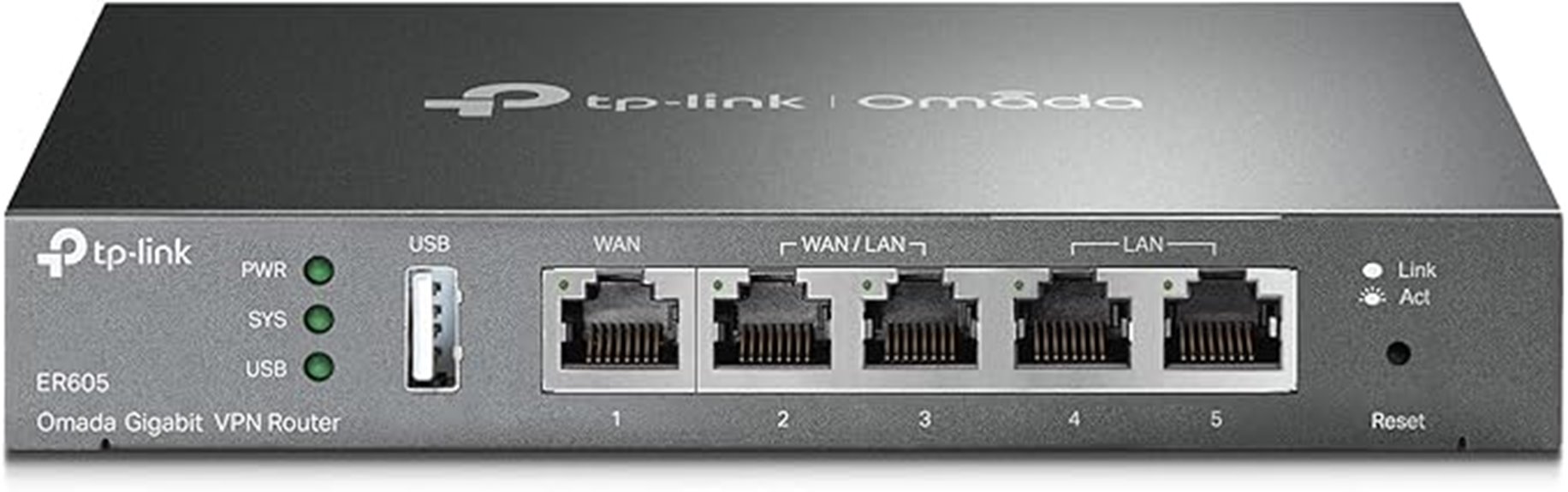
For small businesses seeking robust network security and reliable connectivity, the TP-Link ER605 V2 Wired Gigabit VPN Router stands out as an exceptional choice. With its advanced SPI firewall and support for 20 LAN-to-LAN IPsec connections, I feel confident in its security capabilities. The router offers impressive speeds, reaching up to 980 Mbps, and its multi-WAN functionality optimizes bandwidth efficiently. While some users may face initial setup challenges, the user-friendly cloud management interface makes it easier to navigate. Weighing just 12.6 ounces, this compact router is perfect for SMBs wanting dependable performance and seamless integration.
Best For: Small businesses seeking robust network security and reliable connectivity.
Pros:
- Advanced Security Features: Equipped with an advanced SPI firewall and supports multiple VPN connections, ensuring strong protection for business data.
- High-Speed Performance: Achieves speeds up to 980 Mbps, providing efficient bandwidth usage through multi-WAN capability.
- User-Friendly Management: The cloud management interface is intuitive, simplifying the management of network settings.
Cons:
- Initial Setup Challenges: Some users report difficulties with IP configuration, which may require manual adjustments.
- Firmware Update Process: Users may need to perform sequential updates to access the latest firmware version.
- Slow WAN Failover Times: Some feedback indicates that the failover times for WAN connections could be improved.
Firewalla Cyber Security Firewall for Home & Business

Looking for a powerful yet compact cybersecurity solution? The Firewalla Purple SE is perfect for both home and business use. It functions as a router or can bridge existing ones, with an intrusion prevention system to guard against viruses and malware. I love the continuous monitoring feature, which provides visibility across my IoT devices. Plus, its smart parental control lets me filter content for my kids. Despite mixed reviews on customer support, the intuitive mobile app makes setup a breeze. Overall, it's a reliable choice for anyone wanting to enhance their network security.
Best For: Individuals and small businesses looking for a compact, effective cybersecurity solution that offers robust protection against online threats while providing parental controls and network management features.
Pros:
- Advanced intrusion prevention system protects against a variety of online threats.
- Continuous monitoring and visibility of IoT devices enhance network security and performance.
- User-friendly mobile app simplifies initial setup and ongoing management.
Cons:
- Customer support responsiveness has received mixed reviews, with some users experiencing delays.
- Some users report issues with device reliability, complicating the troubleshooting process.
- Warranty and support processes can be cumbersome for resolving technical issues.
Netgate 1100 pfSense+ Security Gateway

Ideal for tech-savvy users and small businesses, the Netgate 1100 pfSense+ Security Gateway combines powerful VPN, routing, and firewall capabilities in a compact design. With its dual-core ARM Cortex-A53 processor, it delivers near gigabit routing and over 650 Mbps firewall throughput. The lifetime TAC Lite support and one-year hardware warranty offer peace of mind, even if you might face a steep learning curve when configuring it. While the three 1 GbE switched ports handle bi-directional traffic effectively, some users report stability issues after software updates. Still, its performance makes it a strong contender for securing your network.
Best For: Tech-savvy users and small businesses looking for a powerful and compact security gateway with VPN, routing, and firewall capabilities.
Pros:
- Pre-loaded with pfSense+ software for quick setup.
- Dual-core ARM processor delivers strong performance with near gigabit routing.
- Compact design with low power draw and silent operation.
Cons:
- Steep learning curve for configuration, particularly for entry-level users.
- Some users report stability issues after software updates.
- Limited customer support options and slow response times for TAC Lite users.
Sonicwall TZ270 High Availability Unit (02-SSC-6447)

The Sonicwall TZ270 High Availability Unit (02-SSC-6447) stands out as an excellent choice for small businesses seeking robust network security. With its high availability configuration, it guarantees a reliable connection through primary and secondary units, making failover support seamless. The device offers multiple high-speed Ethernet interfaces, tailored for next-generation firewall needs. I appreciate its single-pane-of-glass management, allowing easy integration with other SonicWall products. Customers rave about its ease of installation and effectiveness, especially for HIPAA-compliant setups. Although some users report minor issues with VPN connectivity, the overall performance and security features make it a worthy investment.
Best For: Small businesses looking for reliable and secure network solutions with high availability.
Pros:
- High availability configuration ensures seamless failover support between primary and secondary units.
- Easy installation and integration with other SonicWall products, providing a user-friendly experience.
- Effective for HIPAA-compliant setups, catering to industries with strict security requirements.
Cons:
- Some users have reported minor issues with Client VPN connectivity.
- There are occasional ARP table problems that may affect network performance.
- Best Sellers Rank indicates it may not be the most popular choice among larger businesses.
Sonicwall TZ570 Network Security Appliance (02-SSC-2833)

For mid-sized organizations and distributed enterprises, the SonicWall TZ570 Network Security Appliance (02-SSC-2833) stands out as a formidable choice. It offers industry-validated security effectiveness and impressive price performance with its next-generation firewall capabilities. I love the Zero-Touch Deployment feature that simplifies multi-location rollouts, requiring minimal IT support. Powered by SonicOS 7.0, it comes with advanced security, networking, and management tools. With 4.00 Gbps for firewall and threat prevention throughput, plus integrated SD-WAN, this device guarantees your network remains secure and efficient. Customer feedback reflects satisfaction, making it a reliable option for any business looking to enhance its network security.
Best For: Mid-sized organizations and distributed enterprises seeking a robust and efficient network security solution.
Pros:
- Zero-Touch Deployment allows for easy setup across multiple locations with minimal IT intervention.
- High throughput capabilities (4.00 Gbps for firewall and threat prevention) ensure fast and secure network performance.
- The integration of SD-WAN and modern features like TLS 1.3 support enhances overall network management and security.
Cons:
- The initial setup may require a learning curve for teams unfamiliar with SonicOS 7.0.
- Limited to specific interface options, which may not meet all hardware requirements for larger setups.
- As a mid-range appliance, it may not scale as effectively for very large enterprises with extensive networking needs.
TP-Link ER7206 Multi-WAN Gigabit VPN Router
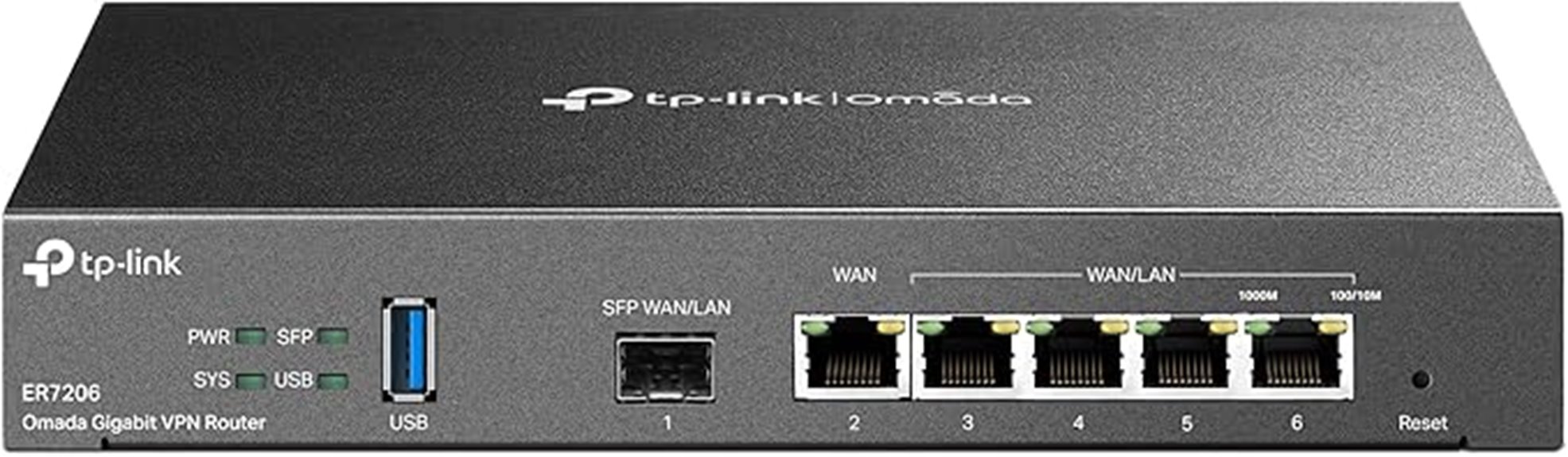
With its ability to support up to 150,000 associated client devices, the TP-Link ER7206 Multi-WAN Gigabit VPN Router stands out as a perfect choice for small to medium-sized businesses seeking robust network security. Featuring multiple WAN ports and integration with Omada SDN, it offers centralized management and extensive control options. Its advanced security features, including an SPI firewall and support for various VPN connections, guarantee your data remains protected. While the installation is straightforward, the configuration can be tricky, especially with VLANs. Overall, users praise its performance and value compared to competitors like SonicWall.
Best For: Small to medium-sized businesses looking for a reliable and secure multi-WAN network solution.
Pros:
- High Capacity: Supports up to 150,000 associated client devices, ideal for growing businesses.
- Advanced Security: Features robust security measures including an SPI firewall and multiple VPN connections to protect data.
- Centralized Management: Integration with Omada SDN allows for easy and efficient network management from various locations.
Cons:
- Complex Configuration: Setting up VLANs and DHCP can be challenging for some users.
- Documentation Issues: Users report discrepancies between online help documentation and the user interface.
- Limited VLAN Traffic Management: Some users have noted restrictions in managing VLAN traffic effectively.
FortiGate-60F Firewall Appliance (FG-60F)
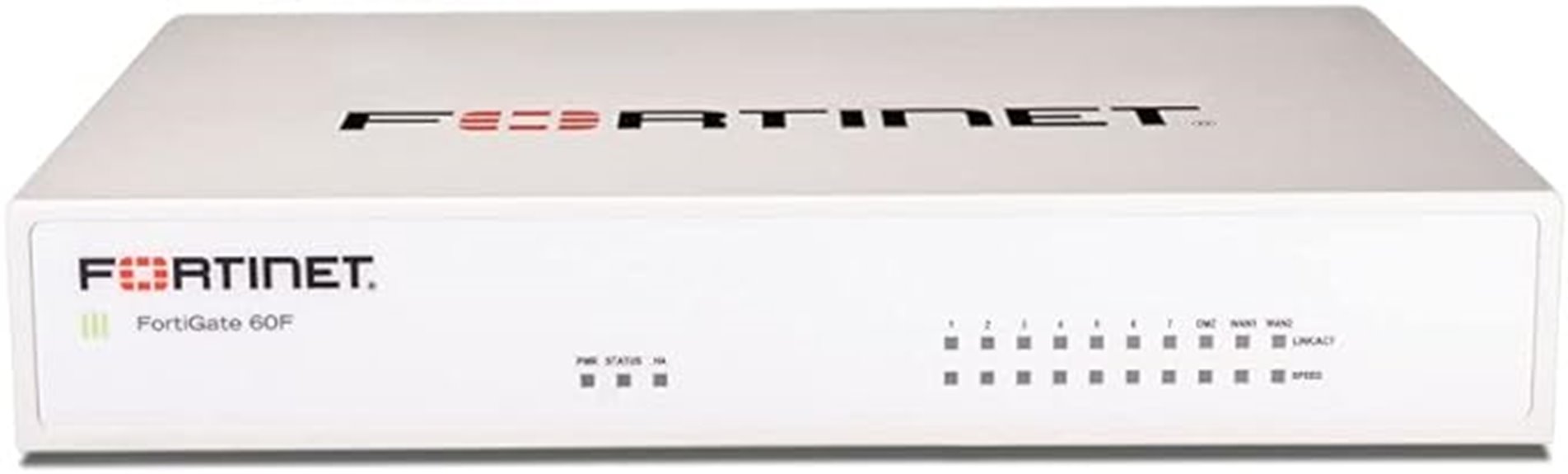
Designed for small to medium-sized enterprises, the FortiGate-60F Firewall Appliance offers robust security features that stand out in today's threat landscape. With 10 GE RJ45 ports and impressive performance stats—1.4 Gbps IPS throughput and 700 Mbps threat protection—it's built to handle demanding environments. The intuitive management console makes setup a breeze, thanks to Zero Touch Integration. However, I noticed some users find its interface a bit complex. While it excels in threat mitigation with AI-driven insights, keep in mind that certain advanced features may require CLI access, and software updates can incur additional costs.
Best For: Small to medium-sized enterprises seeking robust security solutions with advanced threat protection and management features.
Pros:
- Intuitive management console with Zero Touch Integration for easy setup.
- High performance with 1.4 Gbps IPS throughput and AI-driven threat mitigation.
- Extensive security features including VPN, IDS, and antivirus support.
Cons:
- Some advanced functionalities require CLI access, which may be complex for users.
- Additional costs for software updates and support may deter potential buyers.
- Confusion regarding port specifications, as actual ports are 1G Ethernet, not 10G.
Sonicwall TZ270 Network Security Appliance (02-SSC-2821)

The Sonicwall TZ270 Network Security Appliance (02-SSC-2821) stands out as an excellent choice for small to medium-sized businesses seeking robust network security solutions. With its next-generation firewall capabilities and zero-touch deployment, it's user-friendly and efficient. I appreciate the 8x 1GbE ports and the extensive SonicWall Advanced Gateway Security Suite that safeguards against a myriad of threats. The cloud-based sandbox for threat inspection is a game changer. While some users report a learning curve, the overall reliability and performance make it a solid investment for future-proofing my network. Plus, I can easily manage it through various interfaces.
Best For: Small to medium-sized businesses seeking a reliable and user-friendly network security solution with advanced features.
Pros:
- Easy onboarding and setup with the SonicExpress App, allowing for quick deployment.
- Robust security features, including the SonicWall Advanced Gateway Security Suite and cloud-based threat inspection.
- Reliable performance with effective VPN capabilities, making it suitable for various business environments.
Cons:
- Some users report a learning curve for those unfamiliar with IT, which may hinder initial setup.
- Mixed reviews regarding corporate tech support, with some preferring third-party vendor assistance.
- Limited access points supported (maximum of 16), which may not meet the needs of larger organizations.
Protectli Vault FW4B Firewall Micro Appliance
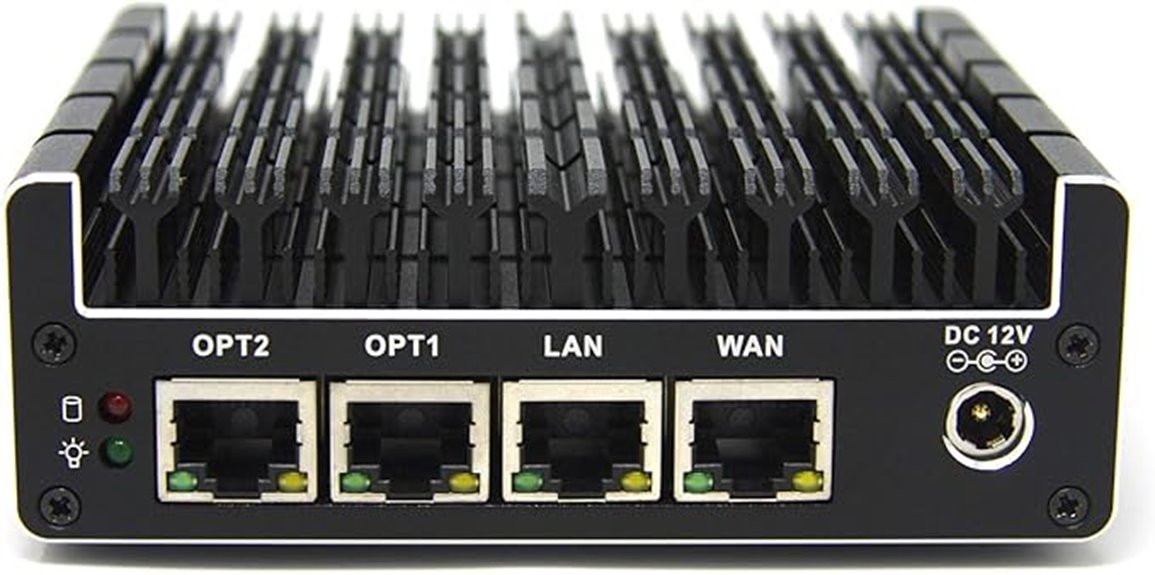
For anyone seeking a compact yet powerful firewall solution, the Protectli Vault FW4B Firewall Micro Appliance stands out with its Intel Quad Core processor and versatile design. Weighing just 2.55 pounds, it fits easily into tight spaces while offering impressive performance, handling speeds up to 1 Gbps. The fanless design keeps it silent and cool, making it perfect for home or small business use. I love its compatibility with popular open-source software like pfSense. Setup is a breeze, and the active user community provides invaluable support. With 4GB of RAM and a customizable BIOS, it's a fantastic choice for robust network security.
Best For: Home users and small businesses seeking a compact, high-performance firewall solution compatible with open-source software.
Pros:
- Silent operation due to fanless design, making it ideal for noise-sensitive environments.
- Easy setup process with straightforward installation using USB booting and ISO images.
- High compatibility with various open-source firewall solutions, ensuring versatility in network configurations.
Cons:
- Limited upgradeability due to small form factor, which may restrict future enhancements.
- No pre-installed operating system, requiring users to have some technical knowledge for setup.
- Fanless design may limit cooling under heavy loads, impacting performance in extreme conditions.
Sonicwall TZ470 Network Security Appliance (02-SSC-2829)

Looking for a compact yet powerful network security solution? The Sonicwall TZ470 Network Security Appliance (02-SSC-2829) is a game changer. With its desktop form factor, it packs 8x 1GbE and 2x 2.5GbE ports, offering multi-gigabit interfaces that guarantee high performance. SonicOS 7.0 enhances its capabilities, supporting 128 VLANs and easy VPN setups for seamless connectivity. Users rave about its straightforward installation and robust security features, achieving a perfect 5.0-star rating. Just keep in mind, for advanced protection services, you'll need an additional license. Overall, it's a solid choice for securing your network in 2025.
Best For: Organizations seeking a compact and powerful network security solution that offers advanced protection and easy installation.
Pros:
- Supports multi-gigabit interfaces, ensuring high performance for demanding network environments.
- User-friendly setup process, making it accessible for those with basic networking knowledge.
- Highly rated by customers for its reliability and effectiveness in securing networks.
Cons:
- Requires professional network engineering expertise for advanced configuration and licensing.
- Additional costs for advanced protection services can be significant, approximately £2000 for three years.
- Optimal GUI visibility may necessitate a high-resolution screen (1920×1080), which could be a barrier for some users.
Ubiquiti Cloud Gateway Ultra (UCG-Ultra)

With its ability to manage over 30 UniFi devices and 300 clients, the Ubiquiti Cloud Gateway Ultra (UCG-Ultra) stands out as an excellent choice for small to medium businesses aiming for robust network security. I appreciate its 1 Gbps routing with built-in IDS/IPS and Multi-WAN load balancing, which guarantees smooth performance. The user-friendly app and web interface make setup a breeze, allowing me to monitor detailed network metrics effortlessly. While it might get hot at times and lacks some 2.5G Ethernet ports, its effective management capabilities and no subscription requirement make it a solid investment for serious network security.
Best For: Small to medium businesses seeking robust network management and security features.
Pros:
- No subscription required for operation, providing long-term savings.
- User-friendly app and web interface facilitate easy setup and management.
- Effective for managing multiple devices with good stability and throughput.
Cons:
- Limited availability of 2.5G Ethernet ports may restrict connectivity options.
- Some users report the device can get hot during prolonged operation.
- May not meet the needs of larger enterprises with more complex networking requirements.
Fanless Micro Firewall Appliance with Intel J4125 Quad Core
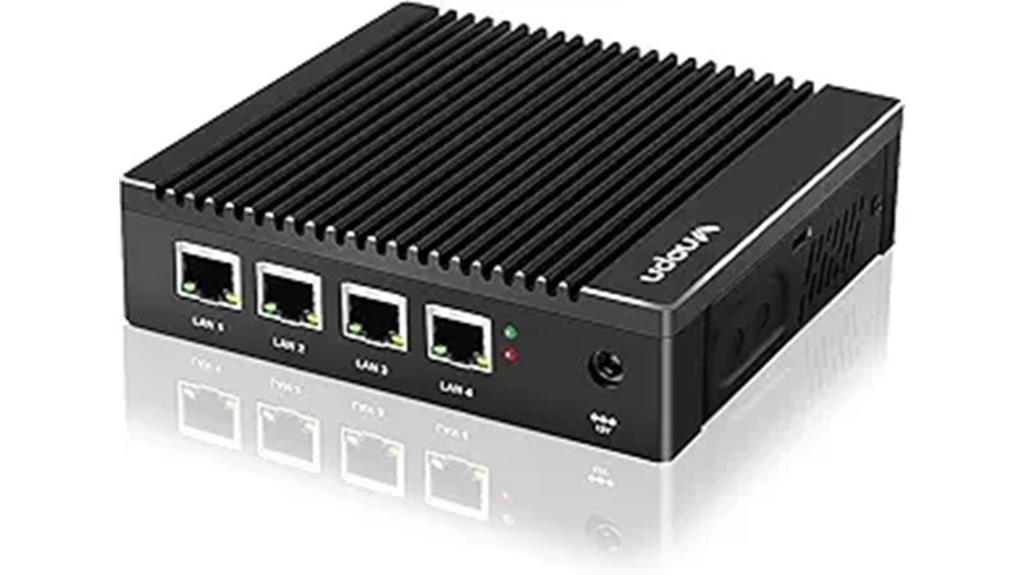
The Fanless Micro Firewall Appliance featuring an Intel J4125 Quad Core processor stands out as an ideal choice for home users and small businesses seeking robust network security in a compact form. With its fanless design, it operates silently and efficiently, making it perfect for any environment. The 8GB DDR4 RAM, expandable to 16GB, coupled with a 128GB mSATA SSD, provides ample storage for various applications. I appreciate the four 2.5GbE Ethernet ports for speedy connections and its compatibility with popular firewall software like pfSense. Overall, this appliance combines performance and user-friendly features, making it a top contender for secure networking.
Best For: Home users and small businesses seeking a compact and efficient network security solution.
Pros:
- Fanless design ensures silent operation, ideal for noise-sensitive environments.
- Expandable RAM and storage options provide flexibility for various applications and future needs.
- Multiple high-speed Ethernet ports enable fast and reliable network connections.
Cons:
- Some users reported issues with BIOS access via HDMI and PXE boot functionality.
- Mixed feedback on reliability, with reports of random crashes and overheating in certain units.
- Limited customer support options outside of Amazon for technical issues.
Gryphon AX Mesh WiFi 6 Router

For families juggling multiple devices and the challenges of online safety, the Gryphon AX Mesh WiFi 6 Router stands out as an essential tool. It delivers ultra-fast speeds of 4.3 Gbps across 3,000 sq. ft., ensuring everyone stays connected without data bottlenecks. The advanced parental controls let me monitor my kids' screen time, block inappropriate content, and set individual time limits. Plus, the next-gen firewall protects against modern threats like malware and phishing. While some users report app issues, I find managing profiles and scheduling options straightforward. Overall, it's a fantastic choice for families prioritizing security and performance.
Best For: Families seeking robust parental controls and high-speed internet for multiple devices.
Pros:
- Advanced parental controls allow for active monitoring and personalized settings for children.
- Ultra-fast speeds of 4.3 Gbps ensure seamless connectivity for gaming and video conferencing.
- Comprehensive security features, including a next-gen firewall and 24/7 intrusion detection, protect against online threats.
Cons:
- Some users experience bugs and connectivity issues with the mobile app.
- Lack of a web-based configuration tool may be inconvenient for those who prefer traditional interfaces.
- Initial setup and configuration may pose challenges for some users.
Factors to Consider When Choosing Firewall Devices

When selecting a firewall device, I find it essential to take into account several key factors. Security features, performance, and user management capabilities can make or break your network's safety and efficiency. Plus, the ease of deployment and the overall cost will impact your decision considerably.
Security Features Importance
Choosing the right firewall device is fundamental for effective network security, and understanding the significance of security features can make all the difference. I believe that robust security capabilities like intrusion prevention systems (IPS), anti-malware, and content filtering are essential in defending against evolving cyber threats. Advanced features such as zero-day protection and SSL inspection enhance a firewall's ability to detect and neutralize attacks in real time. For businesses with remote workers, supporting multiple VPN connections guarantees data confidentiality. I also find that firewalls offering deep packet inspection provide better visibility into network traffic, allowing for more precise identification of malicious activities. Finally, regular updates and subscription-based threat intelligence are critical to adapt to new vulnerabilities as they arise.
Performance and Throughput
Performance and throughput are fundamental factors to take into account in firewall selection, as they directly impact your network's efficiency. When I evaluate firewalls, I look for high throughput figures, ideally in Gbps, which indicate how quickly data can be processed. For instance, firewalls equipped with advanced threat prevention can achieve impressive levels, like 4.00 Gbps for inspection and 2.5 Gbps for intrusion prevention. Multi-gigabit interfaces, like 2.5GbE and 5GbE ports, deliver faster data transfer than traditional 1GbE connections. Additionally, the capacity to manage numerous concurrent VPN connections is essential, especially in remote-access-heavy environments. Remember, it's not just about raw throughput; evaluating performance under heavy traffic and complex security tasks is critical for ideal network operation.
User Management Capabilities
Effective user management capabilities are essential for any organization looking to secure its network effectively. I've found that advanced firewalls allow for creating and enforcing individual access controls, which guarantees users have the right permissions based on their roles. It's a huge plus when firewalls support multi-tenant management, letting me oversee different user groups from a single dashboard. Real-time monitoring of user activity offers insights into potential security threats and guarantees compliance with our policies. Integrating with directory services like LDAP or Active Directory simplifies authentication and centralizes user information. Plus, robust reporting and analytics features help track user behavior, identify anomalies, and generate compliance reports, which is critical for meeting regulatory requirements.
Deployment and Setup Ease
After ensuring solid user management capabilities, it's time to reflect on how easily I can deploy and set up the firewall devices. I really want to look for options that provide Zero-Touch Deployment; this feature makes onboarding so much simpler and reduces manual configuration. I also need to evaluate the complexity of the initial setup. If a firewall requires advanced networking knowledge, I might face a steep learning curve. Ideally, I'd like a device that I can configure in about 30 minutes. A user-friendly management interface is essential, too, as it streamlines ongoing tasks. Finally, I'll check for extensive support resources, as well-structured guides can greatly ease the deployment and troubleshooting process.
Cost and Licensing Options
When I'm considering firewall devices, I can't overlook the importance of cost and licensing options. Evaluating the total cost of ownership (TCO) is vital, as it includes not just the initial price but also ongoing licensing fees for advanced features and support. Many next-generation firewalls (NGFWs) come with separate licensing for functionalities like threat protection and VPN connections, which can escalate costs over time. Subscription models differ in duration and coverage, affecting my budget and financial planning. I also need to think about licensing flexibility; tiered pricing based on users or devices can allow for scalability. Finally, understanding the costs of thorough support and documentation is significant to guarantee I have the assistance I need during deployment and maintenance.
Compatibility With Existing Systems
To guarantee a smooth integration of a new firewall device, I need to take into account its compatibility with my existing systems. First, I verify the device supports my current operating systems and protocols, which helps avoid disruptions. Next, I check if it works well with my existing hardware like routers and switches, preventing conflicts. It's also essential to verify the firewall's ability to manage multiple VLANs and support various VPN types, as this directly impacts my network security. Additionally, I assess whether I can manage the new firewall through my existing network management systems or if I'll need a separate platform. Finally, I evaluate any licensing or subscription requirements to maximize its capabilities within my environment.
Frequently Asked Questions
How Do I Determine the Right Firewall Size for My Needs?
Determining the right firewall size for my needs involves evaluating my network's traffic and user count. I start by examining the number of devices connected and the types of applications I use. I also consider future growth—if I plan to expand my network, I need a firewall that can scale. Finally, I check the performance metrics, like throughput and session capacity, ensuring it meets my demands without compromising security.
Can Firewall Devices Protect Against Advanced Persistent Threats?
Absolutely, firewall devices can protect against advanced persistent threats (APTs). I've seen how they filter malicious traffic and monitor unusual behavior, providing a solid layer of defense. However, I know that relying solely on firewalls isn't enough. I also incorporate other security measures, like intrusion detection systems and regular updates, to enhance my protection. It's vital to stay proactive and adapt to evolving threats for the best security posture possible.
What Is the Difference Between Hardware and Software Firewalls?
Did you know that around 60% of small businesses close within six months of a cyber attack? When it comes to firewalls, the main difference lies in their form. Hardware firewalls are physical devices placed between your network and the internet, offering robust protection. On the other hand, software firewalls are applications installed on individual devices, providing customizable security. I usually recommend using both for thorough coverage against threats.
How Often Should I Update My Firewall Settings?
I update my firewall settings regularly, at least every few months. It's essential to stay on top of the latest threats and adjust my settings accordingly. When I notice any unusual activity or after major software updates, I'll re-evaluate those settings too. I've found that keeping my firewall updated not only helps protect my network but also gives me peace of mind knowing I'm doing my part to guarantee security.
Can a Firewall Prevent All Types of Cyber Attacks?
I've often wondered if a firewall can truly prevent all types of cyber attacks. The truth is, while firewalls are essential for blocking unauthorized access and filtering traffic, they can't catch everything. They're great at stopping known threats, but sophisticated attacks, like phishing or social engineering, can still bypass them. I always make sure to combine my firewall with other security measures to enhance my overall defense strategy against cyber threats.
Conclusion
As I wrap up my exploration of the best firewall devices for 2025, I can't help but picture a digital fortress guarding my home. Each of these firewalls serves as a vigilant sentinel, standing watch against cyber threats while I enjoy seamless connectivity. Whether I'm streaming a movie or working from home, I feel secure knowing that I've chosen the right protection. So, take the leap—secure your network and enjoy peace of mind in our ever-connected world.









