You can easily enhance your everyday experiences with some hidden tech tricks. Set your smartphone’s sleep timer for calming sounds, master photography with burst mode and grid lines, and automate tasks with shortcuts to streamline your routine. Keep your cables organized and secure your devices with strong passwords and two-factor authentication. Plus, improve your communication by using Wi-Fi calling and AR tools for measuring. Keep exploring these clever tips to elevate your daily tech game!
Key Takeaways
- Use burst mode on your camera for high-action shots, capturing multiple frames in quick succession to choose the best image.
- Enable grid lines in camera settings to apply the rule of thirds, improving photo composition and visual appeal.
- Utilize smartphone apps to filter blue light, enhancing sleep quality while using devices before bedtime.
- Implement cable management techniques, such as using ties and clips, to create an organized and clutter-free workspace or bedroom.
- Activate two-factor authentication and strong passwords to safeguard your personal data against cyber threats and enhance security.
Enhancing Sleep With Smartphone Features

How can your smartphone help you get a better night’s sleep? Start by setting a sleep timer using your clock app. This feature lets you play music or calming sounds that automatically stop after a designated time, creating a more restful environment.
Pair the sleep timer with a smartphone arm for comfortable viewing of videos or reading before bed; it reduces neck strain and enhances your overall comfort.
Plus, using blue light filtering apps can minimize eye strain, promoting better sleep quality.
To keep your bedside table serene, organize those charging cables with ties and clips, eliminating clutter.
Together, these features can greatly enhance your bedtime routine, making it easier to wind down and drift off peacefully.
Mastering Photography With Burst Mode and Grid Lines

While capturing the perfect photo often feels like a matter of luck, mastering burst mode and grid lines can considerably boost your chances of success.
Mastering burst mode and grid lines can significantly enhance your photography, turning luck into skill.
Burst mode lets you take a series of photos in rapid succession, making it perfect for action shots. To enhance your photography further, use grid lines to apply the rule of thirds, ensuring balanced compositions.
Here’s how to maximize your shots:
- Activate burst mode by holding down the shutter button.
- Enable grid lines in your camera settings.
- Align subjects along grid lines for better framing.
- Capture multiple images to choose the best one.
- Review your shots to learn and improve.
Combining these techniques will help you capture stunning photos every time!
Automating Tasks With Shortcuts and Routines

Capturing stunning photos is just one way technology can enhance your daily life. Automating tasks with shortcuts on your smartphone can simplify your routine. You can set reminders, send messages, or even create customized routines that trigger multiple actions with a single command. For example, saying “Goodnight” can turn off lights, adjust the thermostat, and play your favorite music. Additionally, these shortcuts can help streamline your workflow, similar to how AI training jobs provide pathways into the tech field. Moreover, integrating USB types for device connectivity can enhance the overall efficiency of your automated tasks. Incorporating smart home technology allows for even greater automation possibilities that adapt to your lifestyle. A well-planned routine can help ensure you maintain a balanced nutrition that supports your overall health. Furthermore, using high refresh rates in smart home devices can improve responsiveness and enhance your overall experience with automation.
Here’s a quick look at how you can benefit from shortcuts:
| Shortcut Type | Action Triggered | Benefits |
|---|---|---|
| Text Message | Sends a pre-written message | Saves time |
| Reminder | Sets a daily alert | Keeps you organized |
| Home Routine | Adjusts settings simultaneously | Enhances comfort and ease |
| Expense Tracker | Logs spending automatically | Simplifies financial tracking |
Start automating and enjoy a more efficient life!
Streamlining Cable Management for a Tidy Space

If you want to create a tidy and organized living space, streamlining your cable management is essential. By taking the right steps, you can reduce clutter and enhance your environment.
Here are some effective tips:
- Use cable ties and clips to bundle cables together.
- Invest in a cable box to hide excess cords.
- Replace multiple low-watt chargers with a single high-watt charger for efficiency.
- Utilize power strips with USB ports for easy access.
- Label cables with tags or color code them for quick identification.
Keeping charging stations neat not only improves organization but also reduces tripping hazards from tangled cables. Additionally, implementing best practices for organizing your space can further enhance your cable management efforts.
Implement these cable management strategies, and you’ll enjoy a cleaner, more functional space.
Implementing Effective Security Measures

When it comes to securing your accounts, using strong passwords is just the start. You should also consider enabling two-factor authentication for an added layer of protection against unauthorized access. Additionally, be aware that phishing attempts are a common tactic used by cybercriminals to compromise accounts. Furthermore, understanding state tax implications can help you make informed decisions about your financial security in retirement. Implementing AI-driven encryption methods can significantly enhance your data protection efforts against potential threats. Moreover, investing in a reliable home security system can provide increased safety and peace of mind in both physical and digital realms. Additionally, understanding the tax implications of Gold IRAs can help you optimize your retirement savings strategy.
Strong Password Practices
Strong password practices are essential for safeguarding your online accounts.
To enhance your security, consider the following tips:
- Use random passwords with a mix of uppercase and lowercase letters, numbers, and special characters.
- Avoid common passwords like pet names or easily guessable information.
- Regularly update your passwords every three to six months to limit risks.
- Utilize password managers to generate and store unique passwords for each account.
- Implement two-factor authentication (2FA) through SMS or authenticator apps for added protection.
Two-Factor Authentication Benefits
While many people rely on strong passwords for security, adding two-factor authentication (2FA) can greatly bolster your protection against unauthorized access.
With 2FA, you’re not just using a password; you also need a second form of verification, like a text message or a code from an authenticator app. This extra step can reduce the risk of unauthorized access by 99.9% compared to relying solely on passwords.
Using an authenticator app is even more secure than SMS, as it’s less prone to interception. By implementing two-factor authentication, you considerably lower the chance of identity theft and account breaches, making it much tougher for attackers to access your sensitive information.
Enable 2FA on your accounts today for enhanced security.
Efficient Power Management for Device Charging
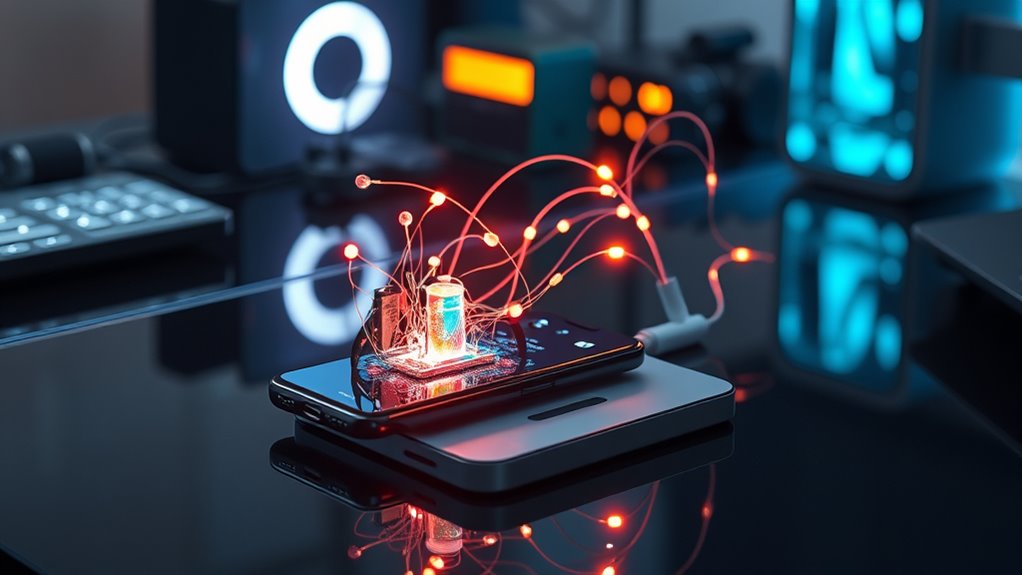
Efficient power management for device charging can transform your everyday routine, especially as we rely on multiple gadgets.
By making a few smart adjustments, you can streamline your charging experience:
- Replace multiple low-watt chargers with a single high-watt charger to reduce clutter.
- Use power strips with USB ports to charge several devices at once, minimizing outlet use.
- Organize cables with ties, clips, or a cable box to prevent tripping hazards.
- Label cables to quickly identify which charger belongs to which device, saving you time.
- Keep your charging station tidy for better accessibility and easier management of your power needs.
With these tips, you’ll achieve efficient power management and enjoy a more organized charging setup.
Improving Communication With Connectivity Tips

If you’re struggling with call quality, try activating airplane mode before your call; it can help connect you to the nearest cell tower.
You can also boost your signal by moving to a more open area or away from obstructions.
These simple adjustments can enhance your communication experience greatly.
Airplane Mode Benefits
To enhance your communication experience, activating airplane mode can be a game changer, especially when you’re facing connectivity issues.
Here are some benefits of using airplane mode:
- Reconnects your device to the nearest cell tower, improving signal strength.
- Reduces interference, minimizing dropped calls and poor connectivity.
- Allows you to enable Wi-Fi for stable internet while avoiding cellular issues.
- Conserves battery life for essential apps during emergencies.
- Prevents unwanted notifications and distractions during flights.
Signal Boosting Techniques
While you might find yourself struggling with poor connectivity, there are several effective signal boosting techniques that can enhance your communication experience. Try these methods right away to improve your phone calls:
| Technique | Description | Best For |
|---|---|---|
| Airplane Mode | Activate it to reconnect to the nearest tower | Android phone users |
| Higher Locations | Move to a second floor or rooftop | Weak signal areas |
| Wi-Fi Calling | Use when cellular signals are weak | All operating systems |
Make sure to keep your device updated, too. Using your phone with a power bank is a good idea during low battery situations. By implementing these signal boosting techniques, you’ll be able to see a noticeable improvement in connectivity.
Utilizing AR Tools for Everyday Measurements

As you tackle everyday tasks, augmented reality (AR) tools can make measuring distances and dimensions a breeze. With artificial intelligence powering these apps, your smartphone can overlay digital measurements onto real-world objects seamlessly.
Here’s how you can maximize their use:
Maximize your AR measuring tools by utilizing built-in apps, sharing results, and ensuring accurate alignment for optimal use.
- Use built-in AR measure apps to measure lengths, heights, and areas.
- Share measurements directly via text or email for easy collaboration.
- Guarantee proper alignment and calibration for accurate results.
- Take advantage of real-time feedback to visualize measurements in context.
- Explore additional features like area calculations or object tracking.
Frequently Asked Questions
Can a Cell Phone Really Detect a Hidden Camera?
Yes, a cell phone can help you detect a hidden camera, but it can’t do it directly.
You can use specific apps that scan for infrared light or unusual Wi-Fi signals that many cameras emit.
Additionally, if you point your smartphone camera at a suspicious area, you might catch the reflection of a camera lens, especially in low light.
Using your flashlight can also help reveal hidden cameras by reflecting off their lenses.
How Do You Detect if a Hidden Camera Is Watching You?
To detect if a hidden camera is watching you, start by using a smartphone app designed to spot camera lenses through reflective surfaces.
Look for unusual signs like blinking lights, especially in low light.
Physically inspect areas like smoke detectors or decor for hidden devices.
Consider using infrared detection tools to identify heat signatures from active cameras.
Stay alert and trust your instincts; if something feels off, investigate further.
Is It Illegal to Have a Hidden Camera on You?
It depends on where you are. In many places, it’s legal to have a hidden camera in public spaces, but laws vary considerably.
You can’t record in private areas without consent, and some states require all parties to agree to audio recording. Always check local regulations before using a hidden camera.
If you’re using it for illegal purposes, like voyeurism, you could face serious legal consequences. Always prioritize respect for others’ privacy.
Is There Really an App That Can Detect Hidden Cameras?
Ever wondered if that flicker of light is more than meets the eye? Yes, there are apps that can help you detect hidden cameras.
Apps like “Hidden Camera Detector” and “Glint Finder” use your smartphone’s sensors to spot unusual reflections and infrared light from cameras. By scanning slowly and thoroughly, you can enhance your chances of detection.
Just remember, while these tools are useful, they aren’t foolproof, so stay alert in unfamiliar places.
Conclusion
By tapping into these hidden tech tricks, you can transform your daily life. Imagine using your smartphone’s burst mode to capture your child’s first steps, ensuring you never miss a precious moment. Automating your morning routine with shortcuts means you can wake up to soft lights and your favorite playlist, all without lifting a finger. Embrace these features, and you’ll reveal a world of convenience, creativity, and efficiency that enhances both your productivity and enjoyment.









