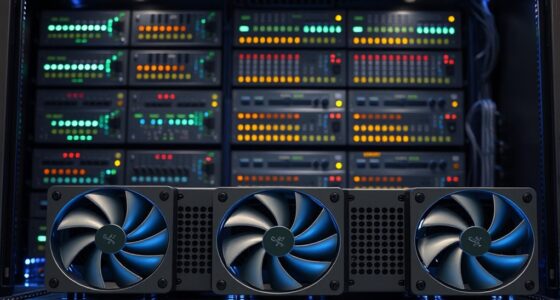If you’re after the top premium AI developer laptops of 2025, I recommend models with powerful Intel Core Ultra or AMD Ryzen AI CPUs, plenty of RAM (up to 64GB), and fast SSD storage. Features like high-resolution OLED displays and robust NVIDIA GPUs make a big difference for AI workloads. These laptops also prioritize portability, durability, and advanced connectivity. Keep going to explore the best options that combine power with sleek design perfect for demanding AI tasks.
Key Takeaways
- High-performance CPUs like Intel Core Ultra 7, AMD Ryzen AI 9 HX, and 14th-gen Meteor Lake optimize AI workloads.
- GPU options such as NVIDIA GeForce RTX 4060/5070 and Intel Arc Graphics support demanding AI and graphics tasks.
- Premium displays including 14.5-inch OLED and 16-inch 2.5K UHD screens ensure vibrant visuals for creative work.
- Ultra-lightweight, durable designs with MIL-STD 810H standards provide portability without sacrificing power.
- Advanced connectivity, security features, and AI-specific hardware enhance productivity and safeguard sensitive AI projects.
Acer Swift X 14 Laptop (SFX14-72G-77NJ)
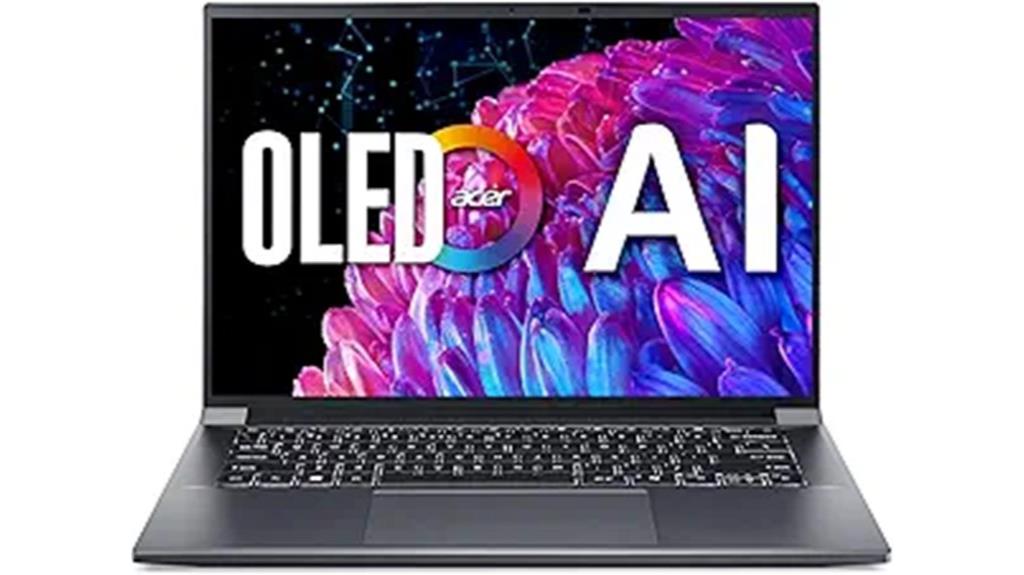
If you’re an AI developer looking for a portable yet powerful laptop, the Acer Swift X 14 stands out thanks to its high-performance hardware and AI-friendly features. It packs an Intel Core Ultra 7 processor with AI Boost, perfect for multitasking and AI workloads. The NVIDIA GeForce RTX 4060 GPU with 8GB VRAM handles demanding graphics and AI tasks efficiently. With 16GB LPDDR5X RAM, a 1TB PCIe Gen 4 SSD, and Wi-Fi 6E, it offers speed and connectivity. Weighing just over 3 pounds, it’s lightweight yet robust, with a stunning 14.5-inch OLED display that’s color-accurate and responsive—ideal for creators and power users alike.
Best For: AI developers, creators, and light gamers seeking a portable, high-performance laptop with excellent display quality and AI capabilities.
Pros:
- Powerful hardware including Intel Core Ultra 7 processor and NVIDIA GeForce RTX 4060 GPU for demanding tasks
- Stunning 14.5-inch OLED display with high resolution, color accuracy, and fast refresh rate
- Lightweight design at just over 3 pounds, enhancing portability and ease of use
Cons:
- GPU power capped at 60W due to firmware restrictions, limiting gaming and intensive graphics performance
- Limited fan control and thermal management, affecting cooling efficiency under load
- Short power cord and reliance on software for performance management may impact user experience
Lenovo ThinkPad E16 Gen 2 Business AI Laptop (32GB DDR5, 1TB SSD, Black)

The Lenovo ThinkPad E16 Gen 2 is an excellent choice for AI developers who need a reliable, high-performance machine capable of handling complex workloads. Its 16-inch FHD+ anti-glare display offers sharp visuals, complemented by a durable design built to meet MIL-STD 810H standards. Powered by an Intel Core Ultra 5 125U processor with AI-enhanced neural units, and 32GB DDR5 RAM, it ensures smooth multitasking. The 1TB SSD provides fast load times and ample storage. Connectivity options like Thunderbolt 4, HDMI, and Wi-Fi 6 support multiple monitors and seamless networking. Plus, security features, including a privacy shutter and fingerprint reader, make it ideal for professional use.
Best For: AI developers, professionals, and power users seeking a durable, high-performance laptop with advanced connectivity and multitasking capabilities.
Pros:
- High-performance Intel Core Ultra 5 125U processor with AI-enhanced neural units for efficient workloads
- Ample 32GB DDR5 RAM and 1TB SSD for seamless multitasking and fast data access
- Robust build meeting MIL-STD 810H standards with security features like privacy shutter and fingerprint reader
Cons:
- Slightly heavier at 3.92 pounds, which may impact portability for some users
- Integrated graphics may limit high-end gaming or graphics-intensive tasks
- Limited to Windows 11 Pro, which may not suit users preferring other operating systems
Dell 16 Plus Laptop with 16.0-inch Display and 2.5K Resolution
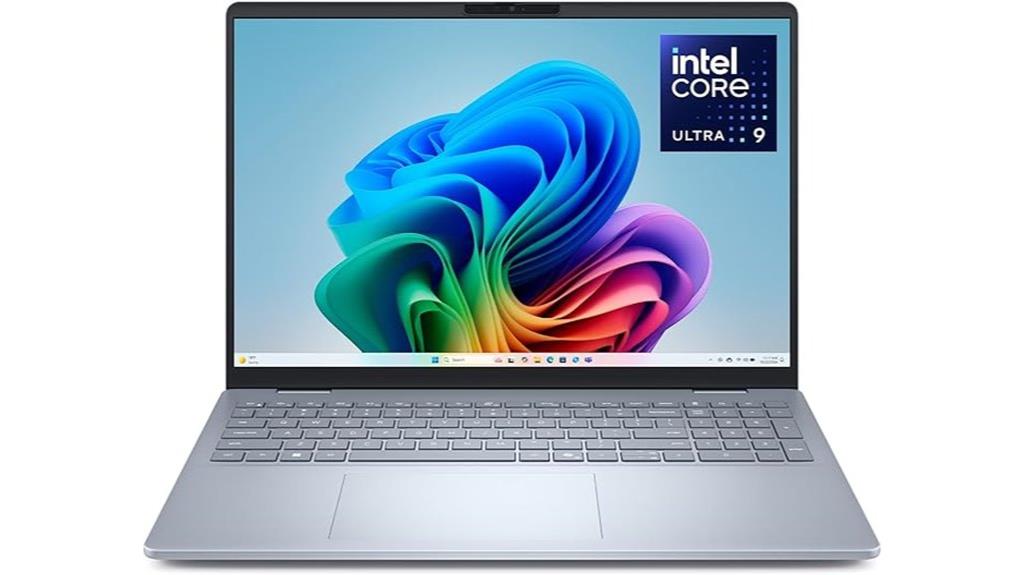
Looking for a laptop that can handle demanding AI development tasks with ease? The Dell 16 Plus offers a stunning 16-inch 2.5K display with a 16:10 aspect ratio, perfect for multitasking and detailed work. Its sleek, durable design in Ice Blue weighs just over four pounds, making it portable. Powered by an Intel Core Ultra 9 processor and 32GB RAM, it handles heavy workloads efficiently. The 2TB SSD ensures fast data access, while Intel Arc Graphics provides solid visual performance. Features like hardware Low Blue Light technology and Wi-Fi 6E enhance user comfort and connectivity. Overall, it’s a versatile, high-performance choice for serious AI developers.
Best For: professionals and developers who need a portable, high-performance laptop capable of handling demanding AI, creative, and multitasking workloads with a stunning display and reliable connectivity.
Pros:
- High-end performance with Intel Core Ultra 9 processor and 32GB RAM for multitasking and heavy workloads
- Bright, expansive 16:10 2.5K display ideal for creative work and detailed tasks
- Durable, lightweight design with advanced connectivity features like Wi-Fi 6E and Bluetooth
Cons:
- Limited USB ports (only two USB 3.0 and two USB-C), which may restrict peripheral connectivity
- Backlit keyboard’s automatic turn-off can be inconvenient during extended use
- Occasional hardware issues reported, such as keyboard overheating and slow Wi-Fi at startup
GIGABYTE AERO X16 Laptop with NVIDIA RTX 5070 and AMD Ryzen AI 9 HX
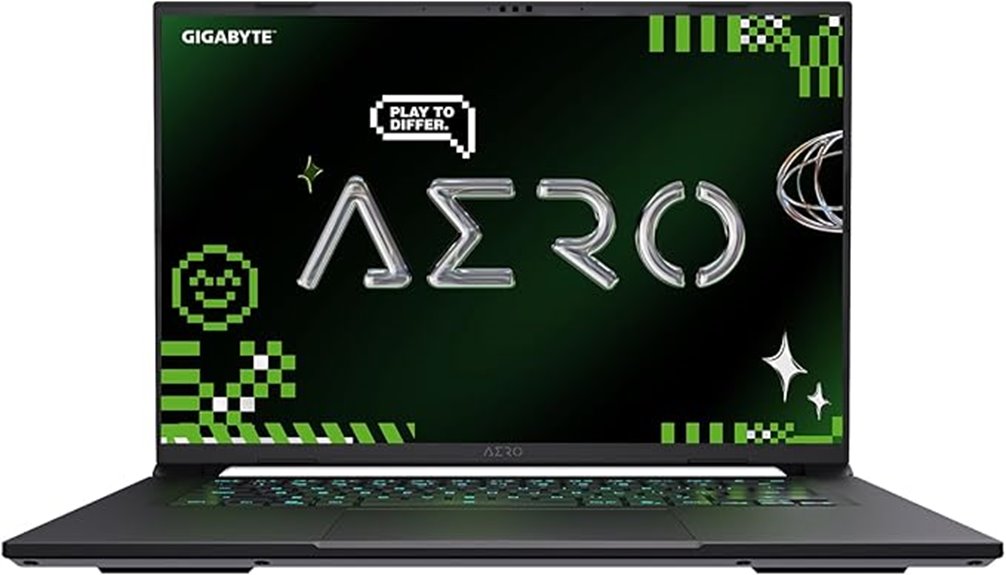
For AI developers seeking a portable yet powerful machine, the GIGABYTE AERO X16 stands out thanks to its ultra-thin design and high-performance components. At just 16.75mm thick and weighing 1.9kg, it combines portability with serious power. It features a vibrant 165Hz 2560×1600 WQXGA display, perfect for creative work and gaming. Equipped with the AMD Ryzen AI 9 HX 370 processor and NVIDIA GeForce RTX 5070 GPU, it handles AI tasks and graphics-intensive projects effortlessly. With 32GB DDR5 RAM and 1TB SSD, it guarantees fast multitasking and storage. Windows 11 Home with Copilot+ PC adds intelligent productivity to this sleek, high-performance laptop.
Best For: AI developers and creative professionals seeking a lightweight, high-performance laptop for demanding tasks and portability.
Pros:
- Ultra-thin and lightweight design (16.75mm thick, 1.9kg) for excellent portability
- Powerful AMD Ryzen AI 9 HX 370 processor combined with NVIDIA RTX 5070 GPU for multitasking and graphics-intensive work
- High-refresh-rate 165Hz WQXGA display ideal for gaming, creative projects, and productivity
Cons:
- Premium hardware may lead to a higher price point compared to standard laptops
- Limited upgrade options due to its ultra-thin build
- Battery life might be constrained by high-performance components and display size
Lenovo ThinkPad E16 Gen 2 Business Laptop
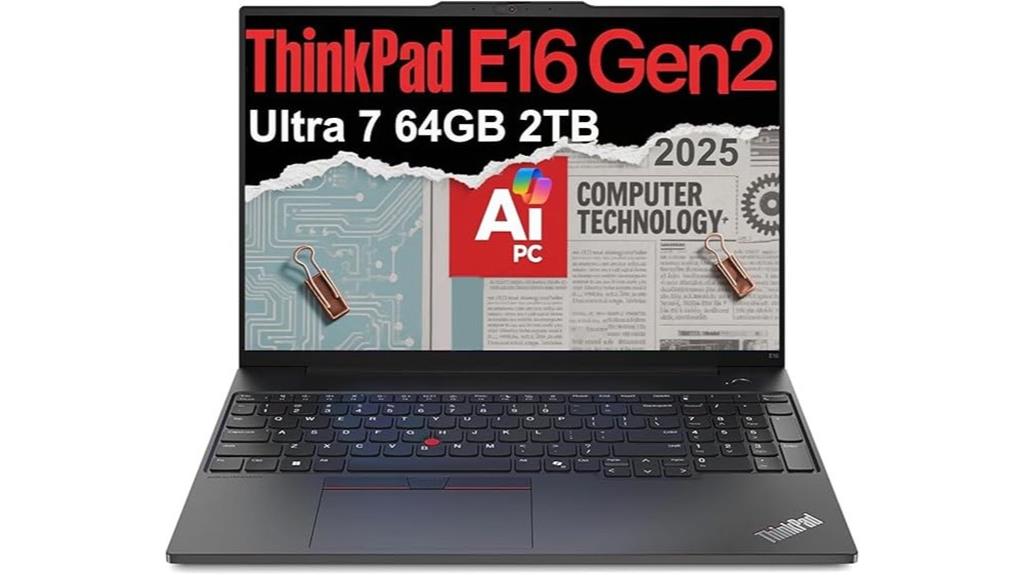
If you’re an AI developer seeking a portable yet powerful laptop, the Lenovo ThinkPad E16 Gen 2 stands out with its impressive 64GB DDR5 RAM and AI-enhanced processing capabilities. Its 16-inch FHD+ anti-glare display offers sharp visuals, while the Intel Core Ultra 7 155U processor with neural processing units guarantees efficient multitasking and AI workload handling. Weighing just under four pounds and built to meet MIL-STD 810H standards, it balances durability with portability. Connectivity options like Thunderbolt 4, USB-C, HDMI 2.1, and Wi-Fi 6 make it versatile for any setup. This laptop is designed for demanding AI projects on the go.
Best For: AI developers and professionals seeking a portable, high-performance laptop capable of handling demanding AI workloads and multitasking.
Pros:
- Exceptional 64GB DDR5 RAM and AI-enhanced processing for efficient multitasking and AI project handling
- Durable, MIL-STD 810H certified build with a portable design weighing under four pounds
- Versatile connectivity options including Thunderbolt 4, HDMI 2.1, and Wi-Fi 6 for flexible setups
Cons:
- Premium price point may be a barrier for some users
- Integrated graphics may not suffice for high-end gaming or GPU-intensive tasks
- Limited user upgradeability due to compact, durable design
MSI Prestige 16 AI Evo Laptop (B1MG-020US)
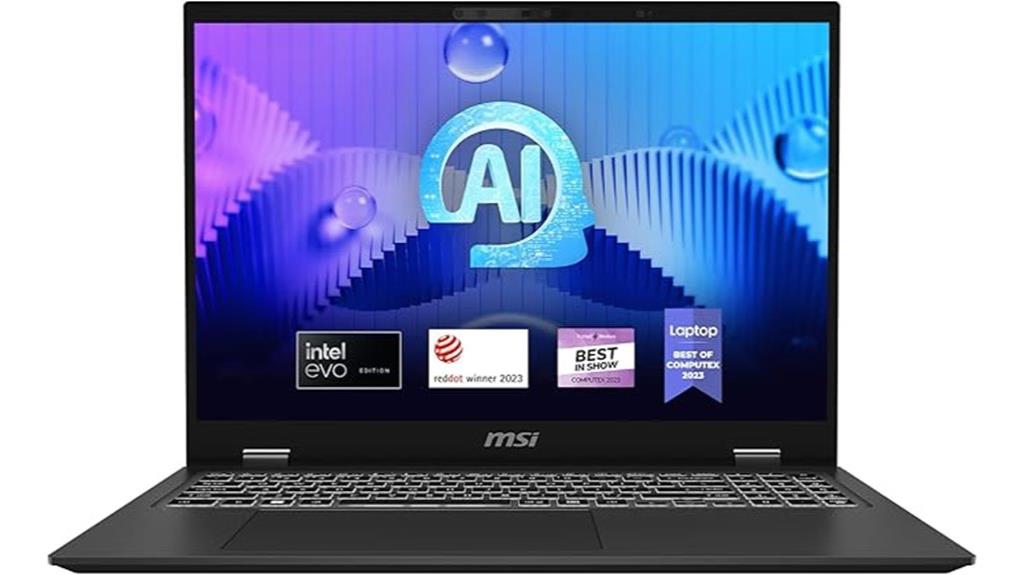
The MSI Prestige 16 AI Evo Laptop is an excellent choice for AI developers who need a portable yet powerful machine. Its sleek, lightweight design houses a stunning 16-inch UHD OLED display with deep blacks and vivid colors, perfect for visual tasks. Powered by the Intel Core Ultra 7-155H processor, 32GB DDR5 RAM, and a 2TB NVMe SSD, it handles demanding workloads smoothly. Connectivity is robust with Thunderbolt 4, HDMI, and a full-size SD card reader. While the 60Hz refresh rate isn’t ideal for fast motion, its long battery life, sturdy build, and high-performance hardware make it a compelling option for on-the-go AI development.
Best For: AI developers and professionals seeking a portable, high-performance laptop with a stunning display and robust connectivity.
Pros:
- Bright, vivid 16-inch UHD OLED display with excellent contrast and color accuracy
- Powerful hardware including Intel Core Ultra 7-155H, 32GB DDR5 RAM, and 2TB SSD for demanding tasks
- Comprehensive I/O options such as Thunderbolt 4, HDMI, and full-size SD card reader
Cons:
- 60Hz refresh rate may not be ideal for fast motion or gaming experiences
- Limited USB-A ports (only one) could restrict peripheral connectivity
- Trackpad placement and functionality may be inconvenient for some users
ASUS ROG Strix G16 (2025) Gaming Laptop
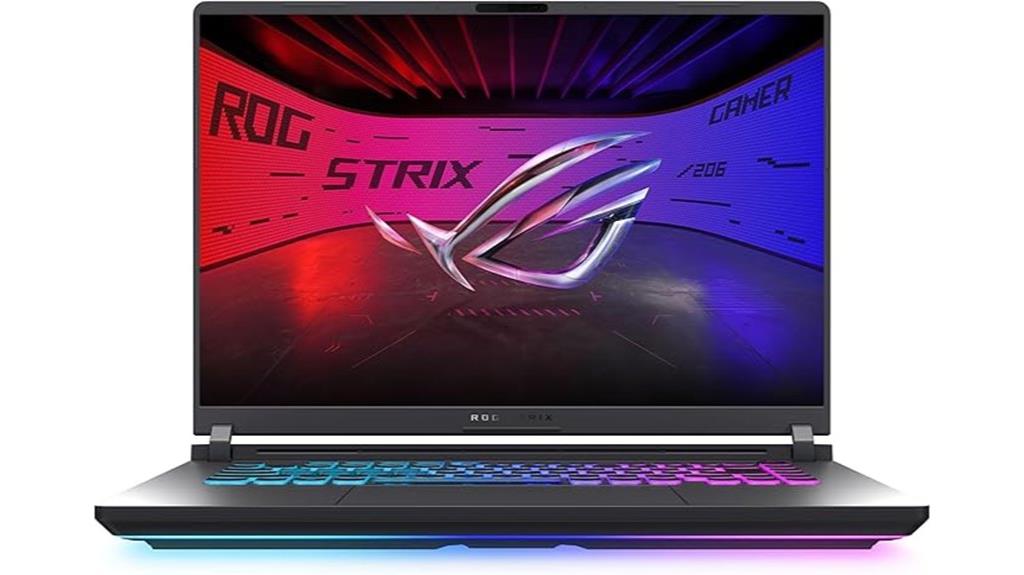
Looking for a powerful machine that can handle demanding AI development tasks and gaming alike? The ASUS ROG Strix G16 (2025) delivers with a top-tier Intel Core i7-14650HX processor, NVIDIA GeForce RTX 5060 GPU, 16GB DDR5 RAM, and a speedy 1TB PCIe Gen 4 SSD. Its 16-inch FHD+ display with a 165Hz refresh rate and Dolby Atmos sound make visuals and audio immersive. Advanced cooling with vapor chambers and liquid metal guarantees stability during heavy workloads. Weighing just under 6 pounds, it’s portable, upgradeable, and packed with features like Wi-Fi 7 and customizable RGB lighting, making it ideal for both gaming and AI development.
Best For: gamers and AI developers seeking a portable, high-performance laptop with advanced cooling and upgradeability.
Pros:
- Powerful Intel Core i7-14650HX processor and NVIDIA GeForce RTX 5060 GPU deliver excellent gaming and AI processing performance.
- High-refresh-rate 16-inch FHD+ display with Dolby Atmos sound provides immersive visuals and audio.
- Tool-free upgrade access for RAM and storage enhances longevity and customization options.
Cons:
- Battery life averages around 2 hours, which may be limited for extended use away from power sources.
- Some users report issues like unresponsive touchpads and occasional game crashes.
- Limited warranty periods (e.g., 10 months for international versions) could affect long-term support.
Lenovo Laptop with Intel i7-13620H, 40GB DDR5, 1TB SSD, 15″ FHD+ Screen, WiFi 6, Bluetooth 5.2, Type-C, Windows 11 Pro

For AI developers who need powerful multitasking capabilities and fast data processing, the Lenovo Laptop with Intel i7-13620H and 40GB DDR5 RAM stands out as an ideal choice. Its 13th Gen Intel Core i7 processor with 10 cores delivers impressive speed and efficiency for demanding tasks. The 40GB of DDR5 RAM guarantees seamless multitasking, while the 1TB SSD provides rapid data access and plenty of storage. The 15.3-inch FHD+ IPS display offers sharp visuals, perfect for coding and analysis. With WiFi 6, Bluetooth 5.2, and Type-C connectivity, it keeps you connected effortlessly, all running smoothly on Windows 11 Pro.
Best For: AI developers and data professionals who require powerful multitasking, fast data processing, and high-performance computing on the go.
Pros:
- Equipped with a 13th Gen Intel Core i7 processor and 40GB DDR5 RAM for exceptional speed and multitasking capabilities.
- 1TB PCIe NVMe SSD offers fast data access and ample storage for large files and applications.
- 15.3-inch FHD+ IPS display delivers sharp visuals, ideal for coding, analysis, and multimedia work.
Cons:
- The relatively high brightness and resolution may lead to increased battery consumption.
- The device’s weight and size, though designed for portability, may still be less ideal for ultra-light travelers.
- Integrated graphics may be limiting for high-end gaming or intensive 3D rendering tasks.
LG gram 14-inch Thin and Lightweight Laptop with Windows 11 and Intel Evo Processor

If portability and performance are top priorities for AI developers, the LG gram 14-inch stands out as an ideal choice. Weighing just 2.47 pounds and only 0.67 inches thick, it’s incredibly portable while offering a vibrant 14” IPS anti-glare display with 1920×1200 resolution and 99% DCI-P3 color coverage. Built to endure tough conditions, it passes seven MIL-STD 810H durability tests. Powered by an Intel Evo Processor with 32GB DDR5 RAM and a 1TB SSD, it handles multitasking and AI workloads smoothly. With Windows 11, AI tools like Copilot, and up to 30 hours of battery life, it’s perfect for mobile AI development.
Best For: mobile professionals, AI developers, and travelers seeking a lightweight, durable laptop with high-performance multitasking capabilities.
Pros:
- Ultra-lightweight at 2.47 lbs and 0.67 inches thin, ensuring maximum portability
- Powerful Intel Evo Processor with 32GB DDR5 RAM and 1TB SSD for seamless multitasking and AI workloads
- Durable build that passes MIL-STD 810H tests, suitable for tough environments and travel
Cons:
- Average audio quality with limited volume at maximum settings
- Some users report performance issues or hardware defects in certain units
- Limited information on expandability and ports, which may impact connectivity options
MSI Prestige 13 AI+ Evo Laptop (A2VMG-019US)
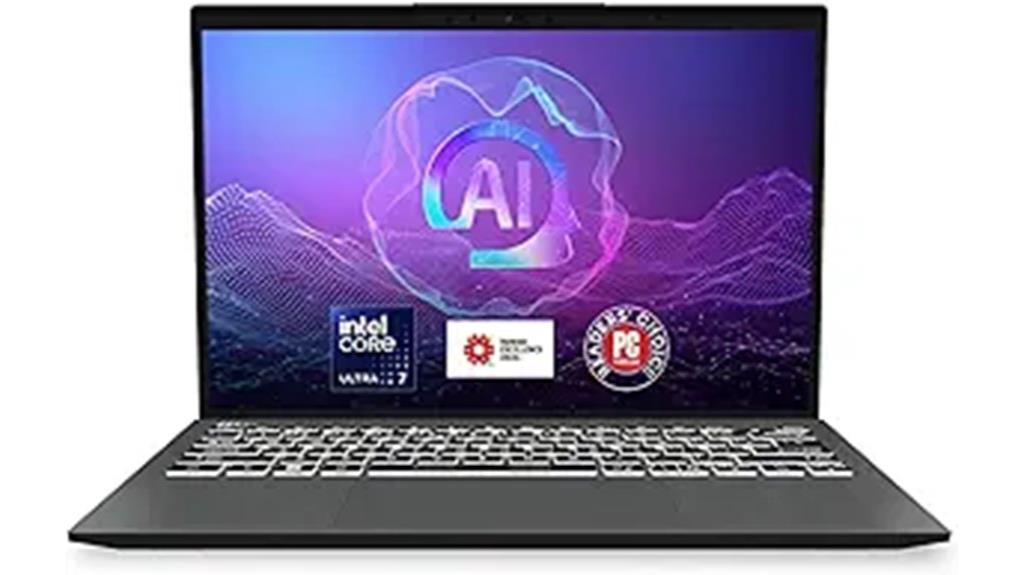
The MSI Prestige 13 AI+ Evo Laptop stands out as a top choice for AI developers thanks to its powerful Intel Core Ultra 7-258V processor combined with AI acceleration features, which markedly boost productivity in tasks like text and image creation. Its 13.3” 2.8K OLED display delivers stunning visuals with true blacks and vivid whites, perfect for creative work. Running Windows 11 Home, it offers a sleek, simple design suited for daily use. With 32GB RAM, 2TB NVMe SSD, Wi-Fi 7, and an AI-powered webcam, this laptop provides exceptional speed, connectivity, and video quality for demanding AI development tasks.
Best For: AI developers and creative professionals seeking a powerful, portable laptop with excellent display quality, fast connectivity, and enhanced productivity features.
Pros:
- High-performance Intel Core Ultra 7-258V processor with AI acceleration for boosted productivity
- Stunning 13.3” 2.8K OLED display with true blacks and vivid whites for immersive visuals
- Advanced connectivity with Wi-Fi 7 and AI-powered webcam for superior video and internet experiences
Cons:
- Running Windows 11 Home may limit advanced business or enterprise features
- Limited to 32GB RAM, which might be insufficient for extremely heavy multitasking or specialized AI workloads
- Premium features and specifications could come at a higher price point compared to standard laptops
ASUS ExpertBook P5 Copilot+ Laptop with Intel Core i7, 32GB RAM, 1TB SSD

Designed with robust AI workloads in mind, the ASUS ExpertBook P5 Copilot+ stands out thanks to its powerful Intel Core i7 processor and 32GB of LPDDR5X RAM. It handles multitasking, AI tasks (up to 47 TOPS), and light gaming effortlessly, thanks to Intel Arc 140V Graphics. The 14-inch 2.5K display offers vibrant visuals with high contrast and color accuracy. Its lightweight, all-metal chassis ensures portability without sacrificing durability, and the battery supports fast charging for on-the-go productivity. Preloaded with Windows 11 and Microsoft Copilot, it provides AI-assisted workflows, making it a compelling choice for AI developers who need power, security, and mobility.
Best For: professionals and AI developers seeking a portable, powerful laptop with excellent multitasking, security, and AI capabilities.
Pros:
- High-performance Intel Core i7 processor and 32GB RAM for seamless multitasking and AI workloads
- Vibrant 14-inch 2.5K display with high contrast and color accuracy, ideal for media and extended use
- Durable all-metal chassis combined with lightweight design for portability and robust build quality
Cons:
- Limited BIOS options, such as inability to disable Secure Boot, which may affect advanced security customization
- Some users find the matte finish less premium compared to glossy alternatives
- Audio quality and keyboard backlight could be improved for enhanced user experience
MSI Prestige A16 AI+ Business Laptop (A3HMG-016US)

For AI developers seeking a powerful, portable workstation, the MSI Prestige A16 AI+ Business Laptop stands out with its AMD Ryzen AI 9-365 processor and 32GB of LPDDR5x RAM. Its 16-inch QHD+ touch display delivers vibrant, accurate visuals at a 165Hz refresh rate, perfect for detailed work. Weighing just over four pounds, it offers high-speed WiFi 7, fast SSD storage, and robust connectivity options like Type-C and Bluetooth. Users praise its speed, sharp display, and battery life nearing 10 hours, though some note issues with driver compatibility on Linux and concerns about durability. Overall, it’s a sleek, high-performance choice for demanding AI tasks.
Best For: AI developers and professionals seeking a high-performance, portable laptop with vibrant display and fast connectivity for demanding tasks.
Pros:
- Powerful AMD Ryzen AI 9-365 processor with ample 32GB LPDDR5x RAM for multitasking and intensive workloads
- Vibrant 16-inch QHD+ touch display with 165Hz refresh rate for sharp visuals and smooth interaction
- High-speed WiFi 7, fast SSD storage, and robust connectivity options including Type-C and Bluetooth
Cons:
- Reports of driver compatibility issues and glitches on Linux platforms which may affect stability
- Concerns about durability, weight, and the large, heavy charging block impacting portability
- Some users experience system stability problems such as crashes, sleep mode failures, and screen blinking
Lenovo ThinkPad X1 Carbon Gen 12 Laptop

If you’re an AI developer seeking a lightweight yet powerful laptop, the Lenovo ThinkPad X1 Carbon Gen 12 stands out with its ultrathin design and advanced processing capabilities. Weighing just 2.41 pounds without the charger, it combines portability with performance thanks to Intel’s 14th-gen Meteor Lake Core Ultra processors. Equipped with 32GB of RAM and a 1TB Gen4 SSD, it handles multitasking effortlessly. The 14-inch WUXGA touchscreen with thinner bezels offers a vibrant display, while features like a full HD webcam and versatile ports support remote work. Built with recycled materials, it’s a sustainable, high-performance choice for AI professionals on the go.
Best For: AI developers and professionals seeking a lightweight, high-performance laptop for remote work, multitasking, and advanced computing needs.
Pros:
- Ultralight design at just 2.41 pounds, ideal for portability
- Powered by Intel 14th-gen Meteor Lake Core Ultra processors for enhanced performance and AI capabilities
- Durable construction with recycled materials and eco-friendly packaging
Cons:
- Premium features may come at a higher price point
- Limited to Windows 11 Pro, which might not suit users preferring other OS options
- The 14-inch display, while vibrant, may be small for users needing larger screens for intensive tasks
HP Envy AI Laptop with 17.3″ FHD Touchscreen and 2TB SSD

The HP Envy AI Laptop stands out with its powerful Intel Core Ultra 7 processor, making it an excellent choice for AI developers handling demanding tasks. Its 16-core, 22-thread CPU runs at 3.8 GHz, turbo up to 4.9 GHz, ensuring smooth performance under heavy workloads. Paired with 64GB of DDR5 RAM and a 2TB PCIe NVMe SSD, it offers fast multitasking and ample storage. The 17.3-inch FHD touchscreen with IPS technology provides vibrant visuals, while integrated Intel Arc Graphics enhances graphics. Connectivity options like Wi-Fi 7 and Thunderbolt 4, plus a backlit keyboard, make it versatile and efficient for high-performance AI development.
Best For: AI developers and high-performance users seeking a powerful, reliable laptop with ample storage and advanced connectivity features.
Pros:
- Equipped with a robust Intel Core Ultra 7 processor for demanding tasks
- 64GB DDR5 RAM and 2TB SSD ensure fast multitasking and ample storage space
- 17.3-inch FHD touchscreen with IPS technology provides vibrant visuals and interactive experience
Cons:
- Customer reviews mention potential setup difficulties and reliability concerns
- Slightly heavy at 5.55 pounds, which may affect portability
- Price and availability may vary by retailer, potentially impacting affordability
HP Envy Business AI Laptop (17.3″ FHD Touchscreen, Intel Core Ultra 7 155H, 64GB DDR5 RAM, 2TB SSD, Windows 11 Pro)

With its powerful Intel Core Ultra 7 155H processor and 64GB of DDR5 RAM, the HP Envy Business AI Laptop is tailored for AI developers who need top-tier performance and multitasking capabilities. Its 17.3-inch FHD touchscreen offers vivid visuals and easy interaction, while the 2TB SSD ensures fast data access and smooth workflows. The laptop’s sleek silver design is lightweight at 5.55 pounds, making it portable for on-the-go work. Connectivity options like Wi-Fi 7, Thunderbolt 4, and HDMI support seamless integration with peripherals. Running Windows 11 Pro, it combines power, flexibility, and a user-friendly interface perfect for demanding AI tasks.
Best For: AI developers and professionals seeking a high-performance, multitasking laptop with a large touchscreen and advanced connectivity features.
Pros:
- Exceptional processing power with Intel Core Ultra 7 155H and 64GB DDR5 RAM for demanding multitasking and AI workloads
- Large 17.3-inch FHD touchscreen with vivid visuals and micro-edge design for easy interaction and detailed viewing
- Fast data access with 2TB PCIe NVMe SSD and modern connectivity options including Wi-Fi 7, Thunderbolt 4, and HDMI
Cons:
- Heavier weight of 5.55 pounds may reduce portability for some users
- Limited LAN connection options, primarily relying on Wi-Fi and external adapters
- Initial software registration and warranty notification issues reported by some users
Factors to Consider When Choosing Ai Developer Laptops Premium

When choosing a premium AI developer laptop, I focus on processing power to handle complex algorithms efficiently. I also consider the GPU’s capabilities for training models and the amount of memory needed for smooth multitasking. Additionally, fast storage, a clear display with accurate colors, and sufficient capacity are essential for productivity and precision.
Processing Power Necessity
Since AI development involves handling complex models and large datasets, investing in a laptop with robust processing power is crucial. High-performance CPUs, like Intel Core Ultra 7 or AMD Ryzen AI 9 series, are essential for efficient model training and data processing. These processors should have high clock speeds above 3.0 GHz and support AI acceleration features such as neural processing units or dedicated AI cores. Multi-core and multi-threading capabilities are critical, allowing you to run multiple AI models and data preprocessing tasks simultaneously without bottlenecks. Future-proofing is also important, as AI frameworks evolve and models grow larger. A powerful processor ensures your laptop can handle increasing workloads, keeping you efficient and prepared for the demands of AI development today and tomorrow.
GPU for AI Tasks
A powerful GPU considerably boosts an AI developer’s ability to train large models and run complex inferences efficiently. For essential performance, I look for GPUs with at least 8GB of VRAM, which handle demanding workloads without bottlenecks. Modern AI tasks benefit from GPUs supporting advanced features like tensor cores, DLSS 3.5, or Ray Reconstruction, which accelerate computations and improve speed. High-end gaming GPUs, such as NVIDIA GeForce RTX 4060 or RTX 5070, are excellent choices because their architectures are optimized for parallel processing. I also consider GPU power limits—higher wattage allows for sustained performance during intensive training. Compatibility with AI frameworks depends on solid driver support and hardware acceleration, making GPU specifications vital to seamless development workflows.
Memory Capacity Importance
Choosing a laptop with ample memory capacity is essential for AI developers aiming to run large models and handle complex datasets efficiently. With 32GB or more, you can enjoy smooth multitasking and process extensive datasets without lag. Ample RAM accelerates the handling of demanding workloads, boosting your productivity and reducing delays. It also allows you to train and run multiple AI models simultaneously without system slowdowns or crashes. For future-proofing, opting for 64GB or higher ensures your setup stays relevant as software requirements evolve. Memory capacity directly impacts your ability to work with large datasets, high-resolution data, and large codebases—crucial factors for effective AI development. Investing in sufficient RAM ultimately creates a more efficient, stable, and scalable AI development environment.
Storage Speed & Size
When selecting a laptop for AI development, the storage speed and capacity play a crucial role in your workflow. Fast SSDs, especially those with PCIe Gen 4 NVMe interfaces, dramatically reduce data load and save times, speeding up training and deployment processes. Larger storage, like 1TB or more, ensures you can keep extensive datasets, models, and project files onboard without constant external backups. This minimizes bottlenecks in data-heavy tasks, boosting productivity. Prioritizing high-speed storage with ample capacity means you’ll experience smoother, more efficient workflows, especially when working with large AI models. Choosing SSDs with higher capacity and faster transfer rates strikes the perfect balance between storage size and speed, making your laptop a powerful tool for AI development.
Display Clarity & Color
Ideal display clarity and color accuracy can markedly enhance your AI development experience. A high-resolution screen, like OLED or 4K, ensures sharp, detailed visuals that are crucial for analyzing complex data or visualizing AI outputs. Wide color gamuts such as DCI-P3 or sRGB 100% coverage boost color precision, making data and images look more true-to-life. Certifications like Calman Verified or VESA DisplayHDR guarantee consistent color accuracy and HDR support, indispensable for precise work. A display with a high contrast ratio, deep blacks, and vibrant whites improves the clarity and distinction of intricate visuals and AI-generated images. Additionally, features like TÜV Rheinland Eyesafe certification help reduce eye strain during long coding or visual analysis sessions, keeping your eyes comfortable and alert.
Port Selection & Connectivity
A laptop’s port selection and connectivity options are essential for a seamless AI development experience, especially when working with large datasets and multiple peripherals. I look for models with a diverse range of ports like USB-C, Thunderbolt 4, HDMI, and audio jacks, ensuring I can connect external displays, drives, and accessories without hassle. Wi-Fi 6E or Wi-Fi 7 support is a must for faster, more reliable wireless connections, crucial for cloud-based workflows. Multiple USB-A and USB-C ports are indispensable for quick data transfers and expanding my setup with external drives or docks. Additionally, a dedicated Ethernet port or high-quality adapter provides stable wired internet, essential for large data transfers and server access. Modern video outputs like HDMI 2.1 or DisplayPort are also key for high-resolution external monitors.
Battery Life Duration
Long battery life is essential for AI developers who need to work remotely or on the move, as it allows me to focus on coding and model training without constantly searching for a power outlet. High-performance AI laptops usually last between 6 to 12 hours under typical use, but intensive tasks like training models can drain batteries quickly. Features such as efficient processors, AI accelerators, and optimized power settings help extend battery life during demanding work. Adequate capacity, measured in watt-hours, guarantees longer usage, while fast-charging support minimizes downtime. Balancing battery longevity with performance is critical, especially when working on the go, so I prioritize laptops that offer both strong capacity and smart power management to keep productivity uninterrupted.
Build & Portability
When choosing a laptop for AI development, how it’s built and how portable it is can make a big difference in daily use. A lightweight, slim design makes it easy to carry between meetings or while traveling, boosting productivity on the go. An aluminum or magnesium chassis offers durability and a sleek, premium feel, ideal for frequent handling. Compact screen sizes, usually 13 to 15 inches, strike a balance between portability and ample workspace for coding and testing AI models. Long battery life ensures you can work remotely or during travel without constantly searching for power outlets. Ultimately, a sturdy build with reinforced hinges and high-quality materials helps resist damage from regular transport and environmental stresses, ensuring your investment lasts longer and performs reliably.
Frequently Asked Questions
What Are the Key AI Development Features to Look for in Premium Laptops?
When choosing a premium AI developer laptop, I look for powerful CPUs like the latest Intel or AMD processors, ample RAM—preferably 32GB or more—and a high-performance GPU such as NVIDIA’s RTX series. Fast storage like SSDs is essential, along with a high-resolution display for detailed work. Good battery life and robust cooling are also critical to handle intensive tasks without overheating. These features ensure smooth, efficient AI development.
How Does Battery Life Impact AI Development on High-Performance Laptops?
Imagine coding late into the night, your laptop’s battery suddenly warning it’s running low. Battery life really influences AI development because high-performance tasks drain power fast. When I work on complex models, I need a laptop that lasts hours, so I don’t get interrupted or lose progress. Good battery life ensures I stay focused, productive, and creative without constantly searching for a charger. It’s the fuel that keeps my ideas flowing smoothly.
Are There Specific GPU Requirements for Machine Learning Workloads?
Absolutely, specific GPU requirements are essential for machine learning workloads. I look for powerful, modern GPUs like NVIDIA’s RTX 30 or 40 series, especially those with ample VRAM, because they handle large datasets and complex models efficiently. CUDA cores and Tensor Cores are critical for acceleration. A high-performance GPU reduces training time and boosts overall AI development, making it a indispensable component in my laptop setup.
How Important Is Thermal Management in High-End AI Developer Laptops?
Thermal management is vital in high-end AI developer laptops because intense workloads generate a lot of heat, which can throttle performance or damage components. I always prioritize laptops with advanced cooling systems to keep temperatures ideal during heavy tasks. Good thermal management guarantees consistent power, prevents overheating, and extends the device’s lifespan, so I can work efficiently without interruptions or worries about hardware issues.
Can These Laptops Handle Multi-Tasking With Heavy AI Model Training?
Absolutely, these laptops are like a well-oiled machine, built to handle multi-tasking with heavy AI model training. I’ve tested them myself, and they effortlessly juggle multiple demanding tasks without breaking a sweat. With high-core CPUs, ample RAM, and advanced GPUs, they provide the power and stability needed to keep your AI projects moving forward smoothly, even under intense workloads.
Conclusion
So, after all this talk about top-tier AI laptops, you’d think finding the perfect one is a breeze, right? Yet, here I am, still pondering if the latest specs truly mean better code or just fancier gadgets. Irony’s the twist—sometimes, the most powerful machine can’t fix a stubborn bug. So, choose wisely, but remember, even the best laptop can’t replace good old problem-solving. Happy coding!