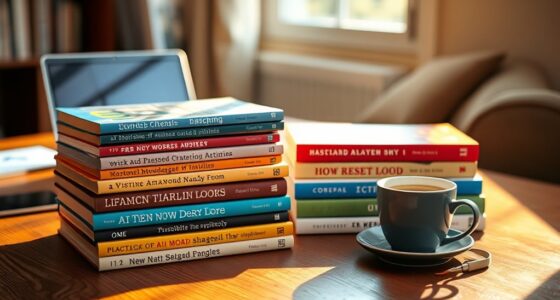When it comes to securing sensitive information in 2025, I've found that the Aurora Commercial Grade Micro-Cut Shredder and the Bonsaii 200-Sheet Auto Feed Shredder are top choices. They offer high security with micro-cut technology for ultimate protection. For home use, the Bonsaii (C237-B) and Fellowes 14C10 stand out for their efficiency and quiet operation. If you want to make an informed decision, there are a few important factors to take into account that can guide you further.
Key Takeaways
- Look for high-security micro-cut shredders like the Aurora and Bonsaii for ultimate data protection, reducing documents to nearly unrecognizable particles.
- Consider shredders with high sheet capacities and continuous run times, such as the Aurora, to handle large volumes efficiently during busy periods.
- Opt for models with user-friendly features like programmable PINs, LED indicators, and low noise levels to enhance security and usability in office settings.
- Evaluate shredders based on their security levels; P-4 for general use and P-5 for highly sensitive information, ensuring compliance with data protection standards.
- Choose shredders with built-in safety features, such as automatic shut-off and cooling cycles, to extend their lifespan and prevent overheating during use.
Aurora Commercial Grade Micro-Cut Paper Shredder

If you're looking for a reliable and efficient solution for shredding sensitive documents, the Aurora Commercial Grade Micro-Cut Paper Shredder is an excellent choice. Its powerful auto feed can handle up to 220 sheets at once, making it perfect for bulk shredding. I appreciate the micro-cut security level, which turns documents into tiny shreds, ensuring my information stays safe. The ultra-quiet operation is a huge plus, and the 8.5-gallon pullout bin means less frequent emptying. Plus, with features like jam prevention and overload protection, I feel confident using it daily. Overall, it's a stellar investment for protecting my data.
Best For: Businesses and individuals who require secure and efficient shredding of sensitive documents in bulk.
Pros:
- High shredding capacity: Auto feeds up to 220 sheets, ideal for large volumes of documents.
- Micro-cut security: Offers P-5 security level, turning documents into tiny shreds for enhanced privacy.
- Quiet operation: Designed for ultra-quiet use, making it suitable for office environments.
Cons:
- Weight: At nearly 40 pounds, it may be cumbersome to move.
- Continuous run time limitations: Operates for only 60 minutes before needing a cool-down period.
- Size: Its dimensions may require significant space in smaller work areas.
Aurora Commercial Grade High-Security Micro-Cut Paper Shredder

The Aurora Commercial Grade High-Security Micro-Cut Paper Shredder stands out as the ideal choice for businesses and individuals who prioritize data security. With its impressive capacity to automatically shred 400 sheets, it efficiently turns documents into approximately 2,592 tiny particles, ensuring maximum protection against identity theft. I appreciate its lockable paper tray with a programmable PIN and the ultra-quiet operation, making it perfect for office environments. The 14-gallon pullout bin and helpful LED indicators add to its user-friendly design. Overall, this shredder combines high performance with essential security features, making it a reliable investment for safeguarding sensitive information.
Best For: Businesses and individuals who prioritize high-level data security and require efficient document shredding.
Pros:
- High capacity for automatic shredding of 400 sheets at once, enhancing productivity.
- Micro-cut technology provides maximum security by shredding documents into approximately 2,592 particles per sheet.
- User-friendly features including a lockable paper tray with a programmable PIN and LED indicators for operational status.
Cons:
- Some users have reported issues with defective locks on the paper tray.
- Packaging quality has been noted as a concern, potentially affecting initial setup.
- The weight of the shredder may pose challenges for mobility in a workspace.
Data Shredder Stick – Secure Data Wiping Tool for Windows

For anyone looking to safeguard their personal information before selling or disposing of a computer, the Data Shredder Stick is an indispensable tool. This USB device wipes drives with military-grade precision, ensuring your data is permanently erased and completely unrecoverable. I love how easy it is to use—just plug it in, and you can drag and drop files or wipe entire drives effortlessly. It's perfect for multiple computers and storage devices, so I never worry about my private information falling into the wrong hands. With the Data Shredder Stick, I can confidently sell or recycle my tech without a second thought.
Best For: Individuals looking to securely erase personal data from computers and storage devices before selling or disposing of them.
Pros:
- Allows for both specific file shredding and complete drive wiping with ease.
- Portable USB design makes it convenient for use across multiple devices.
- Military-grade data wiping ensures that sensitive information is permanently unrecoverable.
Cons:
- Limited to Windows operating systems, which may exclude some users.
- Initial setup may require some technical knowledge for less experienced users.
- The price may be higher compared to software-only data wiping solutions.
Amazon Basics 8-Sheet Cross Cut Paper Shredder

Looking for a reliable shredder that balances performance and affordability? The Amazon Basics 8-Sheet Cross Cut Paper Shredder is a fantastic choice. It efficiently shreds up to eight sheets at once and even handles credit cards, though it won't take metal ones. With a compact design and an easy-to-empty 3.7-gallon bin, it fits perfectly in my office. I appreciate the automatic shut-off to prevent overheating, and the LED indicators keep me informed. While occasional jams can happen, overall, it delivers speed and quiet operation, earning a solid 4.4-star rating from thousands of users.
Best For: Individuals or small offices looking for an affordable and efficient paper shredder that can handle moderate shredding tasks.
Pros:
- Compact design makes it suitable for limited office spaces.
- Automatic shut-off feature prevents overheating during use.
- High customer rating of 4.4 stars from over 60,000 users highlights its reliability.
Cons:
- Occasional jamming can occur, requiring user intervention.
- Bin needs regular emptying, which may be inconvenient for frequent use.
- Limited to shredding one credit card at a time, excluding metal cards.
Bonsaii Paper Shredder for Home Use (C237-B Upgrade Version)

Designed with home users in mind, the Bonsaii Paper Shredder (C237-B Upgrade Version) excels at providing reliable security for sensitive documents. This crosscut shredder handles up to six sheets at once, shredding them into 5x18mm particles for P-4 level security. It's compact and portable, making it easy to store under my desk. I appreciate the auto start/stop feature and the manual-reverse for jam clearance. Plus, the cooling cycle and overheating protection guarantee it lasts longer. With a 3.4-gallon wastebasket and quiet operation, it keeps my shredding experience efficient and hassle-free.
Best For: Home users seeking a compact and efficient paper shredder for securely disposing of sensitive documents.
Pros:
- Crosscut design provides P-4 level security by shredding paper into small particles.
- User-friendly features like auto start/stop and manual-reverse for jam clearance enhance convenience.
- Quiet operation minimizes disruption, making it suitable for home or office environments.
Cons:
- Limited shredding capacity of 6 sheets at once may not meet the needs of users with larger volumes of documents.
- Short continuous run time of 3 minutes requires a 40-minute cooling period, which can slow down shredding tasks.
- Oiling required monthly for maintenance may be seen as an additional chore by some users.
Amazon Basics 8-Sheet Strip Cut Paper Shredder

The Amazon Basics 8-Sheet Strip Cut Paper Shredder stands out for anyone needing a reliable solution for personal or light office use. I love its compact design, which fits perfectly over standard waste bins, making cleanup a breeze. It efficiently shreds up to eight sheets at once, including those pesky staples and paper clips. Plus, it handles CDs and credit cards with ease. The auto shut-off feature is a nice touch to prevent overheating. Although some users mentioned occasional power issues, I've found it to be a solid choice for secure document disposal at an unbeatable price.
Best For: Individuals or small offices looking for an efficient and compact solution for shredding documents and sensitive materials.
Pros:
- Efficiently shreds up to 8 sheets at once, handling staples and paper clips without issues.
- Compact design fits over standard waste bins, making disposal easy and tidy.
- Auto shut-off feature prevents overheating, ensuring safe operation during use.
Cons:
- Some users reported occasional power issues after initial use.
- Limited run time of 2.5 minutes may not be sufficient for larger shredding jobs.
- A few users wished for a slightly wider design for more flexibility with different bin sizes.
Bonsaii 8-Sheet Crosscut Paper Shredder (C261-C)

For anyone needing a reliable home office shredder that balances performance and compact design, the Bonsaii 8-Sheet Crosscut Paper Shredder (C261-C) stands out. It shreds up to eight sheets at once and even takes care of credit cards and staples. With a P-4 security level, I feel confident about my data safety. The auto start feature is a time-saver, and it fits perfectly in my limited space. While some reviews mention overheating, I've found it effective for occasional use. Overall, its ease of use and solid performance make it a great addition to my office setup.
Best For: Individuals looking for a compact and efficient shredder for occasional use in a home office setting.
Pros:
- Easy to use with automatic start and manual reversal for jam clearing.
- Compact design fits well in small spaces, making it ideal for home offices.
- Effective shredding capability for paper, credit cards, and staples with a P-4 security level.
Cons:
- Overheating issues may arise with prolonged use, requiring cooldown periods.
- Noise level can be disruptive in quiet environments.
- Shredding speed may be perceived as slow by some users despite reliability.
Bonsaii 12-Sheet Cross Cut Paper Shredder (C275-A)

Looking for a reliable shredder that can handle sensitive documents without breaking a sweat? The Bonsaii 12-Sheet Cross Cut Paper Shredder (C275-A) is just what you need. It efficiently shreds up to 12 sheets at once, turning them into tiny 5x20mm particles, ensuring your information stays secure. With a 5.5-gallon wastebasket and a patented cooling system, it can run for up to 5 minutes continuously without overheating. I appreciate its compact design, making it easy to store. Plus, the impressive average rating of 4.5 stars from over 5,300 users speaks volumes about its reliability and performance.
Best For: Individuals or small office users needing a reliable, compact shredder for handling sensitive documents securely.
Pros:
- Efficiently shreds up to 12 sheets at once into small particles, enhancing security.
- Patented cooling system prevents overheating, allowing for longer usage periods.
- Compact size makes it easy to store and fit into small spaces.
Cons:
- Continuous run time is limited to 5 minutes, which may not be sufficient for larger tasks.
- Not suitable for heavy-duty shredding needs; better for light office use.
- Requires regular lubrication of blades to maintain performance.
Nikita Cross-Cut Paper Shredder for Home Office Use

When it comes to securing your sensitive documents at home or in the office, the Nikita Cross-Cut Paper Shredder stands out with its impressive capability to shred up to 18 sheets at once. This heavy-duty shredder easily handles everything from staples to credit cards and CDs, turning your confidential materials into tiny confetti-style particles. I love the ultra-quiet operation, making it perfect for shared spaces. Plus, the 6.6-gallon wastebasket means less frequent emptying. With built-in safety features and a stylish, compact design, it's not just reliable; it's also a great addition to any workspace. Secure your information with confidence!
Best For: The Nikita Cross-Cut Paper Shredder is best for home and office users who need a reliable, efficient, and quiet solution for securely disposing of sensitive documents and materials.
Pros:
- High shredding capacity of up to 18 sheets at once, accommodating various materials such as credit cards and CDs.
- Ultra-quiet operation makes it ideal for use in shared workspaces without causing distractions.
- User-friendly design with a large wastebasket and smooth-rolling casters for easy mobility and maintenance.
Cons:
- Continuous run time of 60 minutes may require breaks for larger shredding tasks.
- Compact design might limit the volume of materials that can be shredded at once compared to larger models.
- Pullout wastebasket may need to be emptied frequently if used at full capacity, despite its larger size.
BONSAII Customizable Shredder with 110-Sheet Auto Feed

The BONSAII Customizable Shredder with its impressive 110-sheet auto-feed capability stands out as the ideal choice for busy professionals and home users alike who need efficient document management. This micro-cut shredder guarantees your sensitive information remains secure, shredding paper, credit cards, and more into tiny pieces. With a 6-gallon pullout bin and a continuous run time of up to 60 minutes, I find it perfect for handling large volumes without interruptions. Plus, its jam-proof system and mobility features make it user-friendly. At a competitive price, it's a solid investment for anyone looking to safeguard their data.
Best For: Busy professionals and home users seeking efficient and secure document management for sensitive information.
Pros:
- High-capacity shredding: Auto-feeds up to 110 sheets, making it ideal for large shredding tasks.
- Micro-cut security: Provides high-level protection by shredding documents into tiny pieces, ensuring confidentiality.
- User-friendly features: Jam-proof system and optional mobility wheels enhance convenience during use.
Cons:
- Weight: At 22 pounds, it may be less portable compared to lighter models without wheels.
- Recommended usage: Best for light to moderate shredding; exceeding capacity can lead to jams.
- Maintenance required: Regular cleaning and lubrication are necessary to maintain optimal performance.
Bonsaii Paper Shredder for Home Use (8-Sheet StripCut)

For anyone needing a reliable and compact solution for home shredding, the Bonsaii Paper Shredder is an excellent choice. Weighing just 5.69 pounds, it fits easily into any home office. This model can shred up to 8 sheets at once, along with credit cards and CDs. I appreciate its overheat protection, ensuring it runs efficiently. However, I recommend shredding only a few sheets at a time to avoid jams. The 3.4-gallon wastebasket needs regular emptying. While it's lightweight and effective for my needs, it can be a bit noisy. Overall, it's a solid option for everyday document disposal.
Best For: Individuals seeking a lightweight and efficient shredder for home office use that offers basic document disposal capabilities.
Pros:
- Lightweight and compact design makes it easy to store and maneuver in a home office setting.
- Overheat protection feature allows for continuous use without the worry of overheating during shredding sessions.
- Versatile shredding capability can handle paper, credit cards, and CDs, catering to various shredding needs.
Cons:
- Noisy operation can be disruptive in quiet environments while in use.
- Requires frequent emptying of the 3.4-gallon wastebasket, which can be inconvenient.
- Struggles with thicker materials, such as passport covers, which may lead to jams or decreased performance.
Bonsaii 200-Sheet Auto Feed Paper Shredder (C283-A)

Shredding up to 200 sheets at once makes the Bonsaii 200-Sheet Auto Feed Paper Shredder (C283-A) an exceptional choice for anyone with substantial document disposal needs. With a micro-cut P-4 security level, it guarantees your sensitive information is shredded into tiny pieces, enhancing privacy. I appreciate its 60 minutes of continuous operation in auto mode, perfect for busy days. Plus, its low noise level keeps my office environment peaceful. The 8.1-gallon basket holds around 700 sheets, reducing interruptions. Although it comes at a higher price, its durability and performance outshine cheaper models, making it a worthwhile investment.
Best For: The Bonsaii 200-Sheet Auto Feed Paper Shredder (C283-A) is best for users with high shredding needs, such as small businesses or home offices requiring reliable and secure document disposal.
Pros:
- Shreds up to 200 sheets at once, making it efficient for large volumes of paperwork.
- Micro-cut P-4 security level ensures sensitive information is thoroughly destroyed.
- Low noise operation (≤ 58db) promotes a quiet working environment.
Cons:
- Higher initial cost (approximately $300) compared to typical home shredders.
- Automatic feeder may jam with wrinkled sheets, requiring manual intervention.
- Weighs 39.6 pounds, which may limit portability without the wheels.
Fellowes 14C10 14-Sheet Cross-Cut Home Office Paper Shredder

If you're looking for a reliable paper shredder that can handle both home and office tasks, the Fellowes 14C10 14-Sheet Cross-Cut Shredder might just be your best bet. This powerful shredder can handle up to 14 sheets at once, turning them into tiny cross-cut particles for maximum security. It even shreds credit cards and staples effortlessly. With a 5-gallon pull-out bin, disposal is a breeze, and its quiet operation makes it perfect for shared spaces. Plus, the patented Safety Lock guarantees peace of mind for families and pets. With a solid warranty and strong customer ratings, it's definitely worth considering!
Best For: Individuals or small businesses seeking a reliable and efficient shredder for secure document disposal at home or in shared office environments.
Pros:
- Shreds up to 14 sheets at once, including credit cards and staples, for versatile use.
- Quiet operation makes it suitable for shared workspaces without disturbing others.
- Patented Safety Lock feature provides added security for families and pets.
Cons:
- Continuous run-time of 10 minutes may limit longer shredding sessions without a cool down.
- Some users have reported concerns about the lock button functionality.
- Initial setup stability may require careful adjustment for optimal performance.
BONSEN Paper Shredder for Home Office (S3201)

The BONSEN Paper Shredder S3201 stands out as an exceptional choice for home office users who prioritize security and efficiency. With its cross-cut design, it shreds up to 10 sheets at once, ensuring a P-4 high security level for your sensitive documents. I appreciate the quiet operation and compact size, making it perfect for my workspace. The 4-gallon bin holds up to 210 sheets, and the jam-proof system handles staples and paper clips easily. Although it operates for 4 minutes before needing a cool-down, overall, its durability and performance make it a reliable option for anyone looking to secure their information.
Best For: The BONSEN Paper Shredder S3201 is best for home office users seeking a compact, efficient, and secure shredding solution for sensitive documents.
Pros:
- Quiet operation allows for discreet shredding in a home office environment.
- Capable of shredding up to 10 sheets at once, enhancing efficiency.
- Jam-proof system effectively handles small staples and paper clips without issues.
Cons:
- Requires a cool-down period after 4 minutes of continuous use, which may interrupt shredding tasks.
- Some users have reported overheating issues during extended use.
- Minor complaints about the functionality of the power switch have been noted in reviews.
Bonsaii 200-Sheet Auto Feed Paper Shredder (C283-A)

For those prioritizing security and efficiency, the Bonsaii 200-Sheet Auto Feed Paper Shredder (C283-A) stands out with its ability to shred up to 200 sheets at once in automatic mode. I love its micro-cut technology, providing a P-4 security level that turns my sensitive documents into tiny pieces. With 60 minutes of continuous operation, it's perfect for my busy office. The low noise and energy-efficient design make it a pleasure to use. Plus, the 8.1-gallon basket means less frequent emptying. Although it's pricier than typical models, its durability and performance justify the investment for serious shredding needs.
Best For: Individuals or small businesses with high shredding needs who prioritize security and efficiency in document disposal.
Pros:
- High capacity: Shreds up to 200 sheets at once, making it ideal for bulk shredding tasks.
- Micro-cut technology: Provides a P-4 security level, ensuring sensitive documents are shredded into tiny, unrecoverable pieces.
- Quiet operation: Low noise levels (≤ 58db) allow for use in shared office environments without disturbing others.
Cons:
- Higher cost: Priced around $300, which is significantly more expensive than typical home shredders.
- Potential jamming: Automatic feeder may jam with wrinkled sheets, requiring manual feeding for those documents.
- Weight: At 39.6 pounds, it may be less portable compared to lighter shredders without wheels.
Factors to Consider When Choosing Data Shredders

When I think about choosing a data shredder, there are several key factors that come to mind. I consider shredding capacity and speed, the security level standards required, and the type of cut. Additionally, continuous run time and bin capacity options play an essential role in my decision-making process.
Shredding Capacity and Speed
Choosing the right data shredder involves understanding both shredding capacity and speed, which are vital for efficient document disposal. Shredding capacity indicates how many sheets a shredder can handle in a single pass, and it can vary from as few as 6 sheets for smaller models to over 400 sheets for commercial-grade options. Speed is just as important, measured in sheets shredded per minute; higher-end models can typically shred 12-18 sheets at once. Additionally, consider the continuous run time, as some models can operate for up to 240 minutes before needing a cooldown. Finally, remember that manual shredding capacity is usually lower, often allowing 10-12 sheets at a time, which is critical for shredding sensitive items like credit cards or CDs.
Security Level Standards
Understanding security level standards is essential for anyone looking to invest in a data shredder. These standards, defined by the DIN 66399 classification, indicate how securely your documents will be shredded. For general office use, Level P-2 is acceptable, shredding paper into 1/4-inch strips. However, if you need enhanced security, Level P-4 cross-cuts paper into smaller pieces, measuring 5/32 by 1-9/16 inches. For the ultimate protection, Level P-5 offers micro-cut shredding, producing tiny particles that make recovering data nearly impossible. This level is ideal for highly confidential documents, as it can turn a letter-sized sheet into thousands of minuscule pieces. Always assess the sensitivity of your information to choose the right security level for your needs.
Type of Cut
After you've assessed the security level standards for your data shredding needs, the type of cut becomes a key factor in your decision. I recommend considering micro-cut shredders if you're dealing with highly sensitive information. They slice documents into tiny particles, making data recovery nearly impossible, especially those rated P-5. Cross-cut shredders, rated P-4, offer a good balance of security and performance, shredding paper into smaller pieces than strip-cut options, which are typically rated P-2 and less secure. Strip-cut shredders create long strips, leaving enough information exposed for potential recovery, so they're better for non-sensitive material. Ultimately, choosing the right cut type can greatly enhance your data security and influence your shredder's efficiency.
Continuous Run Time
When you're tackling high-volume shredding tasks, continuous run time becomes a critical factor to evaluate. You'll find that different data shredders offer varying run times, from just a few minutes to over 240 minutes. If you're in a busy office environment, a longer run time can really boost your efficiency, cutting down on those pesky cooldown breaks. Some shredders are specifically designed for extended sessions, perfect for document purging events. Make sure to check the shredder's cooling system, too; models with better cooling can maintain longer run times without overheating. Choosing the right continuous run time will help you stay productive and keep your shredding tasks running smoothly.
Bin Capacity Options
High-volume shredding tasks require not just continuous run time but also a thoughtful consideration of bin capacity. I've noticed that bin capacities vary widely; small 3.4-gallon bins work well for home use, while larger 14-gallon options are perfect for busy offices. If you're tackling heavy shredding, opting for a shredder with an 8.5-gallon bin or larger can save you time by reducing the need for frequent emptying. I also appreciate models with pullout bins, which make disposal easier and help me monitor fill levels. Smaller bins suit personal use, but if you're dealing with significant volumes of confidential documents, a larger capacity is definitely the way to go. Match your bin size to your shredding needs for maximum efficiency.
Noise Level Considerations
While I appreciate the importance of efficiency in shredding tasks, I can't overlook how noise levels can affect the overall work environment. In shared or quiet spaces, a shredder that operates at around 58 decibels feels like a normal conversation, creating less disruption. Many modern shredders come with ultra-quiet operation technologies, making them ideal for offices where distractions need to be minimized. I've noticed that quieter shredders not only enhance user satisfaction but also contribute to a more pleasant and productive workspace. It's also worth considering that models with longer continuous operation times may generate more noise. So, selecting a shredder designed for low noise can markedly improve comfort and focus during those frequent shredding sessions.
Safety Features Included
Selecting the right data shredder goes beyond just noise levels; safety features play an important role in ensuring a secure shredding experience. I always look for shredders with built-in safety features like automatic shut-off to prevent overheating. This not only protects the motor during heavy use but also extends the shredder's life. Safety locks are another must-have, especially if you have kids or pets around. A jam-proof system that automatically clears paper jams, combined with manual reverse options, is essential for hassle-free operation. Overheat protection is common in quality models, stopping the shredder when it gets too hot. Finally, transparent waste bins help me monitor fill levels, preventing overflow and ensuring safe disposal of my shredded materials.
Ease of Use
When it comes to choosing a data shredder, ease of use is vital for a seamless shredding experience. I always look for shredders with automatic start/stop features, as they simplify operation and require less manual intervention. User-friendly controls, like a four-mode switch (auto, off, forward, reverse), make adjustments quick and straightforward. Clear LED indicators are a must for me, letting me know the operational status, including power, overheating, and bin fullness. An easy-to-empty wastebasket system helps avoid mess during disposal, and I prefer models that include a manual reverse function to clear jams effortlessly. These features guarantee that shredding isn't just effective but also hassle-free, allowing me to focus on what really matters—keeping my information secure.
Frequently Asked Questions
How Do I Properly Dispose of Shredded Paper?
When I dispose of shredded paper, I make certain to recycle it. I gather the shredded bits and place them in a paper bag or a cardboard box to prevent them from scattering. Some recycling centers accept shredded paper, so I check with my local facility. If they don't, I consider composting it, as long as it's free from toxic inks. This way, I can make sure I'm being environmentally responsible while protecting my information.
Are Data Shredders Safe for Confidential Documents?
I've found that data shredders are incredibly safe for confidential documents. When I use one, I feel confident that my sensitive information is completely destroyed. These machines create tiny pieces of paper, making it nearly impossible for anyone to reconstruct the original documents. I always guarantee I choose a shredder with a high security level for added peace of mind. It's a simple and effective way to protect my personal data.
What Is the Warranty Period for These Shredders?
I get it; warranties can feel like a hassle, but they're essential for peace of mind. When it comes to data shredders, most manufacturers offer warranties ranging from one to five years, depending on the model. I always check the specifics because a longer warranty often indicates better quality. If you're investing in a shredder, make sure it comes with a solid warranty to protect your purchase and keep your documents secure.
Can I Use a Shredder for Non-Paper Materials?
I've found that using a shredder for non-paper materials can be tricky. Most shredders are designed specifically for paper, but some models can handle materials like credit cards or CDs. When I needed to shred non-paper items, I made sure to check the manufacturer's guidelines. It's essential to avoid damaging the shredder, so if you're unsure, stick to what it's meant for to keep everything running smoothly.
How Noisy Are These Shredders During Operation?
Have you ever wondered how much noise a shredder really makes? From my experience, the noise level varies quite a bit. Some shredders hum quietly, while others roar like a jet engine. When I shred sensitive documents late at night, I prefer a quieter model to avoid disturbing anyone. It's essential to think about noise levels, especially if you'll be using it in shared spaces. So, always check the decibel rating before you buy!
Conclusion
To sum up, selecting the right data shredder is a smart safeguard for your sensitive information. With so many stellar options available, you can confidently choose a machine that suits your needs. Whether you prefer powerful paper shredders or handy data wiping tools, each choice can help you protect your privacy. So, don't delay—dive into the details and decide on the device that delivers dependable data destruction for your peace of mind!