If you’re looking for the best enterprise routers for dual WAN in 2025, I’ve found that top options include models from TP-Link, Cisco, NETGEAR, Ubiquiti, and Inseego, offering high speeds, advanced security, and reliable load balancing. These devices support multiple gigabit and multi-gigabit ports, VPN, and cloud management to *guarantee* smooth business operations. Want to see which router suits your needs best? Keep exploring to find out more.
Key Takeaways
- The list features enterprise-grade routers supporting dual WAN for load balancing, failover, and high-speed connectivity in 2025.
- Devices include advanced security, VPN options, and cloud management for remote network control and protection.
- High-performance models offer multi-gigabit ports, Wi-Fi 6/7, and support extensive device connections for demanding environments.
- Suitable for businesses, remote teams, and mobile setups needing reliable, scalable, and redundant internet connections.
- Top routers combine speed, security, and management features to ensure optimal performance and network resilience in various enterprise settings.
TP-Link ER605 V2 Wired Gigabit VPN Router

The TP-Link ER605 V2 is an excellent choice for small to medium-sized businesses that need reliable, high-speed internet with multiple connections. It features five gigabit ports—one WAN, two WAN/LAN, and two LAN—supporting up to three WAN connections for optimized bandwidth. With a USB port for mobile broadband, it offers flexible internet options. The device supports various connection types like PPPoE, Static, Dynamic IP, L2TP, and PPTP, making it adaptable to different setups. Its robust security features, including VPN support and firewalls, ensure data protection. Overall, it’s a compact, versatile router that delivers dependable multi-WAN performance for growing networks.
Best For: small to medium-sized businesses or advanced home networks seeking reliable, high-speed multi-WAN internet with robust security features.
Pros:
- Supports up to three WAN connections for optimized bandwidth and redundancy
- Includes comprehensive security features like VPN support, firewalls, and filtering
- Gigabit ports ensure high-speed wired connections across the network
Cons:
- User interface can be complex with a steep learning curve and some hidden settings
- Limited GUI options such as lack of DHCP reservation list sorting and manual WAN polling adjustments
- Reversed WAN port order may cause initial setup confusion
D-Link Gigabit VPN Router
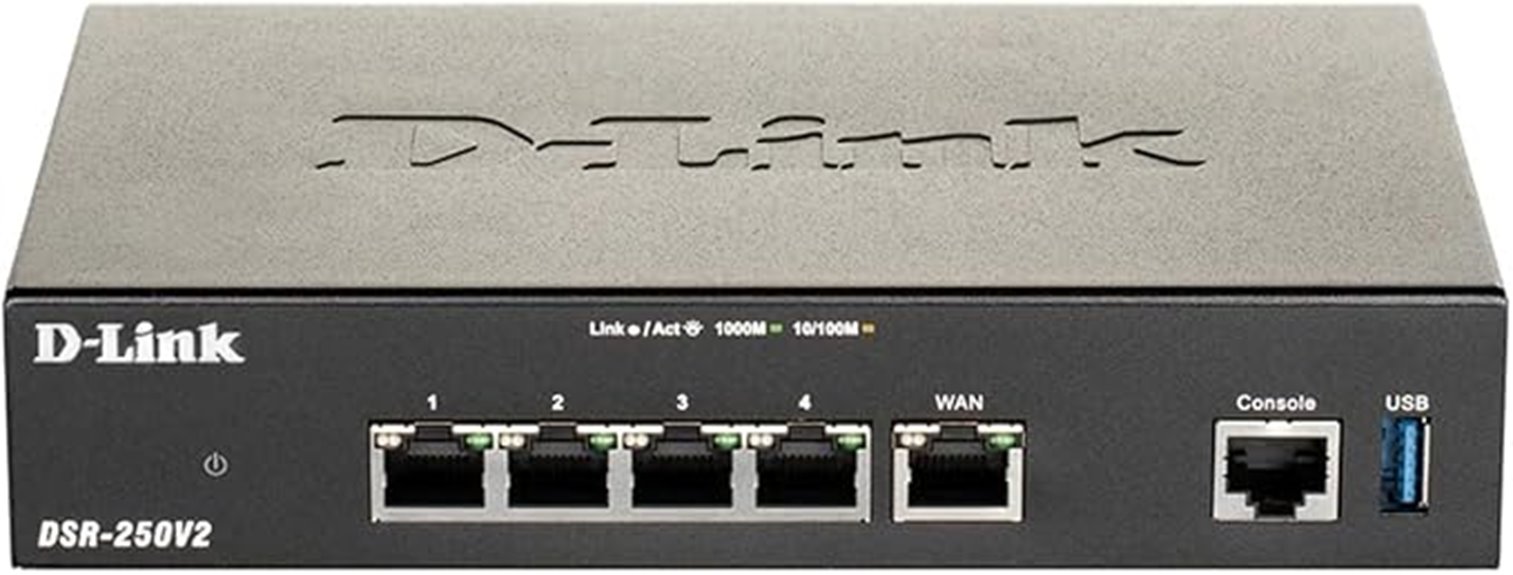
Looking for a reliable router that can support remote work and secure VPN connections? The D-Link Gigabit VPN Router offers an all-in-one VPN solution, extending your network effortlessly to homes and remote offices. It supports both router-based and client-based VPN deployment, ensuring always-on access and secure connections for remote and hybrid teams. With enterprise-grade security standards like IPSec, OpenVPN, and strong encryption, it safeguards sensitive data and meets strict compliance requirements. Its dual WAN failover and load balancing ensure uninterrupted connectivity, while management tools simplify setup and troubleshooting. Built in Taiwan and backed by a lifetime warranty, this router provides trustworthy performance for small businesses and enterprises alike.
Best For: small to medium-sized businesses and remote teams seeking secure, reliable VPN connectivity and network management.
Pros:
- Supports multiple VPN protocols including IPSec, OpenVPN, and SSL, ensuring flexible secure connections
- Dual WAN failover and load balancing maintain continuous internet connectivity and optimize bandwidth
- Enterprise-grade security standards with compliance to NDAA and TAA, suitable for sensitive data handling
Cons:
- May require technical expertise for setup and management, especially for advanced routing features
- Hardware specifications, such as throughput and session limits, might be limited for very large enterprise networks
- Limited Wi-Fi capabilities, focusing primarily on wired connections and VPN security, not wireless performance
TP-Link ER707-M2 Omada Multi-Gigabit VPN Router
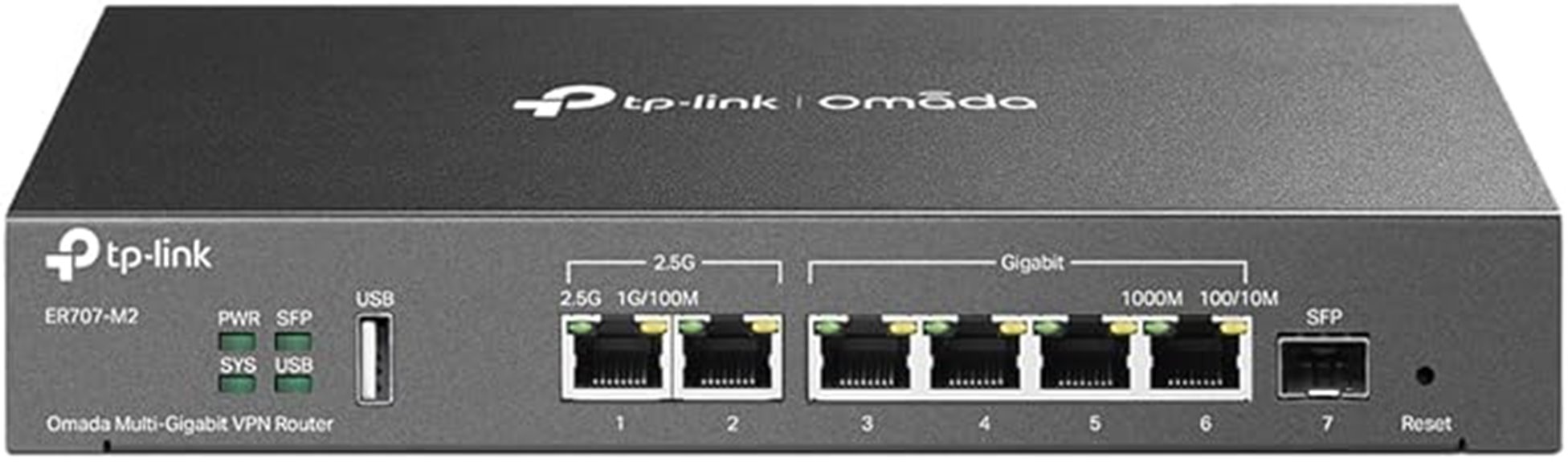
For tech-savvy users seeking reliable dual WAN connections, the TP-Link ER707-M2 Omada Multi-Gigabit VPN Router stands out with its flexible port options and advanced security features. It offers dual 2.5G WAN ports, Gigabit SFP, and a USB LTE backup, ensuring fast, resilient connectivity. Its support for VLAN, static routing, load balancing, and policy routing provides extensive network control. The router handles up to 500,000 sessions and over 1,000 clients, making it suitable for both home and small business environments. Integration with Omada SDN Controller simplifies management, while robust VPN options and enterprise-grade security keep your network protected.
Best For: tech-savvy small business or home users seeking reliable, high-capacity dual WAN connectivity with advanced security features and centralized management.
Pros:
- Supports dual 2.5G WAN ports, Gigabit SFP, and USB LTE backup for flexible, resilient connectivity
- Extensive VPN options including SSL, OpenVPN, IPsec, WireGuard, and L2TP for versatile security
- Integrates seamlessly with Omada SDN Controller for centralized network management and remote access
Cons:
- Setup and configuration of advanced features like policy routing may require technical expertise
- Some users report limited documentation and occasional delays in technical support response
- Lacks Wake On Lan (WOL) support, which may be a limitation for certain business applications
NETGEAR 6-Port 10G/Multi-Gig Dual WAN Router PR60X

If you’re seeking a high-performance router that guarantees seamless and secure internet connectivity for demanding enterprise environments, the NETGEAR PR60X stands out. It offers six 10G/Multi-Gigabit Ethernet ports for ultra-fast wired connections and dual WAN ports for load balancing and failover, ensuring uninterrupted access. Its rack-mountable design saves space, while cloud management via NETGEAR Insight simplifies remote oversight. Security features like advanced firewalls and VPN support protect your network. With a user-friendly web interface and robust performance, the PR60X is ideal for high-speed, reliable enterprise setups. Plus, its 3-year Cloud Care warranty provides peace of mind.
Best For: large enterprises and professional environments requiring high-speed, reliable, and secure internet connectivity with advanced network management.
Pros:
- Supports six 10G/Multi-Gigabit Ethernet ports for ultra-fast wired connections.
- Dual WAN ports with load balancing and failover for uninterrupted internet access.
- Cloud management via NETGEAR Insight simplifies remote setup and monitoring.
Cons:
- Does not support link aggregation, limiting certain high-availability configurations.
- May be more expensive than standard routers, reflecting its enterprise features.
- Setup and configuration might require technical expertise for optimal use.
Ubiquiti Enterprise Security Gateway and Network Appliance with 10G SFP+
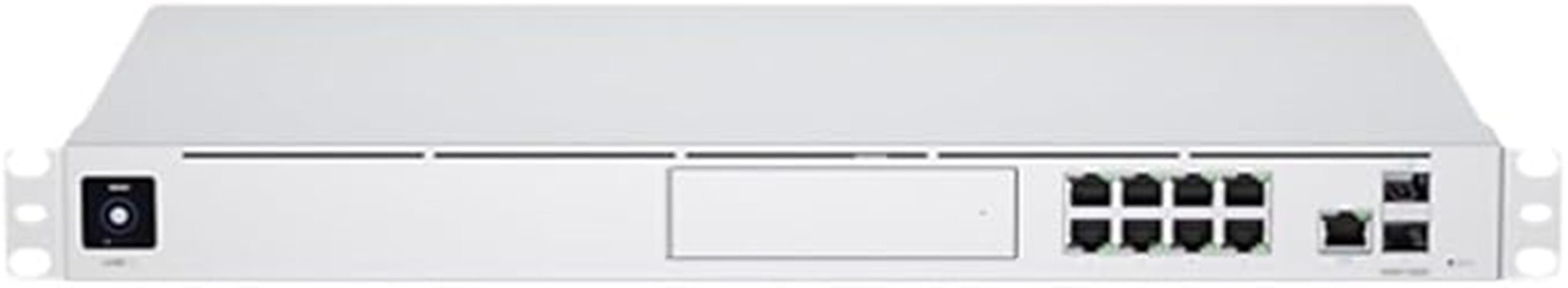
The Ubiquiti UniFi Dream Machine Pro (UDM-Pro) stands out as an ideal choice for small to medium-sized businesses seeking a high-performance enterprise security gateway with dual WAN support. It combines a security gateway, built-in switch, and controller in one device, supporting 10G SFP+ uplinks and LAN ports. With dual WAN ports—including one 10G SFP+ and one Gigabit RJ45—and LTE failover, it ensures network reliability. Its advanced security features, such as IPS/IDS, geo-blocking, and a robust firewall, protect your network. Easy to configure via a web GUI or mobile app, the UDM-Pro offers seamless management, making it a versatile, powerful solution for demanding environments.
Best For: small to medium-sized businesses and tech enthusiasts seeking a high-performance, reliable enterprise security gateway with advanced features and seamless management.
Pros:
- Supports 10G SFP+ uplinks and dual WAN with LTE failover for maximum network resilience
- Integrated security features including IPS/IDS, geo-blocking, and a robust firewall
- Easy to set up and manage via web GUI and mobile app with a sleek, fanless design
Cons:
- Higher price point compared to basic or consumer-grade routers
- Slight learning curve for VLAN and advanced network configurations for beginners
- Limited internal storage options, requiring external solutions for extensive NVR needs
GL.iNet GL-XE3000 5G Router with Dual SIM

The GL.iNet GL-XE3000 5G Router with Dual SIM stands out as an ideal solution for businesses that require unwavering internet connectivity even in challenging environments. It offers fast Wi-Fi 6 cellular speeds—up to 574Mbps on 2.4GHz and 2402Mbps on 5GHz—supporting MU-MIMO for multiple device efficiency. Its dual-SIM slots enable automatic selection of the strongest network and seamless failover, certified by AT&T and T-Mobile for reliable coverage. With a built-in 6400mAh battery lasting up to 8 hours and automatic failover across Ethernet and cellular, it guarantees continuous connectivity. Plus, integrated VPN support secures data in any remote or demanding setting.
Best For: businesses and remote workers needing reliable, high-speed 5G connectivity with failover and security features in challenging or mobile environments.
Pros:
- Supports fast Wi-Fi 6 speeds up to 2402Mbps on 5GHz and 574Mbps on 2.4GHz, ensuring quick data transfer.
- Dual-SIM slots with automatic network selection and failover provide seamless connectivity and redundancy.
- Built-in 6400mAh battery offers up to 8 hours of operation, ideal for remote or power-outage-prone locations.
Cons:
- May require technical knowledge for optimal configuration of VPN and network settings.
- Larger form factor might be less portable compared to smaller mobile hotspots.
- Advanced features and settings could be overwhelming for non-technical users.
RV325 Dual Gigabit WAN VPN Router

Looking for a reliable router that can handle dual WAN connections with ease? The RV325 Dual Gigabit WAN VPN Router is a solid choice. It features a 14-port Gigabit Ethernet switch and supports dual USB ports for storage and 3G/4G modem failover, ensuring continuous connectivity. Built on Cisco IOS, it offers robust firewall protections and flexible configurations like VLANs. Its performance has earned high praise, with a perfect 5-star rating from users. Compact yet powerful, it’s ideal for businesses needing dependable VPN and failover options. Priced competitively, it’s a cost-effective solution for those seeking enterprise-level reliability without breaking the bank.
Best For: small to medium-sized businesses seeking a reliable, secure, and flexible dual WAN VPN router for enhanced connectivity and failover capabilities.
Pros:
- Supports dual Gigabit WAN ports for load balancing and failover
- Features comprehensive firewall protections and VLAN support for security and network segmentation
- Built on Cisco IOS, ensuring enterprise-level reliability and performance
Cons:
- The device is a renewed product, which may have limited warranty or support compared to new units
- Slightly bulky size at nearly 9.6 inches in length, which may require adequate space for deployment
- May require technical expertise to configure advanced features such as VLANs and VPN settings
TP-Link AX1800 WiFi 6 Router V4 (Archer AX21)
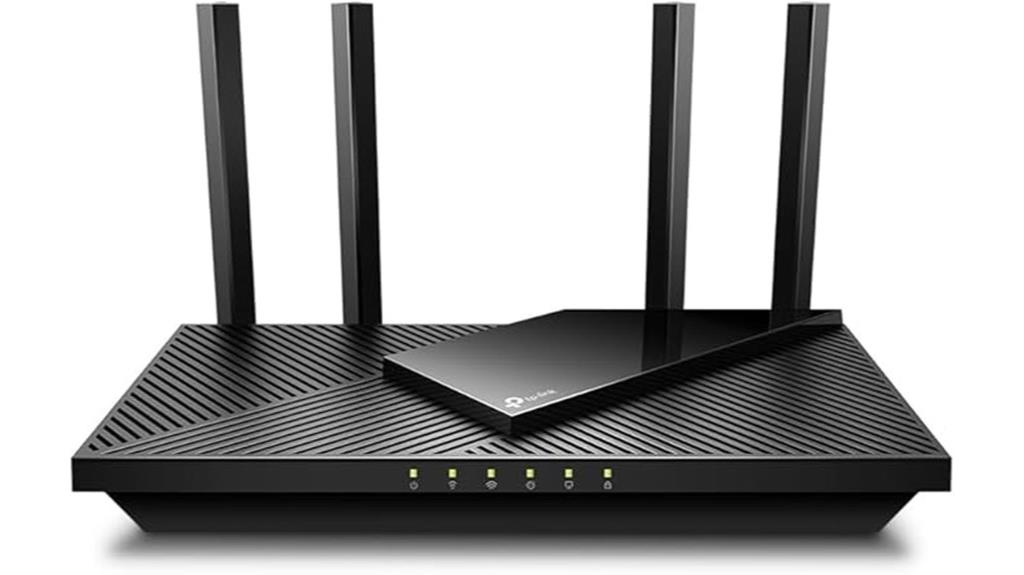
For users seeking a reliable home network with advanced security and seamless device connectivity, the TP-Link AX1800 WiFi 6 Router V4 (Archer AX21) stands out as an excellent choice. It offers dual-band Wi-Fi 6 with gigabit speeds, supporting up to 16 devices simultaneously. Its OFDMA and MU-MIMO technology reduce congestion and improve streaming and gaming stability. Setup is straightforward via the TP-Link Tether app, and its security features include VPN support, guest networks, and parental controls. With industry support, a 2-year warranty, and a sleek four-antenna design, it’s a dependable, performance-driven router suitable for demanding home or small office environments.
Best For: home users and small offices seeking a reliable, secure Wi-Fi 6 router with easy setup and extensive device support.
Pros:
- Supports dual-band Wi-Fi 6 with gigabit speeds and multiple device connectivity (up to 16 devices).
- Features advanced security options including VPN support, guest networks, and parental controls.
- Easy setup via the TP-Link Tether app with reliable coverage and stable connections.
Cons:
- Does not support the 6 GHz band (Wi-Fi 6E), limiting future-proofing for Wi-Fi 6E devices.
- Requires a separate modem for most ISP services, adding to initial setup complexity.
- Limited to 2-year warranty, which may be shorter than some competitors’ offerings.
TP-Link Archer BE6500 Wi-Fi 7 Router with Dual 2.5 Gbps Ports

If you’re seeking a high-performance Wi-Fi 7 router that can handle multiple devices and demanding applications, the TP-Link Archer BE6500 stands out with its dual 2.5 Gbps ports. It features advanced Wi-Fi 7 technology, including Multi-Link Operation (MLO), Multi-RUs, and 4K-QAM, ensuring optimized speeds for devices like iPhone 16 Pro and Galaxy S24 Ultra. With a total bandwidth of 6.5 Gbps, it supports seamless 4K/8K streaming, gaming, and fast downloads. Covering up to 2,400 sq. ft. and supporting around 90 devices, it’s built for reliability, security, and expandability, making it a top choice for enterprise networks.
Best For: power users and households requiring high-speed, reliable Wi-Fi 7 connectivity for streaming, gaming, and smart home devices across large areas.
Pros:
- Supports Wi-Fi 7 features like MLO, Multi-RUs, and 4K-QAM for optimized performance on new devices
- Dual 2.5 Gbps ports for ultra-fast wired connections and seamless gigabit internet support
- Wide coverage up to 2,400 sq. ft. supporting around 90 devices with reliable Beamforming technology
Cons:
- Premium pricing may be a barrier for budget-conscious users
- Complex setup for less tech-savvy users due to advanced features
- Limited number of wired ports might require additional switches for extensive wired networks
ASUS ExpertWiFi EBG15 Gigabit VPN Router

The ASUS ExpertWiFi EBG15 Gigabit VPN Router stands out as an ideal choice for businesses needing reliable, multi-line internet connectivity, thanks to its load balancing and backup WAN features. Setting it up is straightforward, whether via a web browser or the ASUS ExpertWiFi app using Bluetooth. It offers up to three Ethernet ports—one gigabit WAN and two combined WAN/LAN ports—ensuring optimized multi-line broadband. The USB port allows for a backup connection via mobile hotspot, maintaining uninterrupted internet. With VLAN support, advanced security via ASUS AiProtection Pro, and intrusion prevention, this router provides both performance and peace of mind for enterprise environments.
Best For: small to medium-sized businesses seeking reliable multi-line internet connectivity with load balancing and advanced security features.
Pros:
- Supports load balancing across multiple WAN ports for optimized bandwidth usage
- Easy setup via web browser or ASUS ExpertWiFi app with Bluetooth connectivity
- Includes backup WAN via USB port to maintain continuous internet during primary connection failures
Cons:
- May require technical expertise to fully utilize VLAN and security features
- Limited to three Ethernet ports, which might be insufficient for larger setups
- Premium security features like ASUS AiProtection Pro require subscription renewal
TRENDnet AX1800 WiFi 6 Router with Dual-WAN and VPN

The TRENDnet AX1800 WiFi 6 Router with Dual-WAN and VPN stands out as an ideal choice for small to medium-sized businesses that need reliable, high-speed internet with built-in redundancy. It offers two Gigabit WAN ports for failover and load balancing, ensuring continuous connectivity. The dual-band WiFi 6 provides fast speeds—up to 1201Mbps on 5GHz and 574Mbps on 2.4GHz—perfect for demanding applications. Its VPN support includes IPSec, PPTP, L2TP, and SSL protocols, enhancing security. Additionally, the router features multiple LAN ports, a USB port for storage sharing, and Inter-VLAN routing, making it a versatile, secure, and high-performance solution.
Best For: small to medium-sized businesses seeking reliable, high-speed internet with built-in redundancy and advanced security features.
Pros:
- Supports dual WAN for failover and load balancing, ensuring continuous connectivity
- High-speed WiFi 6 with up to 1201Mbps on 5GHz and 574Mbps on 2.4GHz for demanding applications
- Comprehensive VPN support with multiple protocols for enhanced security
Cons:
- May be complex to set up for users unfamiliar with advanced networking features
- Limited to small and medium business use, not ideal for large enterprise environments
- No built-in modem, requiring an external internet connection device
TP-Link AXE16000 WiFi 6E Router (Archer AXE300)

For users seeking high-speed, reliable internet with extensive coverage, the TP-Link AXE16000 WiFi 6E Router (Archer AXE300) stands out as an excellent choice, especially in environments that demand multiple connection points. This award-winning quad-band router supports speeds up to 15.6 Gbps across 6 GHz, 5 GHz, and 2.4 GHz bands, with eight antennas for maximum coverage. It features two 10 Gbps ports and a 2.5 Gbps WAN/LAN port, ensuring ultra-fast internet and LAN performance. Wi-Fi 6E on the 6 GHz band provides faster speeds, more bandwidth, and near-zero latency, making it ideal for gaming, streaming, and demanding multitasking.
Best For: users seeking high-speed, extensive coverage, and advanced security for gaming, streaming, and multiple device connectivity in home or small office environments.
Pros:
- Supports speeds up to 15.6 Gbps across multiple bands for optimal performance
- Eight antennas ensure broad Wi-Fi coverage and reliable signal distribution
- Features multiple high-speed ports (two 10 Gbps and one 2.5 Gbps) for ultra-fast wired connections
Cons:
- Cannot configure dual 10Gb ports simultaneously as WAN ports, limiting flexibility
- Wi-Fi 6E devices are needed to fully utilize the 6 GHz band, which may not be universal
- Setup and optimal configuration require careful attention to band and channel settings to prevent interference
Cudy Gigabit Multi-WAN VPN Router

If you’re managing a small to medium-sized business that needs reliable, secure internet connectivity, the Cudy Gigabit Multi-WAN VPN Router stands out as an ideal solution. It offers one Gigabit WAN port, three Gigabit WAN/LAN ports, and supports up to four WAN connections for optimized bandwidth. Its durable metal casing and compact design suit various environments. With exhaustive VPN protocols like OpenVPN, WireGuard, and IPsec, plus ZeroTier support, it ensures secure remote access. The router’s intelligent load balancing maximizes multi-line broadband use, while easy-to-manage access controls help standardize user behavior. Overall, it combines high performance, security, and flexibility for SMBs.
Best For: small to medium-sized businesses seeking reliable, secure, and high-speed internet connectivity with flexible VPN options and efficient bandwidth management.
Pros:
- Supports up to four WAN connections with intelligent load balancing for optimized bandwidth use
- Comprehensive VPN compatibility including OpenVPN, WireGuard, IPsec, and ZeroTier for secure remote access
- Durable metal casing with compact design suitable for various business environments
Cons:
- May require technical expertise to configure advanced VPN and load balancing features
- Limited number of LAN ports for very large networks without additional switches
- No Wi-Fi capability included, requiring separate wireless access points for wireless connectivity
Inseego Wavemaker FX3100 Dual SIM 5G Router

With lightning-fast gigabit LTE and 5G speeds, the Inseego Wavemaker FX3100 Dual SIM 5G Router stands out as an ideal choice for mobile businesses and organizations that demand reliable, high-performance connectivity on the go. It supports dual-band Wi-Fi 6, connecting up to 64 devices seamlessly, making it perfect for campuses, government, or remote offices. Its robust security features include encryption, VPN, ZTNA, and guest WiFi, ensuring enterprise-grade protection. Equipped with 2 LAN/WAN ports, USB-C, and an easy setup via the Inseego app, it offers a versatile, reliable solution for maintaining continuous, secure connectivity in dynamic environments.
Best For: mobile businesses, government agencies, educational campuses, and remote offices needing secure, high-speed 5G connectivity with device flexibility.
Pros:
- Supports lightning-fast gigabit LTE and 5G speeds for reliable performance
- Connects up to 64 devices simultaneously with Wi-Fi 6 for seamless multi-device use
- Offers comprehensive security features including encryption, VPN, ZTNA, and guest WiFi
Cons:
- May require technical knowledge for optimal setup and management
- Limited to 2 LAN/WAN ports, which might restrict wired device connectivity
- Price point could be higher compared to basic routers with fewer features
Cisco RV340 VPN Router with 4 Gigabit Ethernet Ports

The Cisco RV340 VPN Router stands out as an excellent choice for small to medium-sized businesses that need reliable dual WAN support and robust security features. It offers dual Gigabit Ethernet ports, advanced Layer 2 and some Layer 3 capabilities, and optional security add-ons like IPS and antivirus. With 1024MB RAM and support for IPv6, it provides stable performance for busy networks. Easy firmware updates and management make it straightforward to maintain. Praised for stability and ease of use, the RV340 handles multiple devices and VPN connections smoothly, making it a dependable, feature-rich solution for organizations seeking secure, scalable network infrastructure.
Best For: small to medium-sized businesses seeking a reliable, secure, and scalable network router with dual WAN support and comprehensive Layer 2/3 features.
Pros:
- Excellent stability and performance for busy networks
- User-friendly firmware updates and configuration management
- Supports advanced security features like IPS, antivirus, and VPN licenses
Cons:
- Higher price point compared to some competitors
- Firmware upgrades must be handled carefully to avoid configuration loss
- Occasional issues with SNMP functionality on WAN ports may require troubleshooting
Factors to Consider When Choosing Enterprise Routers for Dual WAN

When selecting an enterprise router for dual WAN, I focus on key factors like bandwidth management, failover capabilities, and security features. It’s important to guarantee the device is easy to configure and compatible with existing network equipment. Considering these points helps me choose a reliable, secure, and efficient solution for my network needs.
Bandwidth Management Capabilities
Effective bandwidth management is essential when selecting enterprise routers for dual WAN setups because it guarantees that internet traffic is distributed efficiently across multiple links, preventing bottlenecks and maintaining consistent performance. Load balancing features dynamically allocate bandwidth based on current link speeds, usage patterns, or policies, which boosts overall network efficiency. Quality of Service (QoS) settings are critical for prioritizing critical applications, ensuring they receive sufficient bandwidth even during peak times. Advanced bandwidth management tools like throttling, traffic shaping, and per-user limits offer granular control over resource allocation, optimizing network performance and preventing individual users or applications from monopolizing bandwidth. These capabilities are fundamental for maintaining stability, ensuring that your network runs smoothly under varying demands.
Failover and Redundancy Features
Selecting enterprise routers with robust failover and redundancy features is essential for maintaining uninterrupted internet connectivity. These routers automatically switch to backup WAN connections when the primary link fails, ensuring continuous access. Redundancy options like dual WAN ports and load balancing help distribute traffic, preventing network downtime caused by hardware or ISP issues. Failover mechanisms typically detect link loss through heartbeat monitoring or link status checks, triggering automatic switchovers. High-availability setups often include session persistence and seamless handover protocols that minimize disruptions for active connections. To optimize performance, proper failover configuration may require manual testing and tuning of switch times, reducing the risk of data loss during transitions. Prioritizing these features guarantees network reliability, especially in mission-critical enterprise environments.
Security Protocol Support
Choosing enterprise routers with strong security protocol support is essential for safeguarding your dual WAN setup. You need routers that support multiple VPN protocols like IPsec, OpenVPN, L2TP, and PPTP to guarantee secure remote access. Robust encryption methods such as WPA3 for wireless and TLS for VPNs are critical for protecting data in transit. Advanced firewall features—like Stateful Packet Inspection (SPI), intrusion prevention systems (IPS), and deep packet inspection (DPI)—add extra layers of security, helping to detect and block threats. Compatibility with geo-blocking and geo-fencing features enables enforcement of security policies based on geographic locations. Additionally, support for VLAN segmentation and protocol filtering allows granular control over network traffic, ensuring your network remains secure, flexible, and protected against evolving threats.
Management and Configuration Ease
When evaluating enterprise routers for dual WAN setups, ease of management and configuration are essential factors to consider. A user-friendly router should feature an intuitive web GUI or mobile app, making setup and adjustments straightforward. Support for remote management tools like cloud dashboards or SNMP allows me to oversee the network from anywhere easily. Clear, well-documented setup guides and simple firmware update procedures help minimize errors and speed up deployment. The ability to adjust load balancing, failover policies, and VPN tunnels through an accessible interface is critical for efficient operation. Additionally, automated or scheduled firmware updates and backup features streamline maintenance tasks. Overall, these tools and features ensure that managing a complex dual WAN environment remains manageable and efficient.
Compatibility With Network Devices
How well a router integrates with your existing network devices can make or break your dual WAN setup. You want to guarantee it supports the same network interfaces and standards—like Gigabit Ethernet, SFP, or Wi-Fi 6—to ensure seamless connectivity. Compatibility with your network’s management protocols, such as SNMP or REST APIs, is also vital for centralized control and monitoring. Additionally, verify that the router’s VPN protocols and security features align with your current security policies. Supporting the same or compatible VLAN tagging and QoS settings helps maintain proper traffic segmentation and prioritization. Finally, confirm the device works smoothly with your existing switches and access points to prevent configuration conflicts and ensure coordinated network functionality.
Performance and Throughput Rates
High throughput rates are crucial for enterprise routers supporting dual WAN setups, as they guarantee multiple high-bandwidth applications run smoothly without causing congestion. To prevent bottlenecks during peak usage or network outages, these routers should support load balancing and failover with ample bandwidth. Key metrics like maximum firewall and VPN throughput are essential, ensuring security features don’t slow down overall performance. Devices with multi-gig interfaces, such as 2.5 Gbps or 10 Gbps ports, can considerably boost network capacity in demanding environments. Consistent throughput under load is necessary, so I recommend testing routers with real-world traffic scenarios to verify stability and capacity. Prioritizing high throughput ensures your network remains fast, reliable, and capable of handling future growth seamlessly.
Cost and Scalability Options
Choosing the right enterprise router for dual WAN setups requires careful consideration of both initial costs and future scalability. I look at the total cost of ownership, including the purchase price and ongoing expenses like VPN licenses and firmware updates. Scalability features are equally important—support for additional WAN ports, VLANs, or modular hardware allows for seamless network growth. Flexible port configurations and multi-gig support help meet increasing bandwidth demands without major reinvestments. I also evaluate if the router can handle more VPN tunnels, sessions, and connected devices as my enterprise expands. Ensuring the hardware and software architecture support scaling through stacking, clustering, or centralized management is essential. These factors help balance upfront investment with long-term adaptability, securing reliable performance now and in the future.
Frequently Asked Questions
How Do Enterprise Routers Manage Load Balancing Across Multiple WAN Links?
I make sure load balancing across multiple WAN links by configuring my enterprise router to distribute traffic intelligently based on specific algorithms like round-robin, weighted, or least connections. The router constantly monitors link health and bandwidth, dynamically shifting traffic to optimize performance and prevent overloads. This setup guarantees my network remains fast, reliable, and resilient, even if one WAN link experiences issues or fluctuating traffic demands.
What Security Features Are Essential for Dual WAN Enterprise Routers?
Think of my dual WAN enterprise router as a fortress with multiple layers of defense. Essential security features include advanced firewalls to block threats, intrusion detection and prevention systems (IDPS) to monitor traffic, VPN support for secure remote access, and robust encryption protocols. These tools work together like vigilant guards, safeguarding my network’s gates, ensuring data stays protected while maintaining seamless connectivity across all WAN links.
Can Enterprise Routers Prioritize Traffic for Critical Business Applications?
Absolutely, enterprise routers can prioritize traffic for critical business applications using Quality of Service (QoS) features. I’ve seen how QoS allows me to assign higher bandwidth and lower latency to essential apps, ensuring they run smoothly even when the network is busy. This prioritization helps improve overall performance and user experience, especially for time-sensitive tasks like video conferencing or data transfers. It’s a crucial tool for maintaining business continuity.
How Do Enterprise Routers Handle Failover During WAN Outages?
When a WAN outage occurs, enterprise routers switch to their backup connection almost instantly, ensuring minimal downtime. I’ve seen them automatically detect failures and reroute traffic seamlessly, often within seconds. This failover process is vital for maintaining business continuity. I rely on routers with intelligent failover features, which monitor link health constantly, so if my primary connection drops, my network stays online without interruption.
What Is the Typical Scalability Limit for Dual WAN Ports in Enterprise Routers?
They say “the sky’s the limit,” but in reality, enterprise routers typically support up to four to eight dual WAN ports. I’ve found that most high-end models are designed to scale within this range, though some specialized solutions can handle even more. It’s essential to guarantee your needs with hardware capabilities, as adding more ports can impact complexity and performance. So, plan carefully to ensure seamless scalability.
Conclusion
So, there you have it—your ticket to dual WAN bliss. Because who wouldn’t want a router that’s basically the superhero of reliability, speed, and sheer stubbornness? Whether you pick a budget-friendly option or a beast like the NETGEAR PR60X, just remember: in the world of enterprise networking, a good router isn’t a luxury—it’s the only way to keep your business from turning into a digital ghost town. Choose wisely, hero.









