If you're looking for the best encrypted backup drives for your data in 2025, I've found some great options. The iStorage diskAshur DT3 offers 8TB of secure storage, while the portable iStorage diskAshur2 packs in robust encryption. For smaller capacities, the Seagate One Touch and WD My Passport are both lightweight and efficient. Plus, there's the Aegis Fortress for those prioritizing high-level security. Stay tuned to learn more about these drives and what to take into account when choosing the right one.
Key Takeaways
- Look for drives with AES-XTS 256-bit hardware encryption for robust data protection and compliance with regulations like GDPR and HIPAA.
- Choose portable options like the iStorage diskAshur2 for durability and ease of use during travel, ensuring your data remains secure.
- Consider high-capacity drives like the iStorage diskAshur DT3 for extensive data storage needs, balancing security with sufficient space.
- Ensure compatibility with multiple operating systems, such as Windows, macOS, and Linux, for seamless access to your encrypted backup drive.
- Pay attention to user experience and support availability, as responsive customer service enhances troubleshooting and setup ease.
iStorage diskAshur DT3 8TB Secure Encrypted Desktop Hard Drive

If you're someone who values security and needs a reliable way to protect sensitive data, the iStorage diskAshur DT3 8TB Secure Encrypted Desktop Hard Drive is an excellent choice. With 256-bit AES-XTS hardware encryption, it keeps your data safe, even if the drive is lost or stolen. The alphanumeric keypad allows you to set a customizable PIN, ensuring that only you can access your files. It's compliant with data regulations like GDPR and HIPAA, making it perfect for professionals in sensitive fields. Plus, its sleek design and fast read/write speeds make it a practical addition to any workspace.
Best For: Individuals and professionals who require high-security solutions for storing sensitive data, especially in regulated industries.
Pros:
- 256-bit AES-XTS hardware encryption ensures data security against unauthorized access.
- User-friendly alphanumeric keypad allows for customizable PIN entry, enhancing access control.
- Compliant with major data regulations like GDPR and HIPAA, making it suitable for sensitive professional environments.
Cons:
- Mechanical drive may be slower compared to SSDs in certain tasks despite decent read/write speeds.
- Heavier weight (2.05 pounds) may not be ideal for portability.
- Pending FIPS 140-3 Level 3 certification may be a concern for strict compliance requirements.
iStorage diskAshur2 1TB Portable Hard Drive

The iStorage diskAshur2 1TB Portable Hard Drive is an ideal choice for professionals and individuals who prioritize data security. With its real-time AES 256-bit XTS hardware encryption, you can rest assured that your data is protected. I love its user-friendly PIN authentication—just enter a 7-15 digit code to access. Plus, it's dust and water-resistant, making it durable for on-the-go use. It's compatible with various devices and boasts impressive data transfer speeds of up to 160MB/s. While some have noted initial setup challenges, its overall performance and build quality have received positive feedback.
Best For: Professionals and individuals who prioritize data security and require a durable, portable storage solution.
Pros:
- User-friendly PIN authentication for easy access.
- Robust dust and water resistance (IP56 certified) for durability.
- Impressive data transfer speeds of up to 160MB/s.
Cons:
- Initial setup may present challenges for some users.
- Customer support is based in the UK, which may lead to time zone difficulties for U.S. customers.
- Some users have reported issues with customer support responsiveness.
Seagate One Touch 2TB Portable External Hard Drive
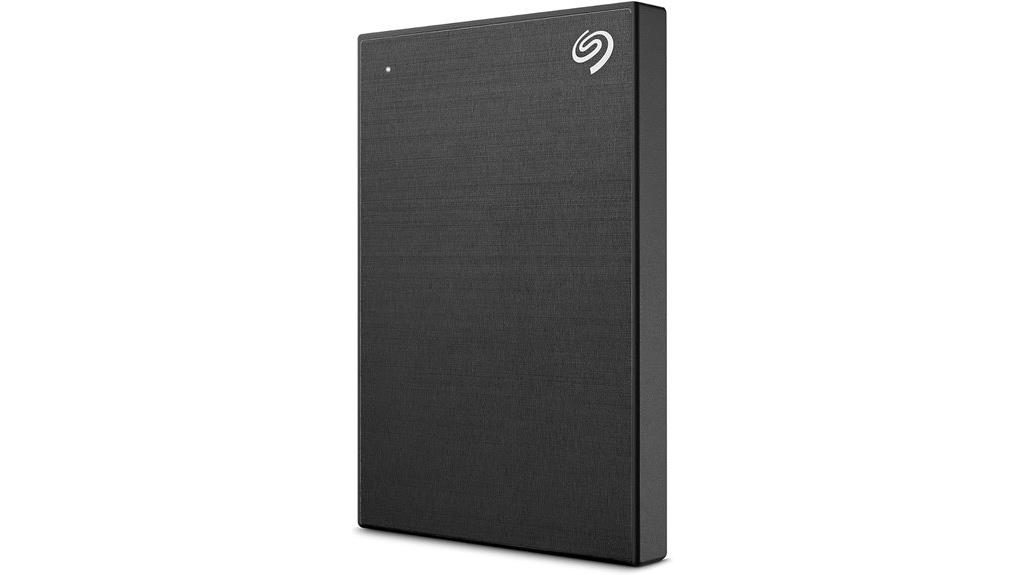
For anyone seeking a reliable and secure way to back up important files, the Seagate One Touch 2TB Portable External Hard Drive stands out with its password-activated hardware encryption. Weighing just 5.2 ounces and boasting a sleek design, it's incredibly portable for on-the-go use. I love how it seamlessly connects to PCs, Macs, and Chromebooks with plug-and-play functionality. Plus, the fast read/write speeds make transferring files a breeze. With automatic backup options and a 1-year Rescue Service, I find it perfect for everyone, from professionals to casual users. Its 4.6-star rating speaks volumes about its reliability and performance.
Best For: Individuals and professionals looking for a portable, secure, and reliable solution for backing up important files and data.
Pros:
- Password-activated hardware encryption ensures enhanced security for sensitive information.
- Compact and lightweight design makes it easy to carry for on-the-go use.
- Fast read/write speeds enable efficient file transfers and automatic backup options.
Cons:
- Limited capacity options may not be sufficient for users with extensive storage needs beyond 5TB.
- USB-C adapter required for compatibility with USB-C devices, which may add extra cost.
- No built-in software for backup management, potentially requiring third-party solutions for advanced users.
WD 2TB My Passport Portable External Hard Drive
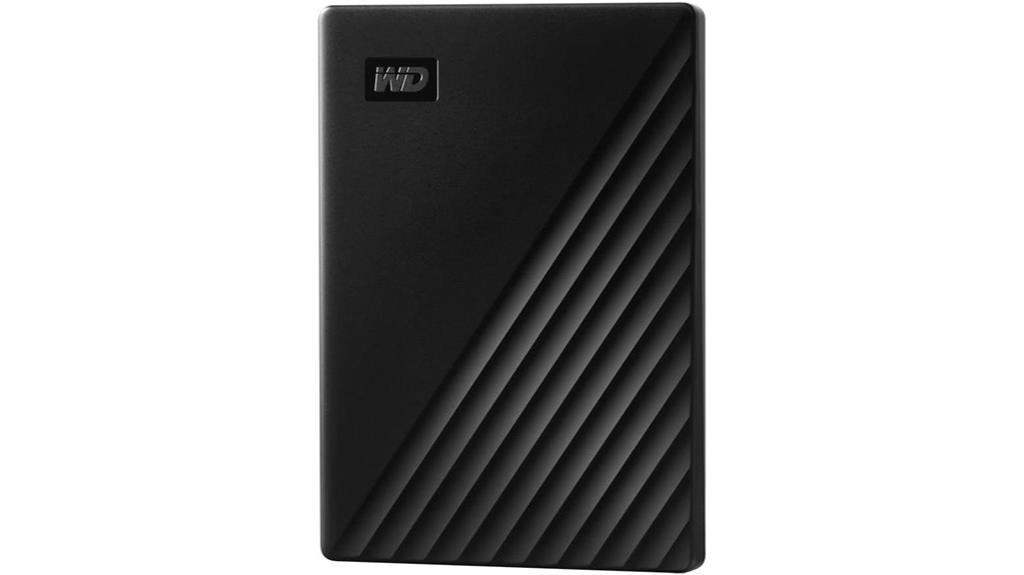
Looking for a reliable storage solution that combines portability with robust security? The WD 2TB My Passport Portable External Hard Drive is a fantastic choice. Its slim design makes it easy to carry, while the vast 2TB capacity is perfect for all my essential files. I appreciate the included backup software and hardware encryption that protects my data from ransomware. With a stellar customer rating of 4.5 stars, this drive is well-regarded for its ease of use. Just a heads up—some users faced issues with the backup software, but overall, it's a trustworthy option for secure data storage.
Best For: Users looking for a portable and secure external hard drive to store and manage their essential files and digital content.
Pros:
- Slim and durable design makes it easy to carry anywhere.
- 2TB capacity provides ample space for photos, videos, music, and documents.
- Strong security features including hardware encryption and password protection.
Cons:
- Some users reported issues with the included backup software, particularly concerning reliability.
- Concerns about shipping methods leading to potential damage due to inadequate packaging.
- Some customers experienced technical issues, requiring third-party solutions for formatting or backups.
Aegis Fortress 2TB USB 3.0 External Hard Drive, Black

If you're someone who values high-level security for your data, the Aegis Fortress 2TB USB 3.0 External Hard Drive is an excellent choice. Its robust 256-bit AES-XTS hardware encryption guarantees that your files stay protected. I love its portable design, weighing just 6.2 ounces, making it perfect for travel. Plus, with USB 3.0, I enjoy fast data transfers—up to ten times quicker than USB 2.0. The built-in keypad adds an extra layer of security, and the three-pronged defense against brute force attacks gives me peace of mind. Overall, it's a reliable option for anyone serious about data protection.
Best For: Individuals and professionals who prioritize high-level data security and require a portable storage solution.
Pros:
- Robust security features with 256-bit AES-XTS hardware encryption and FIPS 140-2 compliance.
- Fast data transfer speeds with USB 3.0, providing up to ten times faster performance than USB 2.0.
- Compact and lightweight design makes it ideal for travel, with an integrated cable for convenience.
Cons:
- Some users have reported issues with the keypad feel, affecting usability.
- Initial setup failures may occur for some users, causing frustration.
- Recommendations for additional devices for data redundancy suggest it may not be sufficient as the sole backup solution.
Apricorn Aegis Padlock 3.0 1TB USB 3.0 External Hard Drive, Black

The Apricorn Aegis Padlock 3.0 1TB USB 3.0 External Hard Drive is a top pick for anyone who needs robust security for their data. With AES-XTS 128-bit or 256-bit hardware encryption, it guarantees that my files are safe, even if the drive is removed. I appreciate its compatibility with both PC and Mac, and the easy setup using a built-in keypad. Plus, it's lightweight and compact, making it portable. The performance is impressive, with steady transfer speeds of 62MBytes/sec. Overall, it's a reliable choice for secure data backup, and I highly recommend it for peace of mind.
Best For: Individuals and businesses looking for a secure, portable external hard drive with robust encryption for sensitive data storage.
Pros:
- High-level security with AES-XTS 128-bit or 256-bit hardware encryption ensures data protection even if the drive is removed from the enclosure.
- Easy setup and compatibility with both PC and Mac, allowing for hassle-free use across different platforms.
- Lightweight and compact design makes it highly portable, perfect for users on the go.
Cons:
- Drive locks after rebooting computers, which may cause inconvenience in accessing files.
- Limitations on file access control by password can affect user experience for those needing more granular permissions.
- Reliance on online manuals may lead to confusion; direct manufacturer support is recommended for accurate instructions.
iStorage diskAshur DT2 2TB Secure Encrypted Desktop Hard Drive

For professionals who prioritize data security, the iStorage diskAshur DT2 2TB Secure Encrypted Desktop Hard Drive stands out with its AES-XTS 256-bit hardware encryption. This drive is USB-compatible across various operating systems, making it incredibly versatile. With a speedy read rate of up to 277MB/s, it guarantees quick access to your data. The PIN authentication adds an extra layer of security, while the real-time encryption protects your files immediately upon disconnection. Weighing just 2.7 pounds, it's portable without compromising performance. Though some users report setup challenges, the drive's robust security features make it a worthy investment for safeguarding sensitive information.
Best For: Professionals and businesses that require robust data security and encryption for sensitive information.
Pros:
- Robust Security: Features AES-XTS 256-bit hardware encryption and PIN authentication for enhanced data protection.
- Versatile Compatibility: Works seamlessly with multiple operating systems including MS Windows, macOS, and Linux.
- Fast Performance: Delivers impressive data transfer speeds of up to 277MB/s for quick file access.
Cons:
- Setup Complexity: Users may face challenges during the initial setup, requiring careful reading of instructions.
- Mixed Customer Feedback: Some customers report issues with unlocking and connection stability.
- Variable Support Experience: Feedback on customer support responsiveness is inconsistent.
Western Digital 2TB My Passport Ultra Portable External Hard Drive
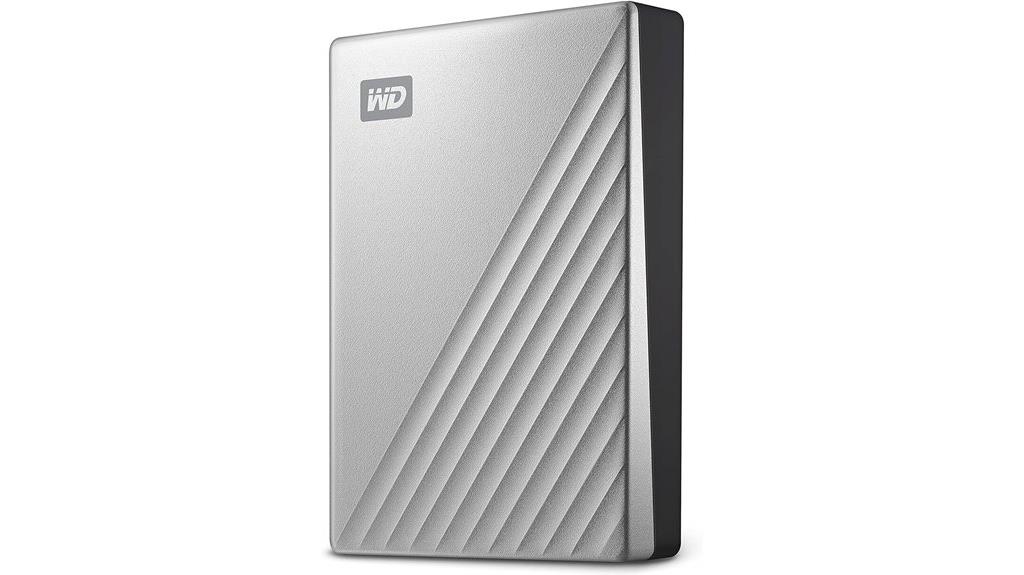
A standout feature of the Western Digital 2TB My Passport Ultra Portable External Hard Drive is its robust 256-bit AES hardware encryption, making it an ideal choice for anyone who values data security. This sleek drive is formatted for Mac, ensuring compatibility with macOS and Time Machine. Weighing just 4.6 ounces, it's incredibly portable. I appreciate the USB-C and USB 3.1 compatibility, which enhances its performance, boasting write speeds up to 112MiB/s. With a solid 4.4-star rating from users, it's clear that this drive offers reliability and longevity, making it a smart investment for safeguarding your data.
Best For: Users looking for a portable external hard drive with strong security features and compatibility with Mac systems.
Pros:
- Robust 256-bit AES hardware encryption for enhanced data security.
- Lightweight design at just 4.6 ounces, making it easy to carry.
- Fast write speeds of up to 112MiB/s with USB-C and USB 3.1 compatibility.
Cons:
- Some users report defective drives or issues with storage capacity.
- Requires reformatting for compatibility with Windows systems.
- Comparisons with other brands indicate potential reliability concerns.
LaCie Rugged Secure 2TB External Hard Drive

Looking for a reliable external hard drive that combines robust security and portability? The LaCie Rugged Secure 2TB External Hard Drive might be exactly what you need. With AES-256 hardware encryption, your data's safe from prying eyes. It's compatible with Thunderbolt 3, USB-C, and USB 3.0, making it versatile. I love its sleek, compact design, and it's tough enough to resist drops, crushes, and rain. The transfer speeds are impressive, reaching up to 130MB/s. I highly recommend this drive for video and graphic professionals looking for dependable storage. Plus, get a month of Adobe Creative Cloud, enhancing its value!
Best For: Professionals in video and graphic design looking for a durable and secure external storage solution.
Pros:
- AES-256 hardware encryption ensures data protection against unauthorized access.
- Robust design that is drop, crush, and rain-resistant, perfect for travel and outdoor use.
- Fast transfer speeds of up to 130MB/s, allowing for efficient handling of large files.
Cons:
- Higher price point compared to standard external hard drives without encryption.
- Limited storage capacity at 2TB for users with extensive data needs.
- May require additional adapters for compatibility with older USB ports.
Kingston IronKey Vault Privacy 80 960GB External SSD
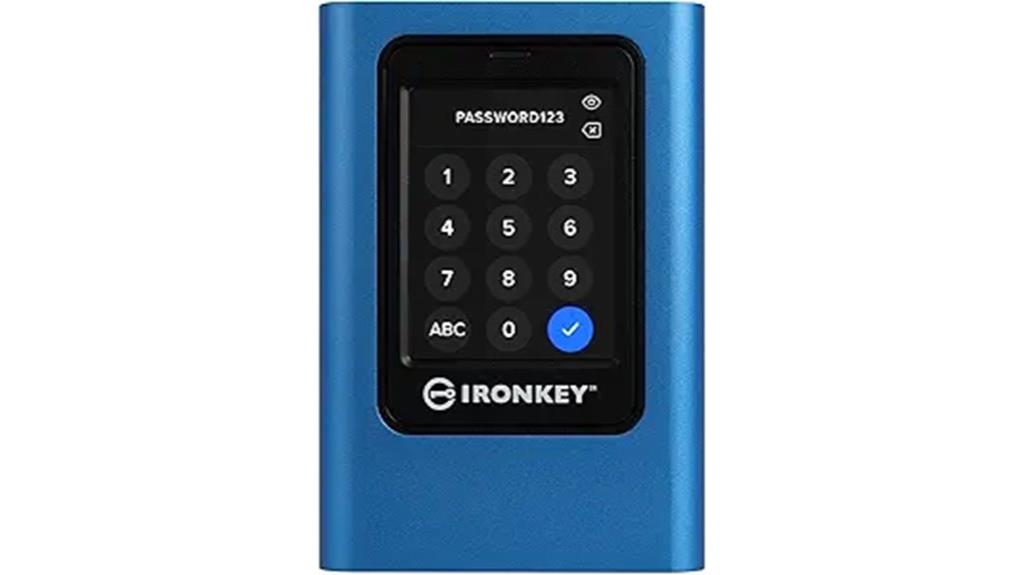
The Kingston IronKey Vault Privacy 80 960GB External SSD stands out as an ideal choice for professionals and individuals who prioritize data security and portability. With its FIPS 197 certified XTS-AES 256-bit encryption, it guarantees your data remains safe. The intuitive touch-screen interface makes managing passwords easy, offering multi-password options and customizable rules. Although it isn't the fastest due to encryption overhead, I appreciate its plug-and-play compatibility with major operating systems. The solid build and included neoprene case enhance portability, while the crypto-erase feature protects against unauthorized access. Overall, it's a smart investment for safeguarding sensitive information.
Best For: Professionals and individuals who prioritize data security and require a portable storage solution.
Pros:
- FIPS 197 certified XTS-AES 256-bit encryption ensures data security.
- Intuitive touch-screen interface with customizable password options for user convenience.
- Solid build quality and included neoprene case enhance portability.
Cons:
- Slower speeds compared to non-encrypted SSDs due to encryption overhead.
- Some users report touch-screen usability issues, requiring a stylus for better interaction.
- Frequent disconnections on Windows may occur due to energy management settings.
Apricorn 2TB Aegis Padlock DT Encrypted USB 3.0 Hard Drive

For anyone seeking robust data security, the Apricorn 2TB Aegis Padlock DT Encrypted USB 3.0 Hard Drive stands out with its 256-bit AES XTS hardware encryption. This external hard drive is user-friendly, requiring no software installation and working seamlessly across different operating systems. With a solid 2TB capacity and transfer speeds around 80 MB/s, it's perfect for storing sensitive data. I appreciate the dual Admin and User modes for enhanced security and the auto-lock feature that keeps my files safe when I step away. Plus, the tamper-resistant design adds an extra layer of peace of mind.
Best For: Individuals and businesses looking for a secure and portable storage solution for sensitive data.
Pros:
- Software-free design allows for easy deployment across various operating systems.
- Strong 256-bit AES XTS hardware encryption provides robust data protection.
- Dual Admin and User modes enhance security while allowing flexibility in access.
Cons:
- Some users report compatibility issues with older Windows versions like Windows 7.
- Mixed reviews on tech support experiences may be a concern for some buyers.
- Performance may be slower than expected in certain situations, despite good average speeds.
iStorage diskAshur PRO2 500GB Portable Hard Drive
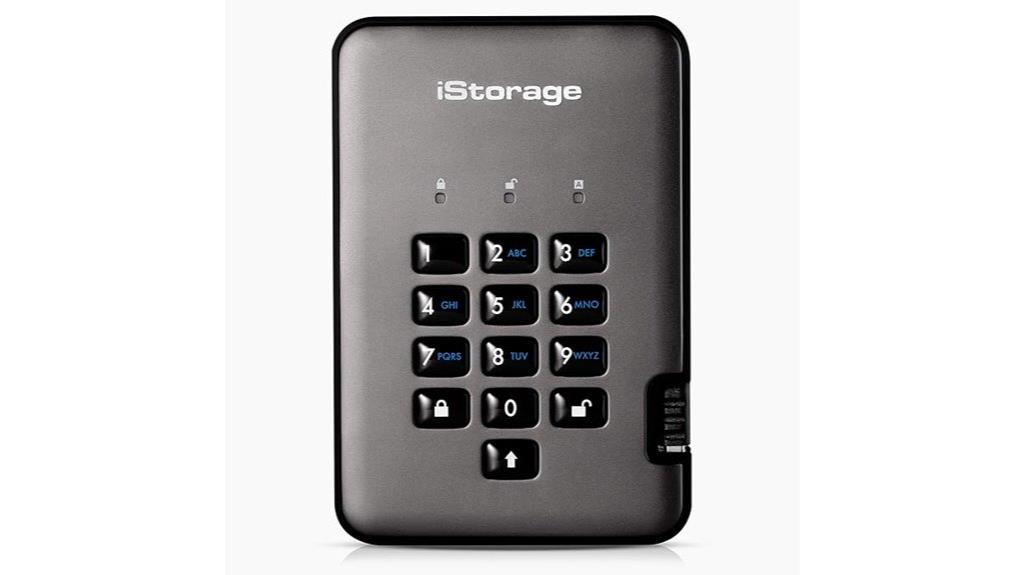
If you need a secure solution for protecting sensitive data on the go, the iStorage diskAshur PRO2 500GB Portable Hard Drive stands out with its robust FIPS 140-2 Level 3 certification and AES-XTS 256-bit hardware encryption. It's password protected, ensuring that only those with the right 7-15 digit PIN can access your files. Plus, it's dust and water-resistant (IP56 certified), making it reliable in various environments. The drive is compatible with any device that has a USB port, and with read speeds up to 160MB/s, it balances security with performance. Just keep your PIN safe to avoid any access issues!
Best For: Individuals and businesses seeking a secure, portable solution for storing sensitive data while on the go.
Pros:
- High-level security with FIPS 140-2 Level 3 certification and AES-XTS 256-bit hardware encryption.
- Durable design that is dust and water-resistant (IP56 certified), suitable for various environments.
- Wide compatibility with multiple operating systems and devices, requiring no software installation.
Cons:
- User challenges with password initialization and potential data loss from incorrect PIN entries.
- Mixed customer feedback regarding usability and the risk of data corruption.
- Concerns about cable durability, which may affect long-term use.
Apricorn ASK3-NX 64GB USB 3.1 Encrypted Secure Drive (ASK3-NX-64GB)

Designed with security in mind, the Apricorn ASK3-NX 64GB USB 3.1 Encrypted Secure Drive is an ideal choice for professionals who prioritize data protection. With 256-bit AES XTS encryption and a FIPS 140-2 Level 3 validation, it guarantees your data stays secure. I love its compact size and the onboard keypad for easy PIN authentication. The drive operates without software, making it hassle-free. Plus, its compatibility with various systems, including Windows and Mac, is a huge plus. While some users mention button accessibility issues, the overall performance and reliability make it a standout option for secure data storage.
Best For: Professionals and individuals seeking secure, portable data storage solutions with robust encryption features.
Pros:
- 256-bit AES XTS encryption provides top-notch security for sensitive data.
- Software-free operation allows for hassle-free use across multiple operating systems.
- Compact and lightweight design makes it easy to carry without sacrificing storage capacity.
Cons:
- Some users report difficulty with button accessibility, especially for those with larger fingertips.
- Initial setup involving Admin and User PINs can be confusing for new users.
- LED visibility may not be optimal in certain lighting conditions.
Kingston Ironkey Locker+ 50 Encrypted USB Flash Drive (32GB)

The Kingston IronKey Locker+ 50 Encrypted USB Flash Drive (32GB) stands out as an ideal choice for professionals seeking robust security for sensitive data. With AES XTS encryption and features like brute force and BadUSB attack protection, it keeps your files safe. I love its impressive read speed of 145MB/s and write speed of 115MB/s, making file transfers quick and efficient. The built-in virtual keyboard adds an extra layer of security against keyloggers. While some users find the password requirements complex, I appreciate the peace of mind it provides. Overall, it's perfect for anyone serious about data protection.
Best For: Professionals seeking robust security for sensitive data and individuals transitioning from less secure USB drives.
Pros:
- High-speed performance with read speeds of 145MB/s and write speeds of 115MB/s for quick file transfers.
- Advanced security features including AES XTS encryption, brute force protection, and a built-in virtual keyboard to prevent keylogging.
- Durable design compared to cheaper alternatives, ensuring long-lasting protection for important files.
Cons:
- Complex password requirements may be challenging for some users to manage.
- Optional cloud backup feature raises privacy concerns for users who prefer to avoid cloud storage.
- Higher price point compared to standard USB drives, which may deter budget-conscious buyers.
Apricorn 5TB Aegis Fortress L3 Portable Drive (AFL3-5TB)

For professionals who prioritize data security, the Apricorn 5TB Aegis Fortress L3 Portable Drive (AFL3-5TB) stands out with its robust 256-bit AES XTS hardware encryption and FIPS 140-2 Level 3 certification. This drive offers a generous 5TB capacity and is compatible with PC, Mac, and Linux. I appreciate its solid build from aircraft-grade aluminum and the secure membrane keypad for PIN entry. With features like admin and user modes, brute force defense, and read-only options, it's perfect for safeguarding sensitive data. While it may not match SSD speeds, its reliability and security make it a top choice for data protection.
Best For: Professionals and organizations that require secure data storage solutions with robust encryption and compliance certifications.
Pros:
- Strong Security Features: Equipped with 256-bit AES XTS hardware encryption and FIPS 140-2 Level 3 certification for maximum data protection.
- Durable Build: Constructed from aircraft-grade aluminum, providing a solid and reliable design for portability.
- User-Friendly: No software or drivers needed for operation, making it easy to use across different platforms.
Cons:
- Slower Speeds Compared to SSDs: Data transfer rates may not match those of solid-state drives, potentially affecting performance.
- Mechanical Drive Fragility: Some users have reported issues with the fragility of the mechanical hard drive.
- Occasional Freezing Issues: There are reports of the device freezing during use, which can disrupt workflow.
Factors to Consider When Choosing Encrypted Backup Drives

When it comes to choosing encrypted backup drives, I think it's essential to take into account several key factors. You'll want to look at storage capacity options, encryption standards, and how well the drive works with your devices. Additionally, transfer speed and physical security features can make a significant difference in your overall experience.
Storage Capacity Options
Choosing the right storage capacity for your encrypted backup drive is essential, especially since options range from a compact 64GB to a robust 24TB. If you're looking for something portable, consider drives that typically range from 1TB to 5TB, perfect for personal files and media. For businesses or heavy users, desktop encrypted drives often offer larger capacities like 8TB or even 24TB, ensuring you have ample space for extensive data. Think about your future storage needs; opting for a larger capacity can be more cost-effective in the long run. Also, assess the size of your files—whether high-resolution images, videos, or large databases—to help determine the most appropriate capacity for your encrypted backup drive.
Encryption Standards Used
While selecting an encrypted backup drive, understanding the encryption standards used is essential for ensuring your data's security. I recommend looking for drives that utilize AES-256, as it's one of the most secure encryption methods available. Compliance with FIPS 140-2 or 140-3 standards is another good indicator, showing that the encryption has passed rigorous testing. Real-time encryption is a must; it protects your data immediately upon writing, reducing exposure risks. Additionally, consider drives that implement XTS mode for enhanced security against specific attacks. Finally, multi-password options, including admin and user modes, provide layered security, allowing you to control different access levels for your stored data. This way, you can keep your information safe and sound.
Device Compatibility Requirements
Understanding device compatibility is essential for selecting the right encrypted backup drive for your needs. First, make certain the drive works with your operating system, whether it's MS Windows, macOS, Linux, or Chrome. Next, check the interface type, like USB 3.0 or USB-C, to guarantee it fits your current devices. Some drives might require specific software, so consider those that operate without installation for better cross-platform functionality. It's also wise to look for backward compatibility with older USB versions, allowing you to use the drive with various devices. Finally, verify that the drive supports different device types, including PCs, notebooks, or even medical equipment, to meet all your backup requirements efficiently.
Transfer Speed Performance
When it comes to selecting an encrypted backup drive, transfer speed performance is an essential factor I always consider. I've noticed that speeds can vary widely; some drives boast read speeds up to 290MB/s and write speeds of 284MB/s, while others lag at 160MB/s read and 143MB/s write. I prefer drives with 7200 RPM for faster access over the slower 5400 RPM options. If I'm opting for an SSD, I keep in mind that encryption may reduce native speeds, sometimes dropping write speeds to around 840 Megabits/second. Additionally, I always choose USB 3.0 interfaces for their impressive transfer rates, as they can be ten times faster than USB 2.0. These factors make a significant difference in my experience.
Physical Security Features
Selecting an encrypted backup drive goes beyond just transfer speed performance; physical security features are equally important. I always look for drives made from durable materials, like aircraft-grade aluminum, that can withstand drops and water exposure. Built-in keypads for PIN entry are vital for preventing unauthorized access without needing extra software. I also evaluate tamper-resistant designs, such as epoxy-protected encryption chips, to fend off physical tampering. Drives with multiple user and admin modes allow me to customize access control effectively, enhancing security. Finally, automatic locking features when the drive is disconnected are critical to mitigate risks of data theft when I'm not using it. Prioritizing these features guarantees my data stays safe and secure.
Warranty and Support Availability
While evaluating encrypted backup drives, I always consider the warranty and support availability, as these factors can greatly influence my long-term satisfaction. I make sure to review the warranty duration and coverage details, noting that many drives offer limited warranties ranging from one to three years. Understanding the return policy is also essential; most manufacturers allow returns within 30 days for defective products, which brings peace of mind. I look for responsive customer support, as helpful assistance can enhance my experience, especially during setup. Some drives provide additional resources like online manuals or dedicated support teams, which I find valuable for troubleshooting. Finally, I evaluate user feedback on warranty claims and support experiences to gauge overall reliability.
User Authentication Methods
After considering warranty and support options, the next important aspect I focus on is user authentication methods for encrypted backup drives. I prefer drives that use PIN entry systems, as they allow me to set a secure access code ranging from 7 to 64 digits, which considerably boosts security. Drives with physical keypads are a great choice, providing protection against keylogging attacks. I also look for options that support multiple authentication modes, with separate Admin and User PINs to manage access effectively in shared environments. Advanced features like brute force protection, where the drive erases its encryption key after too many incorrect attempts, give me peace of mind. Touch-screen interfaces simplify usage while maintaining high security.
Frequently Asked Questions
How Do I Set up Encryption on My Backup Drive?
To set up encryption on my backup drive, I first connect the drive to my computer. Then, I access the drive's settings through my operating system. For Windows, I use BitLocker, and for macOS, I choose FileVault. I follow the prompts to enable encryption, creating a strong password to protect my data. Once the process is complete, I make sure to back up the password securely, ensuring my files stay safe.
What Happens if I Forget My Encryption Password?
Imagine locking away a treasure chest, only to misplace the key. That's what forgetting your encryption password feels like! If that happens, you're usually left with limited options. Some drives offer recovery tools or hints, but many don't. I've learned the hard way to always have a secure way to recover passwords. So, I recommend using a password manager or writing it down in a safe place—better safe than sorry!
Can I Use These Drives for Cloud Backups?
Absolutely, you can use these drives for cloud backups! I often connect my encrypted drives to cloud services for extra security. It's a great way to guarantee my important files are safe both locally and online. Just make sure to follow the encryption protocols for your cloud provider. I've found that this dual approach gives me peace of mind knowing my data is protected from unauthorized access, whether stored locally or in the cloud.
Are These Drives Compatible With All Operating Systems?
I've found that many encrypted backup drives are compatible with various operating systems, including Windows, macOS, and Linux. However, it's always a good idea to check the specifications before purchasing. Some drives might require specific software or drivers for full functionality. I usually prefer those that offer cross-platform support to guarantee I can access my data regardless of the device I'm using. It saves me a lot of hassle in the long run!
How Often Should I Update My Backup Data?
I like to think of my backups like a garden; just as I tend to my plants regularly, I update my backup data often. I recommend doing it at least once a month, but if you create or change important files frequently, consider weekly updates. This way, I guarantee I've got the latest versions safe and sound. Keeping my data fresh feels like watering my garden, nurturing it to flourish without fear of loss.
Conclusion
In summary, choosing the right encrypted backup drive is essential for safeguarding your data. With a staggering 60% of small businesses closing within six months of a cyberattack, investing in reliable encryption is more important than ever. Whether you opt for a portable solution or a robust desktop drive, make certain it meets your security needs. Ultimately, the peace of mind that comes from knowing your data is protected is worth every penny. Stay safe and secure!









