When it comes to securing your data in 2025, I recommend checking out options like the iStorage diskAshur2 and the LaCie Rugged Secure. These drives offer military-grade encryption and impressive durability, perfect for on-the-go professionals. You'll also find models with fast transfer speeds and user-friendly designs. If you're looking for the best protection for your sensitive information, there's plenty more to discover about the top secure external hard drives available.
Key Takeaways
- Look for external hard drives with military-grade AES 256-bit encryption for superior data protection against unauthorized access.
- Choose portable options like the iStorage diskAshur2 or Apricorn Aegis Padlock for easy travel while keeping data secure.
- Ensure the drive has fast transfer speeds, such as up to 290MB/s, for efficient file handling and productivity.
- Opt for models with auto-lock features to enhance security if lost or stolen, ensuring data remains protected.
- Check for user-friendly interfaces and plug-and-play functionality for quick setup and ease of use across devices.
iStorage diskAshur2 4TB Portable Hard Drive

If you're looking for a reliable solution to keep your sensitive data secure, the iStorage diskAshur2 4TB Portable Hard Drive is an excellent choice. It features military-grade AES 256-bit encryption and is password protected, ensuring your files are safe from unauthorized access. I appreciate its dust and water resistance, making it perfect for on-the-go use. It's compatible with various devices and offers impressive transfer speeds. Setting it up is straightforward—just input a 7-15 digit PIN, and you're ready to go. With positive user feedback, this hard drive balances security and convenience, making it a must-have for anyone concerned about data privacy.
Best For: Individuals and professionals who require secure storage for sensitive data while on the go.
Pros:
- Military-grade AES 256-bit encryption ensures high-level security for data protection.
- Dust and water resistant (IP56 certified), making it ideal for travel and outdoor use.
- Easy setup with a simple PIN entry process, allowing for quick access to files.
Cons:
- Some users may experience initial setup challenges due to the PIN requirement.
- Customer service response times can be slow, leading to frustration during troubleshooting.
- Being a mechanical hard drive, it may not match the performance speed of SSDs for certain applications.
iStorage diskAshur DT3 14TB Encrypted Desktop Hard Drive

The iStorage diskAshur DT3 14TB Encrypted Desktop Hard Drive stands out as an ideal choice for professionals and businesses that prioritize data security. With its robust 256-bit AES-XTS hardware encryption and a user-friendly interface, it protects your data effortlessly. The hard drive features an 8–64 digit PIN authentication, ensuring only authorized access. Plus, its auto-lock feature safeguards your data if it's ever lost or stolen. Compatible with various systems and offering impressive transfer speeds up to 290MB/s, this drive is ready for any task. I appreciate its compliance with data regulations, making it a reliable choice for sensitive information.
Best For: Professionals and businesses that require high-level data security and compliance with regulations.
Pros:
- Robust Security: Features 256-bit AES-XTS hardware encryption and PIN authentication for maximum data protection.
- High Capacity: Offers a substantial 14TB storage capacity, suitable for large volumes of sensitive data.
- Wide Compatibility: Works seamlessly with various systems and devices, enhancing its usability.
Cons:
- Weight: At 3.53 pounds, it may be less portable compared to lighter external drives.
- Price Point: Higher cost compared to standard external hard drives without encryption features.
- Dependence on PIN: Losing the PIN may result in permanent data loss, as access is restricted without it.
LaCie Rugged Secure 2TB External Hard Drive

For creative professionals who need reliable data security on the go, the LaCie Rugged Secure 2TB External Hard Drive stands out with its AES-256 hardware encryption. With a storage capacity of 2TB and transfer speeds up to 130MB/s, it's perfect for handling large files. I love its durability—it's drop, crush, and rain-resistant, making it ideal for travel. Plus, it connects seamlessly via Thunderbolt 3 or USB-C, ensuring quick access without hassle. While some users noted slight concerns with the USB connection stability, overall, it's highly recommended for anyone needing speed and reliability in their data storage solutions.
Best For: Creative professionals who require reliable data security and high-speed performance for large files while on the go.
Pros:
- Durable design that is drop, crush, and rain-resistant, making it ideal for travel.
- AES-256 hardware encryption ensures data protection and security.
- Fast transfer speeds of up to 130MB/s for efficient handling of large files.
Cons:
- Some users reported stability issues with the USB connection during travel.
- Concerns were raised regarding the shipping packaging quality.
- The plug can feel wobbly, impacting connection reliability during use.
Apricorn Aegis Padlock 3.0 1TB USB 3.0 External Hard Drive, Black

Looking for a reliable external hard drive that prioritizes data security? The Apricorn Aegis Padlock 3.0 is your answer. With 1TB of storage, it supports PC, Mac, and Linux, making it incredibly versatile. What I love most is its AES-XTS encryption, ensuring real-time data protection. The keypad allows multiple user passwords, enhancing security even more. Plus, it's super easy to set up—no software needed! It's lightweight at just 6.2 ounces and offers impressive transfer speeds. However, be mindful of power settings to avoid auto-lock during long transfers. Overall, it's a solid choice for anyone serious about data protection.
Best For: Individuals and businesses looking for a secure external hard drive solution with advanced encryption features.
Pros:
- High security: Features AES-XTS 128-bit or 256-bit hardware encryption for real-time data protection.
- Easy setup: No software installation required, compatible with multiple platforms including PC, Mac, and Linux.
- Lightweight and portable: Weighs only 6.2 ounces, making it convenient for travel.
Cons:
- Auto-lock issues: May lock after reboot, requiring user attention during long data transfers.
- Compatibility concerns: Potential issues with specific backup processes depending on the system used.
- Limited customer support: Some users report challenges with availability and responsiveness of support staff.
iStorage diskAshur2 1 TB Portable Hard Drive

If you prioritize data security and need a reliable storage solution, the iStorage diskAshur2 1 TB Portable Hard Drive is an excellent choice. This rugged device features AES-XTS 256-bit hardware encryption, ensuring your data remains secure without the need for software. It's compatible with various operating systems and offers impressive transfer speeds of up to 160MB/s. Weighing only 7.9 ounces and IP56 rated for dust and water resistance, it's perfect for travel. While some users reported minor setup issues, the overall performance and ease of use have garnered positive feedback. With a robust design, it's a smart investment for safeguarding your data.
Best For: Individuals or businesses prioritizing data security and requiring a portable storage solution for travel.
Pros:
- High-level security with AES-XTS 256-bit hardware encryption ensures data protection without software requirements.
- Rugged and portable design is IP56 rated for dust and water resistance, making it ideal for travel.
- Fast transfer speeds of up to 160MB/s enhance productivity and efficiency when accessing files.
Cons:
- Some users experience minor setup issues, which may require additional troubleshooting.
- The connection cable is relatively short, potentially limiting placement options during use.
- Customer service availability in the U.S. is limited, with support primarily based in the U.K.
Seagate Portable 2TB External Hard Drive HDD
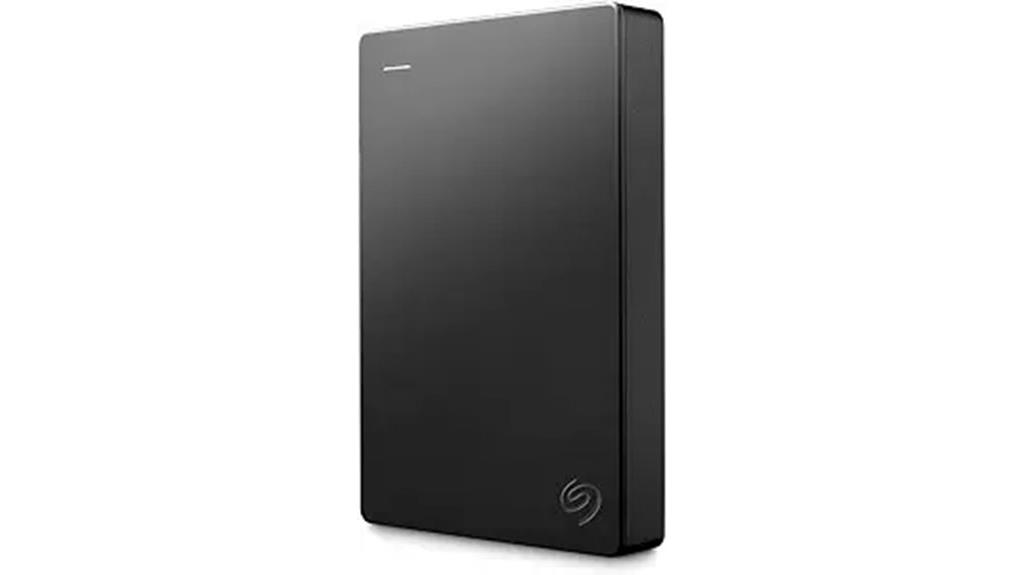
The Seagate Portable 2TB External Hard Drive is an excellent choice for anyone needing reliable and portable data storage, particularly gamers and media enthusiasts. Its compact design (4.6 x 3.15 x 0.58 inches) and lightweight build (6.7 ounces) make it perfect for on-the-go use. With a USB 3.0 interface and fast 7200 RPM speed, transferring files is a breeze. I love the plug-and-play feature; just connect it, and it's recognized instantly. Users rave about its reliability, and with a 1-Year Rescue Service included, I feel secure knowing my data is protected. It's truly a solid investment for keeping my files safe.
Best For: The Seagate Portable 2TB External Hard Drive is best for gamers, media enthusiasts, and anyone in need of reliable and portable data storage.
Pros:
- Compact and lightweight design makes it easy to carry.
- Fast USB 3.0 interface and 7200 RPM speed ensure quick file transfers.
- Plug-and-play functionality simplifies setup and use across various systems.
Cons:
- Some users report occasional issues with ejecting the drive on certain systems.
- Limited warranty period of one year may not cover all potential issues.
- Not as durable as some rugged external drives for extreme conditions.
Toshiba Canvio Basics 2TB Portable External Hard Drive
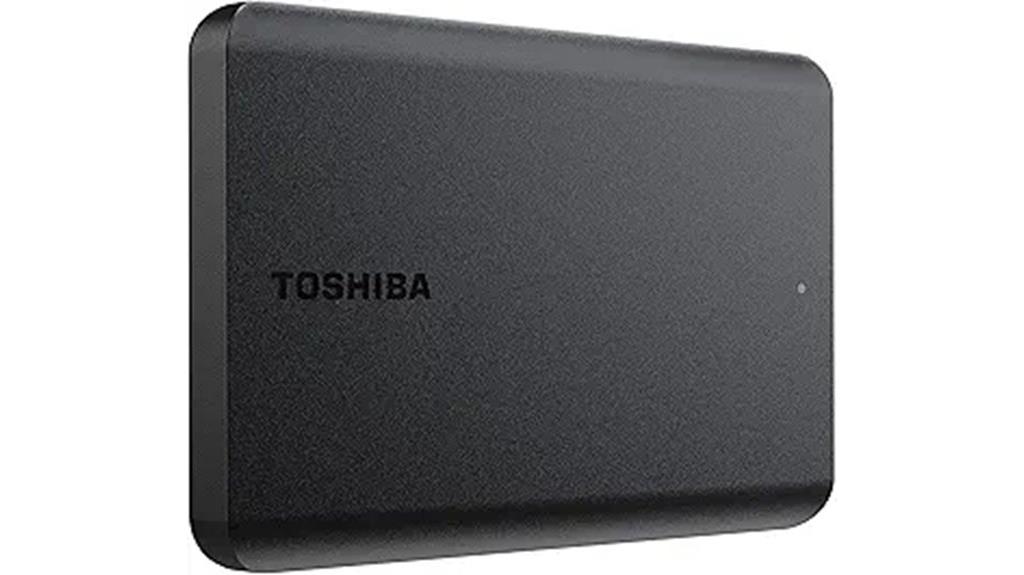
For anyone needing reliable and ample storage, the Toshiba Canvio Basics 2TB Portable External Hard Drive stands out as a top choice. Weighing just 5.3 ounces, it's compact and easy to carry. The sleek, matte finish resists smudges, making it a stylish option. With USB 3.0 technology, data transfers are quick and efficient, perfect for videos, photos, and backups. I appreciate its plug-and-play functionality—no software hassles. While it's pre-formatted for Windows, reformatting for Mac is simple. With an average rating of 4.6 stars, it's a fantastic, budget-friendly solution for anyone looking to boost their storage capacity.
Best For: Those seeking a reliable, portable storage solution with ample capacity for everyday use, including casual users and professionals alike.
Pros:
- Compact and lightweight design makes it easy to carry around.
- Fast data transfer speeds due to USB 3.0 technology.
- Plug-and-play functionality allows for immediate use without software installation.
Cons:
- Pre-formatted for Windows, requiring reformatting for Mac users.
- Lacks advanced features like encryption for data security.
- Limited warranty information available without request.
SanDisk Professional 5TB G-Drive ArmorATD Portable External Hard Drive

Rugged and reliable, the SanDisk Professional 5TB G-Drive ArmorATD Portable External Hard Drive is perfect for creative professionals or anyone who frequently handles large files. With its premium anodized aluminum enclosure and shock-resistant design, I feel confident taking it on the go. The connectivity options, including USB-C and Thunderbolt 3, make transferring files a breeze, reaching speeds of up to 130MB/s. I appreciate its plug-and-play functionality, compatible with both Mac and PC. While I've heard some users faced recognition issues, my experience has been smooth, providing peace of mind for storing my important data securely.
Best For: Creative professionals and anyone who frequently handles large files needing a rugged and reliable portable storage solution.
Pros:
- Excellent transfer speeds of up to 130MB/s, ideal for video editing and large file transfers.
- Durable design with shock resistance and premium build quality for safe transportation.
- Plug-and-play compatibility with both Mac and PC, making it user-friendly.
Cons:
- Some users have reported drive recognition issues after limited use.
- Compatibility and formatting concerns noted for Windows systems.
- Variability in user experiences, with some encountering severe data recovery situations.
Apricorn 5TB Aegis Fortress L3 Portable Drive
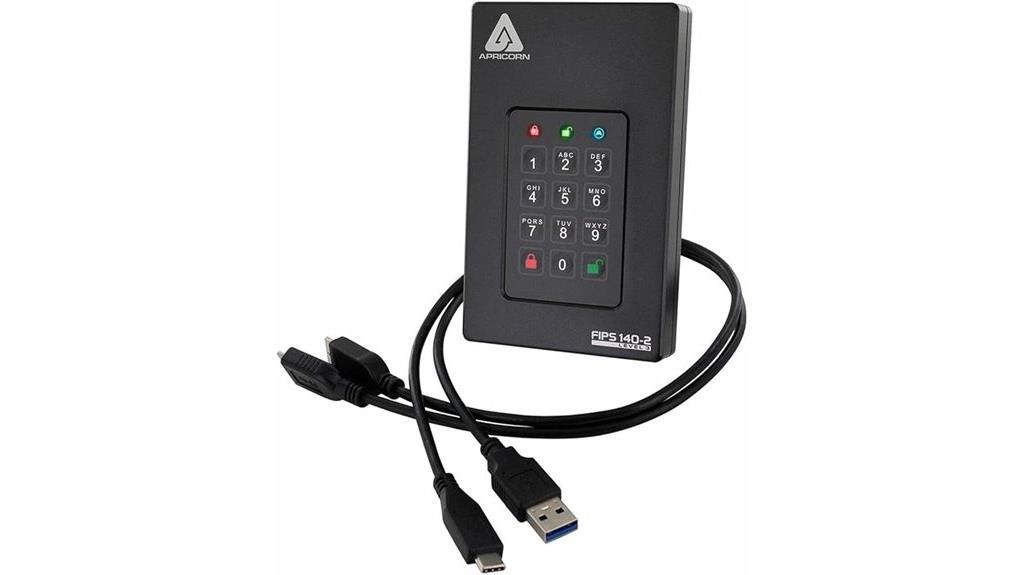
When it comes to securing sensitive data, the Apricorn 5TB Aegis Fortress L3 Portable Drive stands out as an ideal choice for professionals and organizations alike. With its 256-bit AES XTS hardware encryption and FIPS 140-2 Level 3 validation, I feel confident that my data is well-protected. The rugged, aircraft-grade aluminum design guarantees durability, while the user-friendly keypad simplifies access. I appreciate the separate Admin and User modes, which enhance security further. Plus, the USB 3.0 interface offers fast data transfer speeds. Overall, this drive combines security and usability, making it a top contender for anyone serious about data protection.
Best For: Professionals and organizations looking for secure, portable storage solutions for sensitive data.
Pros:
- Robust Security: Features 256-bit AES XTS hardware encryption and FIPS 140-2 Level 3 validation for enhanced data protection.
- Durable Design: Constructed from aircraft-grade aluminum for improved durability and portability.
- User-Friendly: Easy setup with a simple keypad interface and separate Admin/User modes for added security.
Cons:
- Weight and Size: At 1 pound and dimensions of 4.75 x 3 x 0.9 inches, it may be bulkier compared to other portable drives.
- Heat Generation: Mechanical hard drive may run hot under heavy use, potentially affecting performance.
- Price Point: Higher cost compared to non-encrypted portable drives, which may deter budget-conscious buyers.
WD 2TB My Passport Portable External Hard Drive
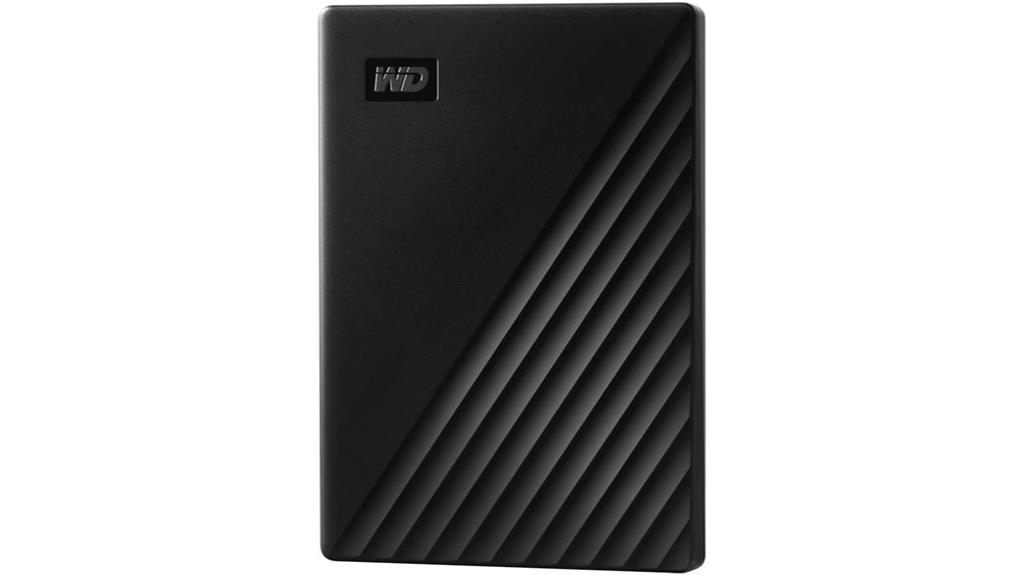
The WD 2TB My Passport Portable External Hard Drive stands out as an excellent choice for anyone needing reliable and secure data storage. With a slim design that fits perfectly in my hand, it's easy to carry around. I appreciate its USB 3.0 compatibility and fast performance, offering around 3.6TB after formatting. The built-in password protection and hardware encryption give me peace of mind. However, I've found the backup software can be a bit tricky, especially since the free version is no longer supported. Overall, its robust build and positive user ratings make it a solid investment for my data security.
Best For: The WD 2TB My Passport Portable External Hard Drive is best for individuals seeking a reliable and portable solution for secure data storage.
Pros:
- Slim and durable design makes it highly portable and easy to carry.
- Fast performance with USB 3.0 compatibility, providing approximately 3.6TB of usable space.
- Built-in password protection and hardware encryption enhance data security.
Cons:
- The free backup software is no longer supported, leading to potential reliability issues.
- Users have reported problems with Acronis software not recognizing backup images.
- Shipping methods may be inadequate, leading to potential damage during transit.
WD 2TB Elements Portable External Hard Drive

For those seeking a reliable and portable storage solution, the WD 2TB Elements Portable External Hard Drive stands out as a top choice. Its lightweight design (just 4.6 ounces) makes it easy to carry, while the 2TB capacity is perfect for backing up photos, videos, and files. I love how it offers fast data transfer rates with USB 3.0, and it's plug-and-play, so there's no setup hassle. Although Mac users may need to reformat it, the overall value is fantastic compared to SSDs. With a solid 4.6-star rating from over 300,000 reviews, it's hard to go wrong with this drive.
Best For: Individuals looking for a lightweight, portable external hard drive with ample storage capacity for backing up files and media.
Pros:
- Fast data transfer rates with USB 3.0, making backups quick and efficient.
- Plug-and-play functionality allows for easy setup without additional software.
- Compact and lightweight design (4.6 ounces) makes it highly portable for on-the-go use.
Cons:
- May require reformatting for Mac users, which could complicate initial setup.
- Some users report signal interference with wireless devices when used nearby.
- Mechanical hard drive may not match the speed and durability of SSD alternatives.
Seagate Expansion 16TB External Hard Drive (STKP16000400)

Looking for a reliable solution to safeguard your data? The Seagate Expansion 16TB External Hard Drive (STKP16000400) might just be what you need. With its generous storage capacity and USB 3.0 interface, I've found transferring files to be a breeze. It's plug-and-play, so there's no software hassle—just connect it and start dragging and dropping your files. It operates quietly and stays cool, making it a durable choice for backups. Plus, the included Rescue Data Recovery Services give me peace of mind. With a strong rating of 4.6 stars, it's no wonder this hard drive is a popular pick!
Best For: Users seeking a large-capacity external hard drive for reliable data backup and easy file transfers.
Pros:
- Plug-and-Play: Easy to set up with no software installation required.
- High Capacity: Offers a massive 16TB of storage, ideal for backing up large files like photos and videos.
- Quiet Operation: Functions quietly while remaining cool during use, ensuring minimal disruption.
Cons:
- Reformatting Needed for Mac: Requires reformatting to work with Time Machine, which may be inconvenient for some users.
- Limited Instructions: Some users have noted that the lack of detailed instructions can be a drawback, although setup is generally straightforward.
- Weight: At 2.64 pounds, it may be less portable compared to smaller external hard drives.
Toshiba Canvio Basics 2TB Portable External Hard Drive
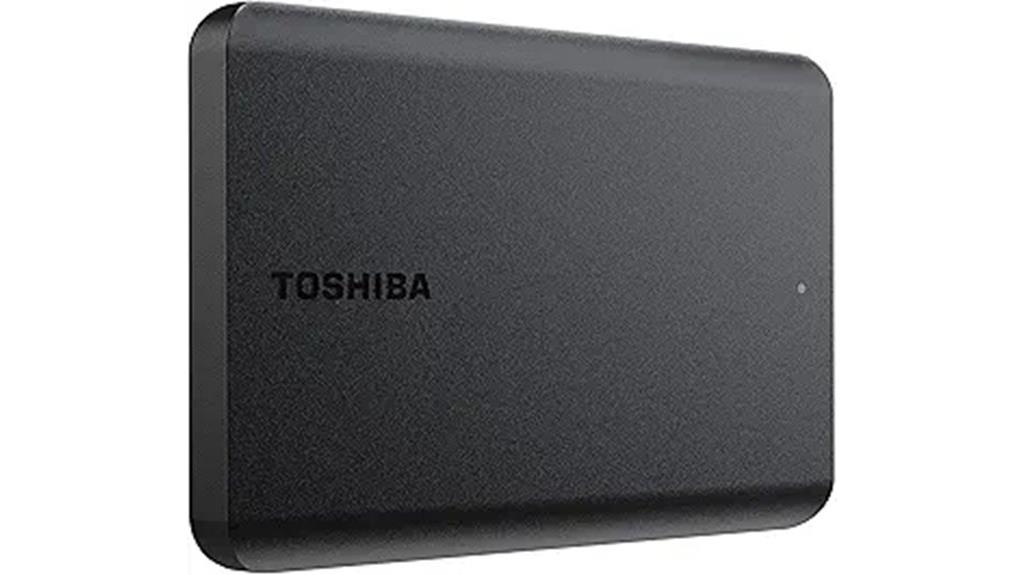
If you need a dependable and budget-friendly storage solution, the Toshiba Canvio Basics 2TB Portable External Hard Drive is an excellent choice. This sleek, lightweight drive, measuring just 4.3 x 3.1 x 0.55 inches and weighing only 5.3 ounces, is perfect for on-the-go storage. With fast USB 3.0 transfer speeds, it handles large files seamlessly. Plus, it's easy to use—just plug it in and start storing your photos, videos, and backups. While it lacks advanced encryption features, its solid build and affordability make it a reliable option for anyone needing extra storage without breaking the bank.
Best For: Those seeking a reliable, budget-friendly external storage solution for everyday use, such as storing large files and backups.
Pros:
- Compact and lightweight design makes it easy to carry and store.
- Fast data transfer speeds with USB 3.0 technology enhance efficiency.
- Plug-and-play functionality allows for immediate use without software installation.
Cons:
- Lacks advanced features such as encryption for added security.
- Requires reformatting for Mac users, which may be inconvenient.
- Limited warranty options available upon request rather than standard.
SanDisk 2TB Extreme Portable SSD

The SanDisk 2TB Extreme Portable SSD stands out as an exceptional choice for professionals who need reliable data security and high-speed performance on the go. With impressive read speeds of up to 1050MB/s and write speeds of 1000MB/s, it efficiently handles large files and editing tasks. Its rugged design, featuring IP65 water and dust resistance and 3-meter drop protection, guarantees durability in various environments. Plus, with 256-bit AES hardware encryption, my data feels secure. Weighing just 1.76 ounces, it's incredibly portable. Overall, this SSD combines speed, security, and toughness, making it a top contender for anyone's data storage needs.
Best For: Professionals and creatives who require high-speed data transfer, robust security, and portability for their storage needs.
Pros:
- High-speed performance with read speeds up to 1050MB/s and write speeds of 1000MB/s for efficient file handling.
- Durable design featuring IP65 water and dust resistance, along with 3-meter drop protection, suitable for outdoor use.
- Compact and lightweight at just 1.76 ounces, making it easy to carry anywhere.
Cons:
- Some users report short cable length, which may affect convenience during use.
- Minor complaints about performance issues under heavy usage, particularly with large file transfers.
- Price point may be higher compared to traditional external hard drives, impacting budget-conscious buyers.
LaCie Mobile Drive Secure 5TB Portable External Hard Drive
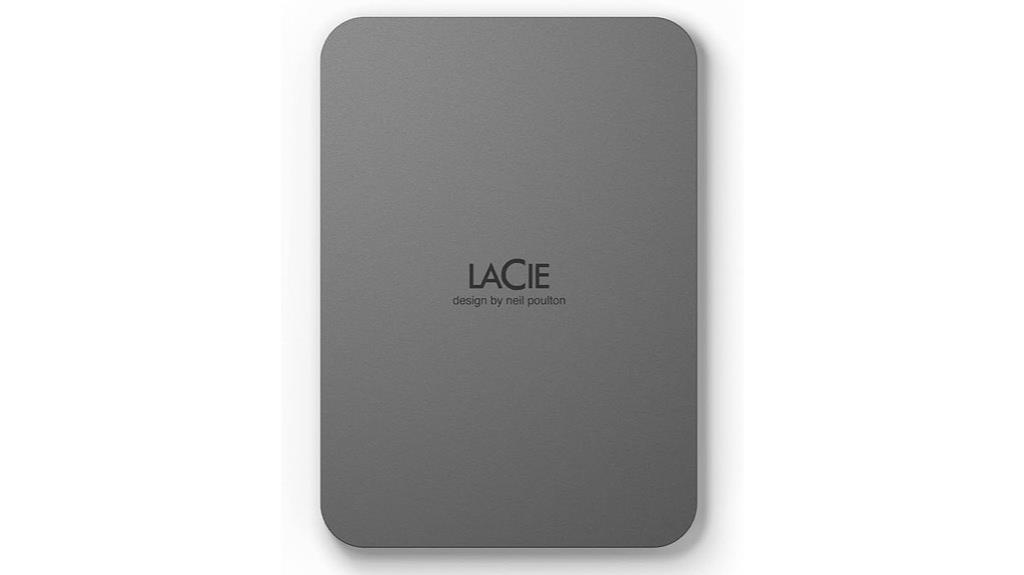
For anyone seeking a reliable and secure solution to safeguard their data, the LaCie Mobile Drive Secure 5TB Portable External Hard Drive stands out. Its sleek design by Neil Poulton and eco-friendly materials make it a stylish choice. Offering password protection and seamless compatibility with both PC and Mac, it guarantees your files are protected. I love the one-click backup feature and fast transfer speeds averaging about 100 Mbps. Weighing just 10.6 ounces, it's perfect for on-the-go. Plus, with a strong customer rating of 4.5 stars, it's a trusted option for anyone serious about data security.
Best For: Those seeking a reliable, eco-friendly external hard drive with strong security features for both Mac and PC users.
Pros:
- Sleek design crafted from eco-friendly materials
- Quick transfer speeds averaging ~100 Mbps
- Password protection with one-click backup feature
Cons:
- Some users recommend longer connection cables for better positioning
- Mechanical hard disk may be less durable than SSD alternatives
- Weight may be slightly heavier compared to other portable options
Factors to Consider When Choosing Secure External Hard Drives

When I think about choosing a secure external hard drive, I consider several key factors. The encryption standards, storage capacity, and build quality are essential for ensuring my data stays safe. Plus, I need to check compatibility with my devices and how fast it can transfer files.
Encryption Standards and Types
Choosing a secure external hard drive can feel overwhelming, especially with the variety of encryption standards available. When looking for the best option, I always consider drives that use AES (Advanced Encryption Standard) for their encryption. AES-256 offers a superior level of security compared to AES-128, which is essential for protecting sensitive data. I also prefer hardware encryption, as it safeguards my data directly on the drive, regardless of its enclosure. Additionally, many drives require a user-defined PIN, adding another layer of security against unauthorized access. I make sure the drive complies with regulations like GDPR, CCPA, and HIPAA, and I appreciate features like real-time data encryption that protect my information during transfers and storage.
Storage Capacity Options
While exploring external hard drives, I quickly realize that storage capacity plays a crucial role in meeting my data needs. Options typically range from 1TB to 24TB, catering to various users. For the average user, a 1TB drive is perfect—it can hold around 250,000 photos or 200,000 songs, ideal for documents and media. However, if I have an extensive media library or need to back up large files, I'd lean towards drives with 4TB to 16TB capacities, accommodating thousands of HD videos and software. For professionals or businesses, a 24TB option provides ample space for data archives and large projects. I must also consider my future storage needs, as a higher capacity drive can save me from frequent upgrades.
Durability and Build Quality
Durability and build quality are essential factors I consider when selecting a secure external hard drive. I look for drives with high IP ratings, like IP56, which indicate resistance to dust and water. Materials such as aircraft-grade aluminum or epoxy resin catch my eye, as they provide excellent protection against impacts and tampering. I prefer rugged designs that can withstand drops, ideally with up to 3-meter drop protection. Although rotational speed plays a role in performance, I find solid-state drives more appealing due to their lack of moving parts, which enhances durability. Finally, I appreciate compact and lightweight designs, as they make it easy to carry my data securely without compromising on durability during travel or daily use.
Compatibility With Devices
How can I guarantee that my external hard drive works seamlessly with all my devices? First, I make sure it's compatible with various operating systems like Windows, macOS, and Linux. This way, I can use it across different platforms without issues. I also look for drives that support USB interfaces, like USB 3.0 or USB-C, since these are standard in modern devices and offer better functionality. If I plan to connect to specific devices, such as gaming consoles or medical equipment, I check their unique requirements. Additionally, I prefer drives that operate without needing extra software, making the process easier. Finally, I confirm backward compatibility with USB 2.0 to support my older systems.
Transfer Speed Performance
When choosing a secure external hard drive, transfer speed performance is one of the most essential factors I consider. I look for models that achieve impressive read speeds up to 1050MB/s and write speeds around 1000MB/s, especially for managing large files or video editing. The interface type is also crucial; USB 3.0 and USB 3.2 Gen 2 connections offer considerably faster transfer rates than USB 2.0. Additionally, I pay attention to mechanical hard drives, as those with higher RPMs, like 7200, typically provide better performance. Some drives utilize advanced technologies that enhance efficiency during backups. However, I keep in mind that actual speeds can vary based on the host device, file size, and type of data being transferred.
User Authentication Methods
What makes a secure external hard drive truly reliable? One key factor is user authentication methods. I always check for PIN protection, as it guarantees only I can access my data. Some drives require a specific digit range, which adds an extra layer of security. Advanced models even allow for multiple user passwords, letting me set different access levels, including an admin password for managing settings. I appreciate drives with brute force defense mechanisms that erase data after a few incorrect attempts. Physical security features, like built-in keypads, enable me to enter my password without needing a keyboard. Finally, I prefer drives compliant with regulations like GDPR, as they reassure me my data integrity is protected.
Warranty and Support Options
Choosing a secure external hard drive isn't just about features; warranty and support options play a crucial role too. I always check the warranty duration, as it typically ranges from one to three years. A longer warranty often indicates a manufacturer's confidence in their product. Return policies are equally important; I look for clear terms, ideally a full refund within 30 days for defective items. Customer support availability can make or break my experience, so I prioritize brands with responsive service for troubleshooting and claims. Some manufacturers also offer extended warranties or additional data recovery services, which I find beneficial for long-term security. Just remember to read the fine print, as conditions like restocking fees can apply.
Frequently Asked Questions
What Is the Average Lifespan of an External Hard Drive?
I've often wondered about the average lifespan of an external hard drive. Generally, I find that they last about three to five years with proper care. Factors like usage, environment, and brand can affect longevity. I always make sure to handle mine gently and store it in a cool, dry place to extend its life. If you're backing up important data, consider replacing it every few years to avoid potential loss.
How Do I Securely Dispose of an External Hard Drive?
You'd think tossing an old external hard drive in the trash is a good idea, right? But I learned the hard way it's not! To securely dispose of one, I first wipe all data using software that overwrites everything. Then, I physically destroy the drive by smashing it or drilling holes through it. Finally, I recycle the remnants responsibly. It feels ironic to destroy something meant to keep my data safe, but it's necessary!
Can I Use Multiple External Hard Drives for Redundancy?
Absolutely, I use multiple external hard drives for redundancy all the time! It's a smart way to guarantee my data's safe. By keeping copies on different drives, I reduce the risk of losing everything if one fails. I often back up my most important files on at least two drives. Plus, it gives me peace of mind knowing I have options if something goes wrong. It's a simple and effective strategy!
What Happens if I Forget My External Hard Drive Password?
I once locked my keys in my car, and the panic that followed was overwhelming. If you forget your external hard drive password, it can feel just as frustrating. Depending on the drive, you might lose access to your data completely or need to go through a recovery process. Some drives offer a recovery option, but it's best to keep a backup plan in place to avoid this headache in the first place.
Are There Risks of Data Loss During Encryption?
When I think about the risks of data loss during encryption, I realize it's a real concern. If something goes wrong during the encryption process, like a power failure or software glitch, I could lose access to my data. It's essential to back up everything before starting. I always double-check that my files are safe elsewhere, just in case. Staying cautious means I can minimize the risks involved with encryption.
Conclusion
In the vast ocean of digital data, securing your treasures is like fortifying a castle against invaders. With the right external hard drive, you're not just storing files; you're safeguarding your memories, work, and dreams. Whether you choose the robust iStorage diskAshur or the rugged LaCie, each option is a steadfast sentinel, guarding your information against the storms of cyber threats. So, anchor your data in safety, and sail confidently into the digital future!









